4. Getting Started
4. GETTING STARTED
About this cha p ter
This ch apter describes how to power up, c ontrol and set up your projector setup when the ph ysical installation process is complete.
How controlling the projector ?
The projector can be controlled by the local ke ypad, by the remote control unit or by browser application.
Location of the local keypad ?
The local keypad is located on the right side of the projector.
Remote control functions.
This remote control includes a battery powered infrared (IR) transmitter that allows the user to control the projector remotely. T his
remote control is used for s ource selection, c ontrol, adaptation and set up.
Other functions of the remote c ontrol are :
• switching between stand by and opera tional m ode.
• switching to "pause" (blanked picture, full power for im mediate restarting)
• direct acces s to all connected sources.
Overview
• Functionality overview
• Power modes
• Power mode transitions
• Status o verview
• Power off projector
• Operation in 24/7 M ode
• Using the RCU
• Projector A ddress
• Quick s e tup v ia Di rect a ccess
4.1 Functionality overview
Local Key pad overview
1
Menu S election.
2
Menu Activation, OK button
3
OSD On/Off.
4
Menu Back.
5
Power On/Off.
6
Touch Panel O n/Off.
7
Input Selection.
8
Shutter O pen/Close.
9
Test P atterns.
10
Lens Menu.
11
Touch Panel.
1 2 3 4 5 6
1011 9 8 7
The Keypad gives direct access to several functions, in addition to access to the menu system.
The keypad has a back light that can be switched on a
nd off man ually. The light turns off automatically after a preselected time.
R5906852 F80 SERIES 21/09/2017
23
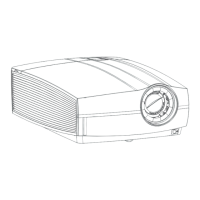
