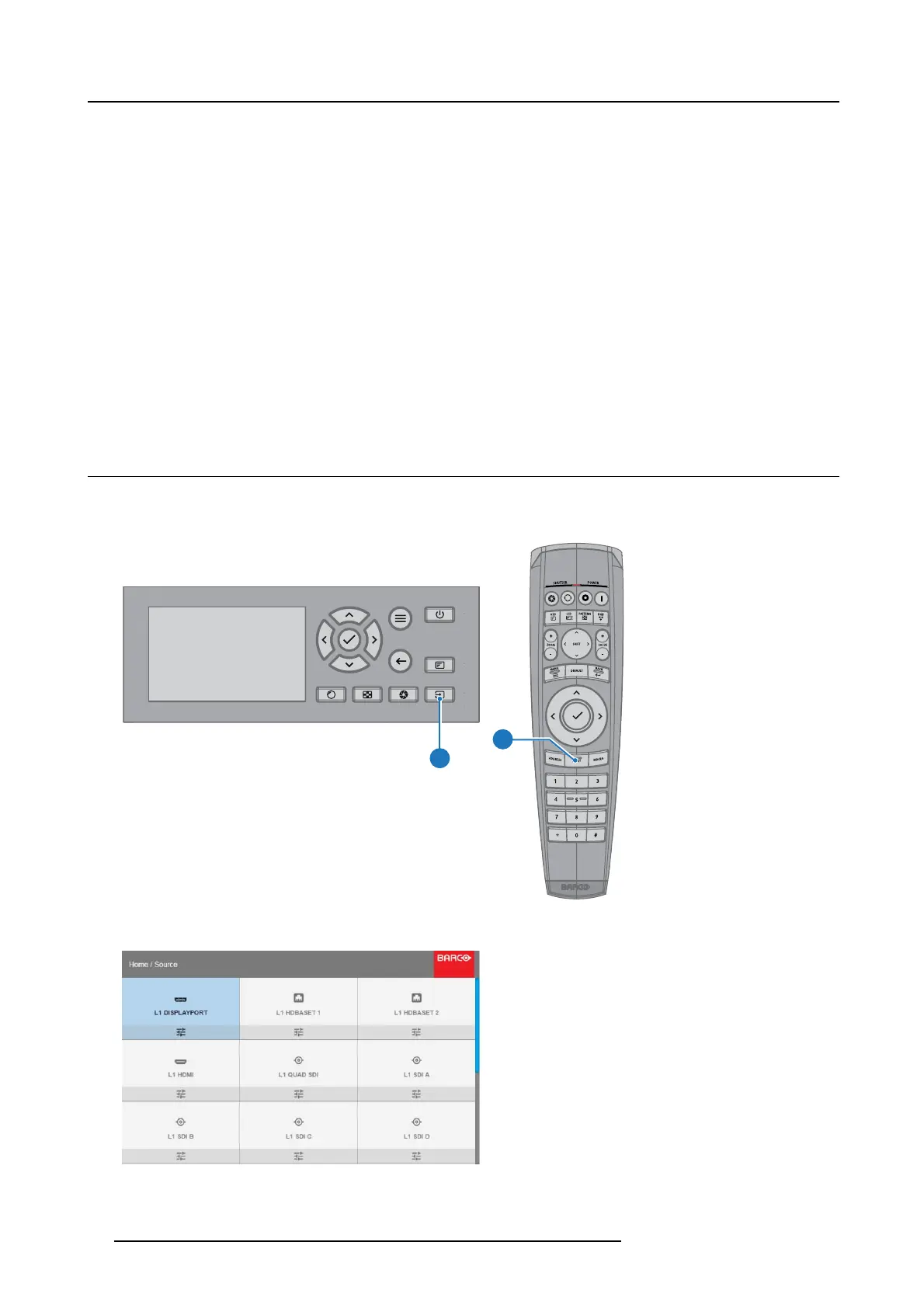4. Getting Started
4.8.2 Displaying and Programming addresses into the RCU
Displaying the Projector Address on the Screen.
1. Press the Address button to see the projector address (proximately 2 seconds).
The pro jector ’s address is displayed on the LCD status screen.
How to P rogram an Address into the RCU?
1. Press the Address button until the B utton pressed indica tor lights up continuously (proximately 5 se conds).
2. Enter the addre ss with the digit buttons within the time the indicator lights up (also proximately 5 se conds).
Note: That address can be any v alue between 0 and 31.
Tip: A few examples:
To enter address 3, press "3" digit button on the RCU to set t he RCU’s address to 3 and wait until the button pressed
indicator is out. A lternatively, you can also press “0” and “3”. This way, he button pressed indicator goes out immed iately.
To enter address 31, then press “3” and “1” on the digit button on the RCU and the button pressed indicator g oes out
immediately.
4.9 Quick setup via Direct access
Quick source selection
1. Press the Input button on the remote c ontrol o r local keypad.
I
I
Image 4-6
The source selection menu opens.
Image 4-7
Input selection
2. Use the arrow keys to select the desired s ource.
30
R5906852 F80 SERIES 21/09/2017
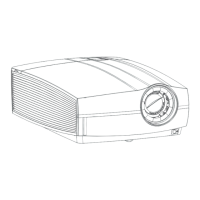