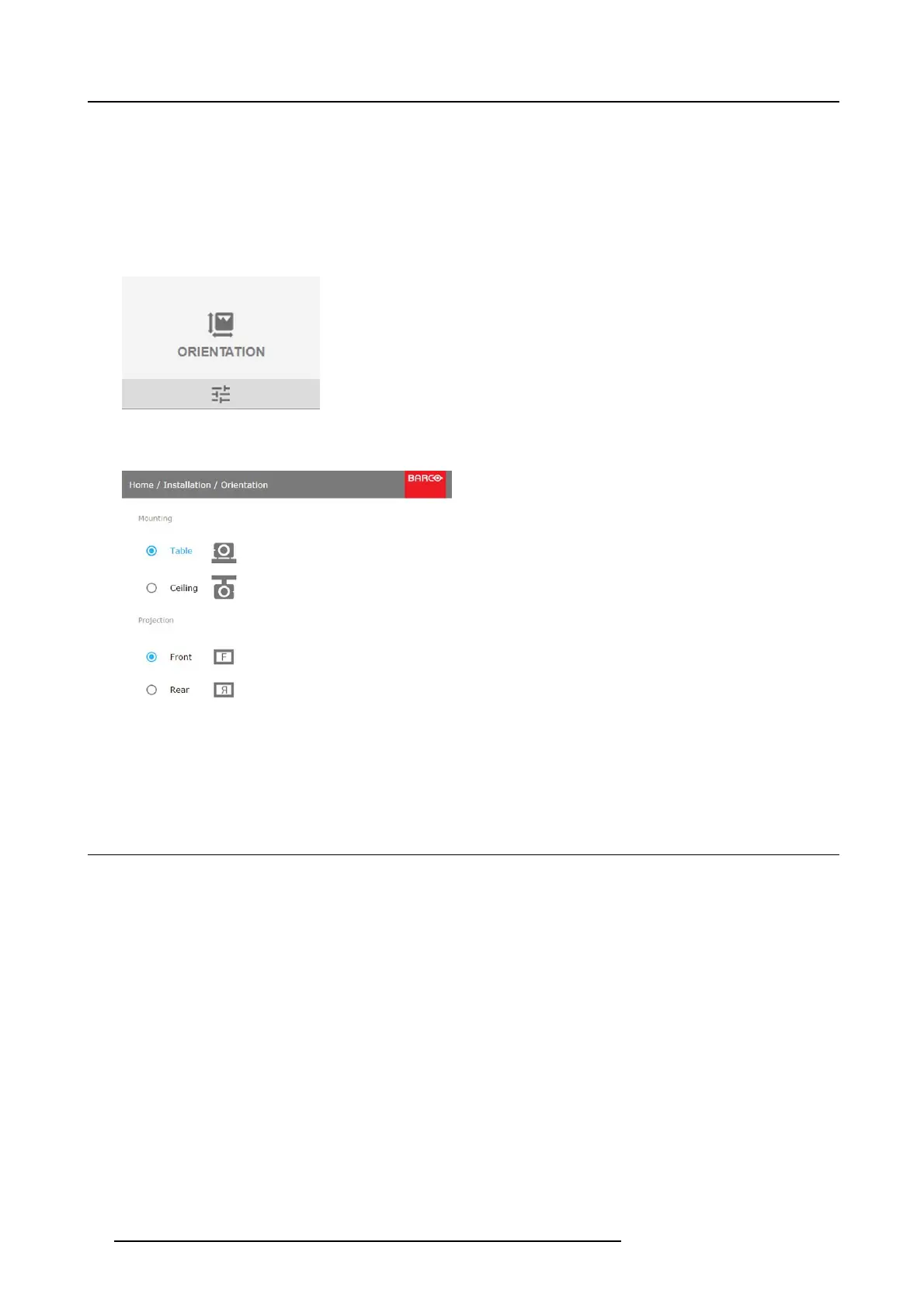8. GUI – Installation
The following installation are possible:
• front/table
• front/ceiling
• rear/table
• rear/ceiling
How to set the correct orientation
1. In the main menu, s elect Installa tion → Orientation.
Image 8-3
Installation men u, O rientation
The Orientation m enu is displayed.
Image 8-4
Orientation m enu
2. Use the ▲ or ▼ key to select the desired m ounting position and press OK button to activate.
Use the ▲ or ▼ key to select the desired projection position an d press OK button to activate.
8.3 Warping
8.3.1 About warping
Overview
Image warping is the process of digitally manipulating an image to compensa te for the distortion of the screen. Consequently, it can
also be used to generate an image with irregular shape.
While an image can be transformed in various ways, pure warping do esn’t affect the colors.
8.3.2 Warping – On/Off
About warping on/off
By toggling between on and off the warping functionality can be enabled or disabled.
How to toggle
1. In the main menu, select Installation → W
arp.
44
R5906852 F80 SERIES 21/09/2017
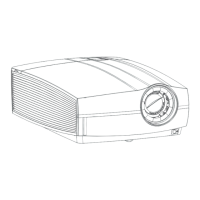