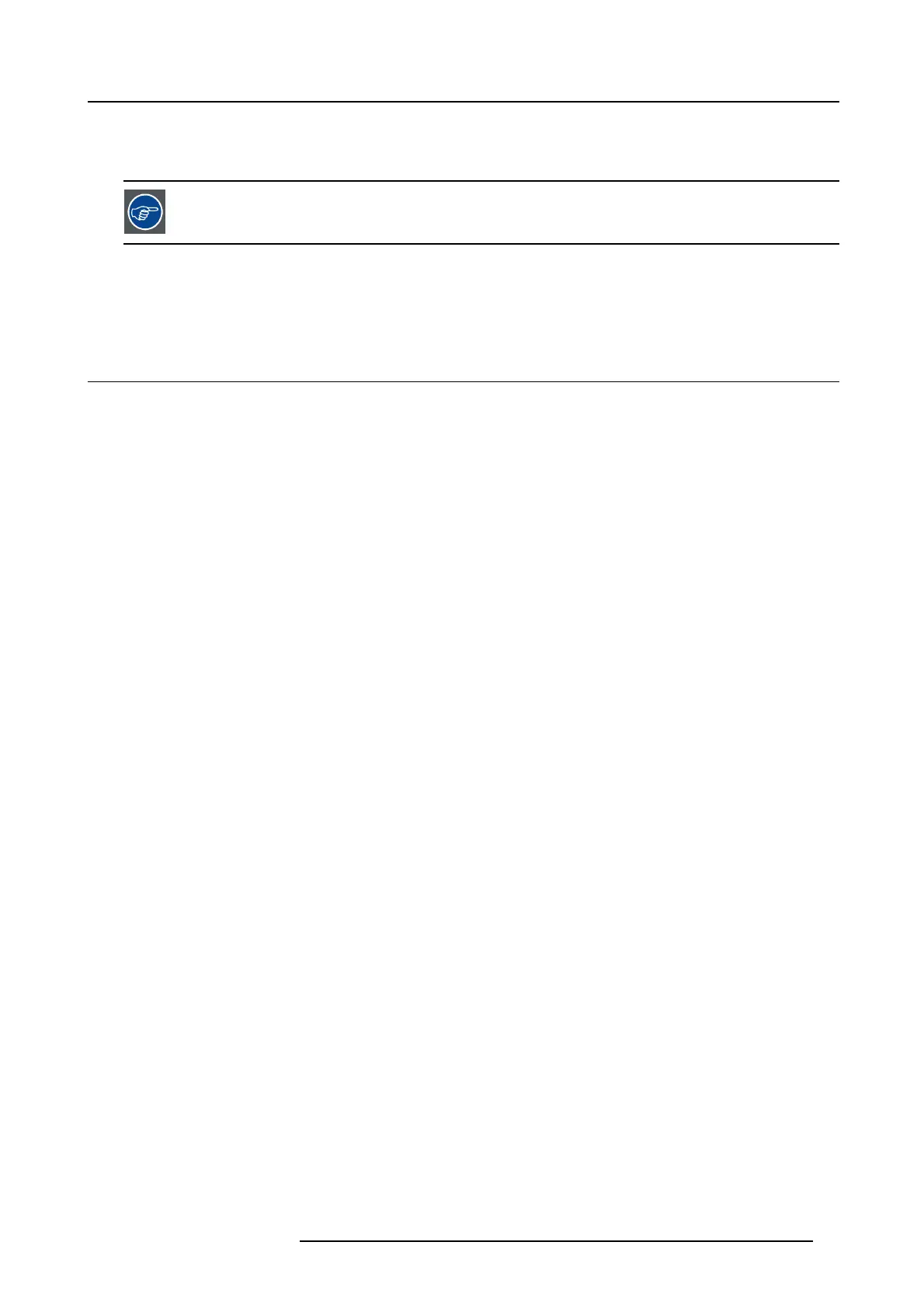10. Status menu
10. STATUS MENU
This is a status menu only. No changes can be made to settings from this menu.
Overview
• Status m enu overview
10.1 Status menu overview
Status menu
While in the main menu, press Status.
Source status
Displays a ctiv e sou rc e information
Product
Displays ac tive product information:
• Article number : Projector article / part number
• Serial num ber: Projector serial number
• Firmware: Projector software package version
• Model name: Pro jector m odel name
Illumination
Shows the used light source powe r (in %) and runtime.
Communication
Lists the projector IP address.
Warp
Displays the Warp s tatus and type of warp used
Blend
Displays the Warp status and type of Blend used
R5906852 F80 SERIES 21/09/2017
71
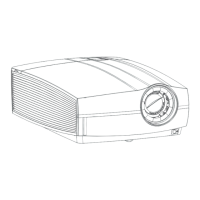