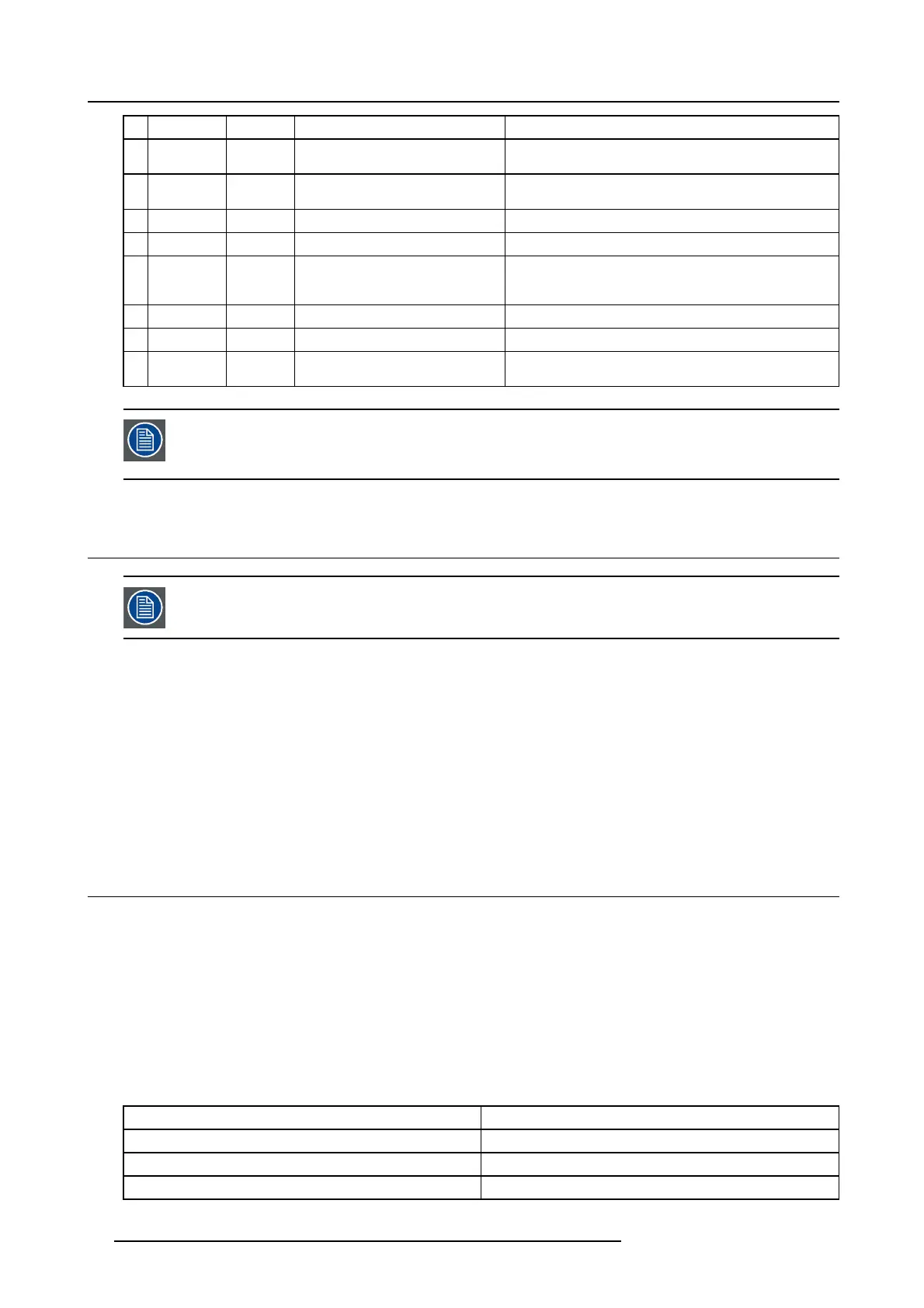3. Input & Communication
Nb. N ame Pcs Description Purpose
5
RC
1
Mini jack 3,5mm connector for wired
remote
For Projector Control
6
USB
2
USB 2.0 type A, 4 pin( 2x Rear and
1x Front)
For Software upgrade
7
LAN 1
Standard RJ45 connector For Projector Control
8DP 2
Standard display port
For Projector In put
9DL-DVI-D 2
Dual DV I-I 1.0 (DVI_D
Functionallity).
For Projector Input. These connectors c an als o be us ed to
form one un iform image b y feeding half of the im age into
each connector. HDCP compliant for sources up 165 Mhz
10 HDMI 1
Standard HDMI 2.0
For Projector In put
11 H DBaseT 1
Standard RJ45 8P8C Connector For Projector Control
12
SDI
2
SDI1 is Input, SDI 2 is pass through.
(out)
For Projector In put
Regarding the Trigger O utput: If these outputs are loaded too heavy, there is a risk that the projector will go
in reset mode, and restart. T his causes no damage to the projector, bu t is an undesirable response. This
will also happen if the startup current for the external equipmen t is too high, even though the nominal power
consumption is less than 0,5A.
3.3 Making connections
The sou rce sw itching time varies from 0.5 to 5 seconds.
Source signal connectivity
The connector panel at the back of the projector is used for all source conne ctions.
Source s ignal connectivity on the projector is:
• 2x Dual Link DVI-I ( DVI-D functionality)
• 2x DisplayPort 1.2
• 1x HDMI 2.0
• 1x HDBaseT
•1x3GSDI
3.4 Connector specifications
Overview
•DVI-I
• Display Port 1.2
• HDMI 2.0
•3G-SDI
• HDBase T
3.4.1 DVI-I
Specifi ca tions
Param eter Value
Connector DVI-I female digital RG B
Signal characteristics DVI 1.0 , Digital, TM DS
Max. cable length
25 m (24 AWG)
18 R5906852 F80 SERIES 21/09/2017