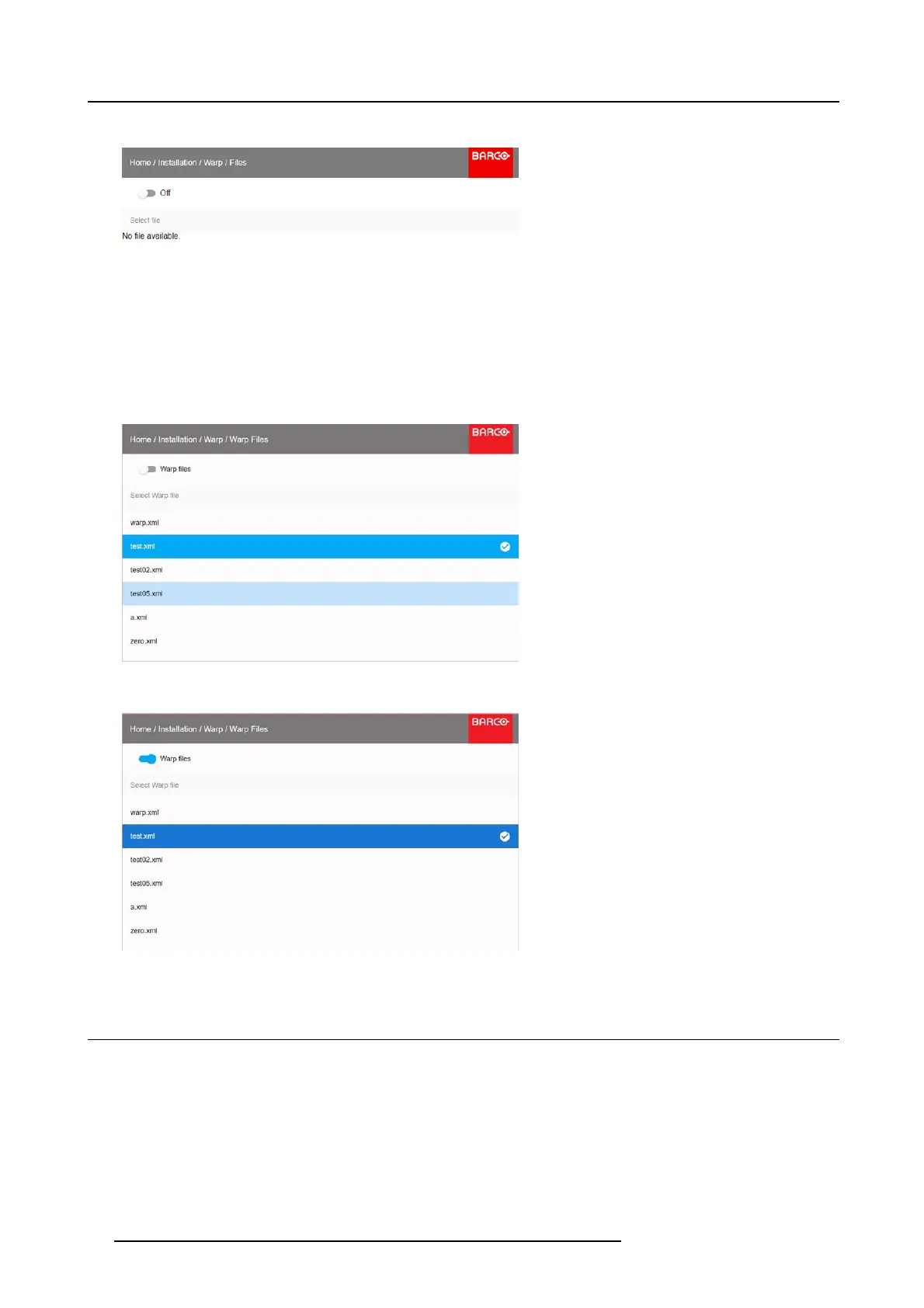8. GUI – Installation
The Warp Files menu is displayed.
Image 8-20
3. If any c ustom Warp files are available, select the des ired w arp file.
Image 8-21
4. Click on the on/off bu tton o n t op to activate the selected warp file.
Image 8-22
8.4 Blending
About Blending
Blending is used in m ulti channel installation to hav e a seamless transition between the chann els. Image blending gives the appear-
ance of a single v iew, thus achieving realistic imm ersion for the majority of wide screen applications.
The principle is that the light intensity in the blend zone from each pro jector w ill be adjusted individually, so that the rendering on the
screen are perceived as from one projector.
From the start ( offset) position, you can blend zone size per edge (left, top, right, bottom). For each edge there will be a drop-off
curve for the blend zone.
50
R5906852 F80 SERIES 21/09/2017