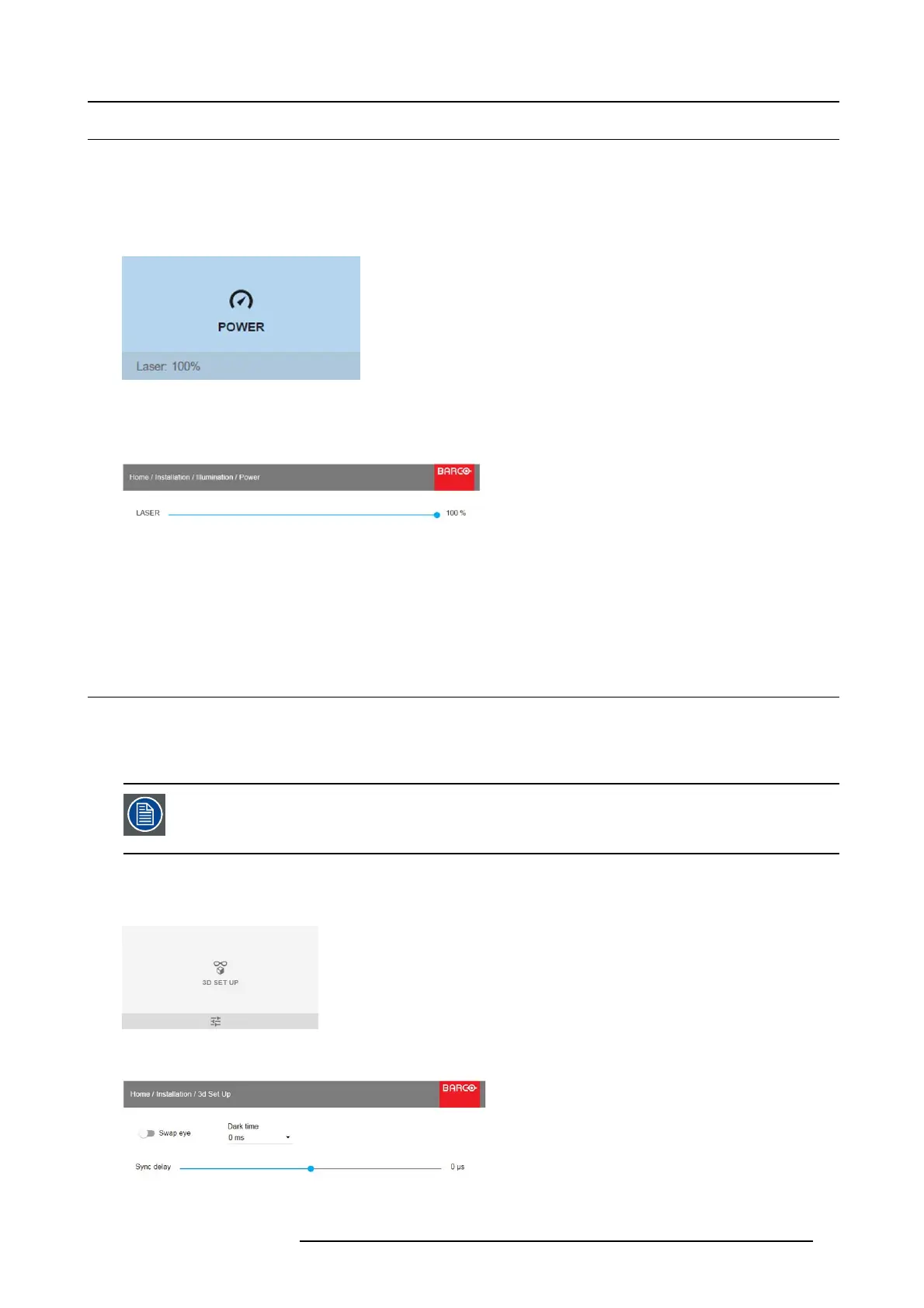8. GUI – Installation
8.5 Laser illumination
What can be done?
Within a certain power mode, the light output of the laser can be reduced by reducing the laser power.
How to reduce the power
1. In the main me nu, select Installation → Illum ination → Power.
Image 8-39
Illumination menu, Power
The actual power setting is indicated at the bottom of the Power button.
2. Use the Slider to change the power value.
Image 8-40
Laser power adjustment
8.6 Active 3D Set up
About active 3D
The projector supports active 3D , in c ombination with a 3D emitter and compatible battery–operated shutter glasses. The options
on th e projecto r allow you to fine-tune the 3D settings ac cordingly to the spe cifications of the 3D emitter.
If a 3D em itter is u sed t hat radiates IR beams, the IR beam s may interfere w ith the IR commu nication between
projector and the RCU. If such interference occurs, connect the RCU to the projector using the remo te cable.
It is also advised to turn the IR receivers on the
projector off to avoid the 3D em itter interference. To turn off
the IR receivers, see "Remote control, o n/off b utton", p age 14.
How to adjust t he projector to the 3D emitter?
1. In the main menu, s elect Installation → 3D Set up .
Image 8-41
The 3D set up menu is display ed
Image 8-42
R5906852 F80 SERIES 21/09/2017 57
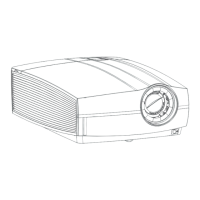