8. GUI – Installation
Image 8-9
Warp Menu, Screen Size
The Screen Size menu is displayed.
Image 8-10
Screen size
2. Select either Screen width or S creen height.
3. Set the new value to shrink either the width or height of the warp outline so that the outline is equal w ith the active sour ce.
Tip: A red border will be projected along with the current im age. T he border is a v isual tool, showing the result of the adjusted
outline.
4. Click Apply.
8.3.4 Warping – 4 corners adjustment
About 4 Corners adjustment
4 corner adjustment is typically used when the m echanical installation of the projector prevents it from pointing perpendicularly at
the screen. For example, you can overshoot the screen and use 4 corner adjustment to pull your projected im age corners back into
the screen.
Some examples:
Image 8-11
4 corner adjustment
How t o adjust the image?
1. In the main m enu, select Installation → Warp → 4 Corners.
46
R5906852 F80 SERIES 21/09/2017
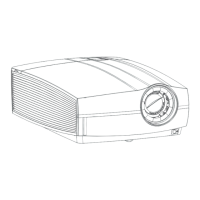
