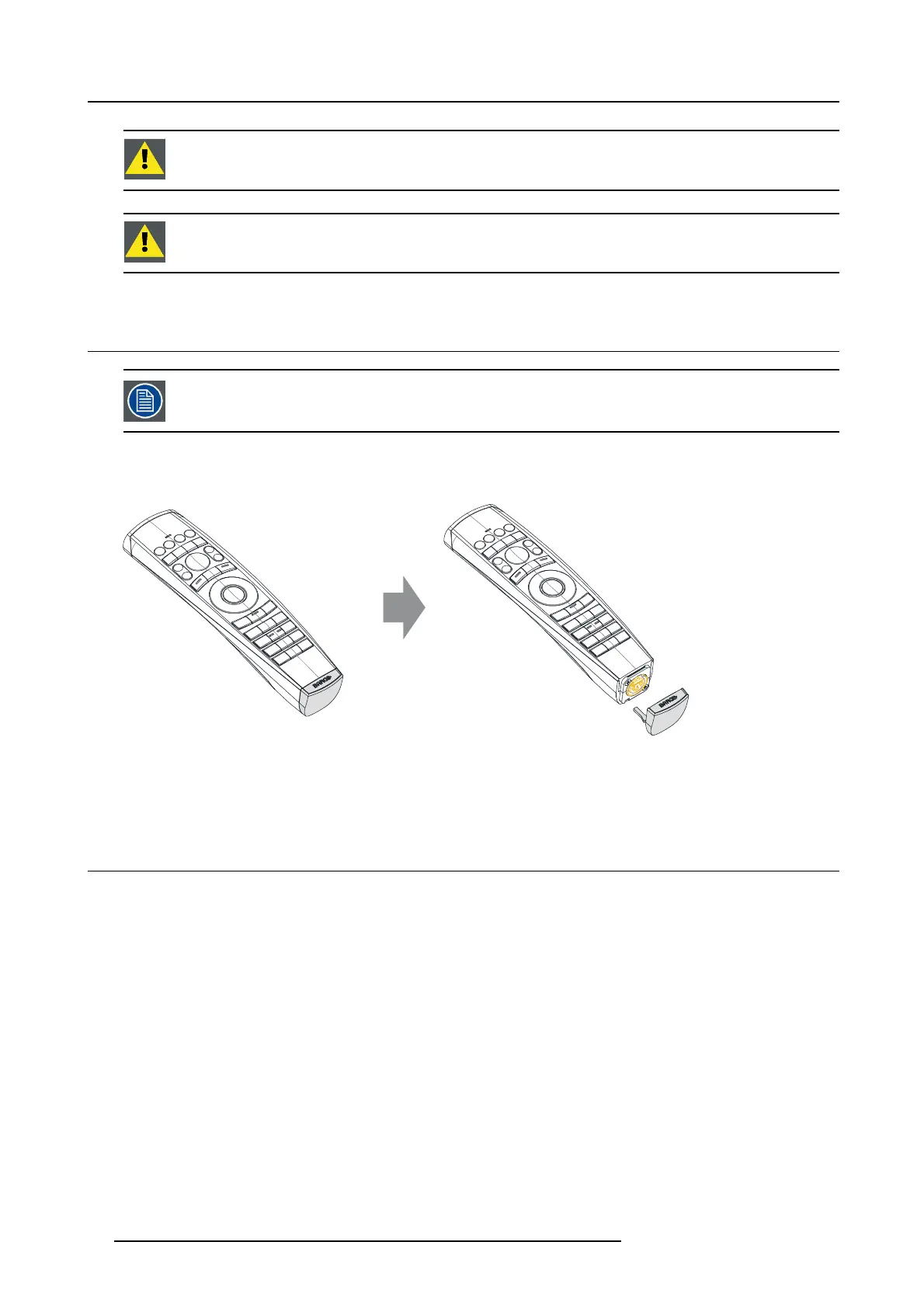2. Remote Control Unit
CAUTION: Replace with the correct battery type. Use two AA size b atteries. There is a risk of exp losion if the
battery is replaced with an incorrect type.
CAUTION: Replace the battery as exp lained above. There is a risk of explosion if the battery is incorrectly
installed.
2.2 Using th e XLR connector of the RCU
Connecting a cable with the XLR connector will reset the broadcast address of the RCU to its default value ’0’.
How to use the XLR connector
1. Remove the X LR cover by p ulling it bac kwar ds.
Image 2-4
2. Connect a cable with XLR plug into the XL R connector of the R CU.
3. Connect the other end of the c able with t he XLR inpu
t of the p rojector.
2.3 Remote control, on /off button
Purpose of the remote control on/off button
The P ulse remote control unit has at the front side an on/off switch (reference 1 image 2-5). Switching off the remote c ontrol prevents
that unwanted comm ands are s end due to an accidental key press. Furthermore, switching the RCU off w ill extend the battery life
time of the remote control.
To activate the remote control press the on/off button.
To deactivate the remote control press the on/off button again.
Default when (re)placing batteries, is “ON”.
14
R5906852 F80 SERIES 21/09/2017