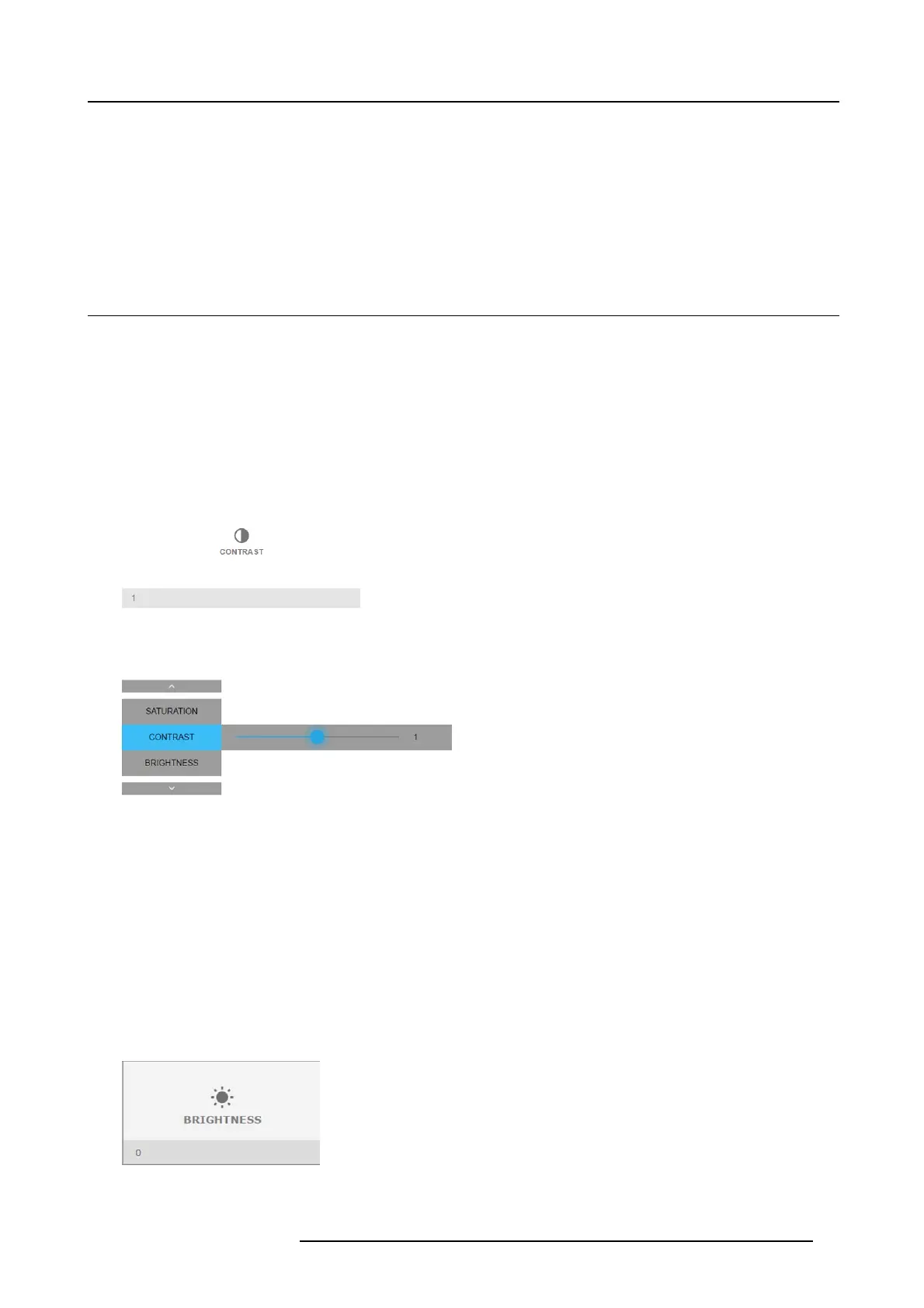7. GUI – Image
7. GUI – IMAG E
Overview of features
• Setting im age levels manually
• P7 Realcolor
• HDR – P erceptual Quantizer (PQ)
7.1 Setting image levels manually
Purpose
Contrast: C hange the contrast of the complete output s ignal ( main and PiP window together) of the projected image.
Brightness: Change the brightness of the com plete output signal (m ain and PiP window together) of the pr ojected im age.
Saturation: Change the saturation of the co mplete output signal (ma in and P iP window together) of the projected image.
How to set up Contrast
1. In the main menu, select Image → Contrast.
Image 7-1
Image m enu — Contrast
2. Use the ◄ or ► key to change the contrast enhancement until the desired value is re ached (adjustable between 0 and 2).
Image 7-2
Contrast slider
3. Use the ▲ or ▼ key to select Saturation or Brightness.
Or,
go to H ome - Image and select Saturation o
r Brightness.
How to set up Brightness Level
1. In the main menu, select Image → Brightness.
Image 7-3
Image m enu — Brightness
2. Use the ◄ or ► key to change the brightness until the desired value is reache d (adjustable between –1 and 1).
R5906852 F80 SERIES 21/09/2017
39