4. Getting Started
Important rule s
If using the projector 24 h/day, please adhere to the following rules:
• Make sure to tem porary switch off the projector during 2 minutes at least once per 12 hours. The power down action w ill
automatically and invisibly trigger a grey test p attern running within the projector. Alternatively, if you do not want to s hut d own
the projector, y ou can choose to select the grey test pattern yourself within the normal “on” mode.
• Apply moving video content as much as possible, with on average a level of 50% white (long-term use of extreme black or white
content could potentially cau se burn in).
4.7 Using the RC U
Pointing to the refl ective screen
1. Point the front of the RCU to the reflective screen surface.
Image 4-3
IR control via reflective screen
Hardwired to the mini jack input
1. Plug one end of the r emote cable in the connector on the front side (3,5mm mini jack) of the RCU.
2. Plug the other end in the connector on the commun ication interface of the projector, labelled R emote CTRL(reference 1, i m-
age 4-4).
1
Image 4-4
Note: Plugging the remote control will switch the broadcast ad dress of the remote control to the d efault value ’0’. This is the
only broadcast address that will work when hardwired. If you want to change the broadcast address after disconnecting
the remote control, see "Projector A ddress", page 29.
Pointing directly to the IR sensor
When using the wireless remote c ontrol, mak e sure you are within the effective operating distance (30m, 100ft in a straight line). The
remote control u nit will not function properly if strong light s trikes the sensor window or if there are obstacles between the remote
control unit and the projector IR sensor.
28
R5906852 F80 SERIES 21/09/2017
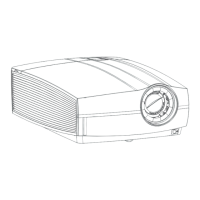
