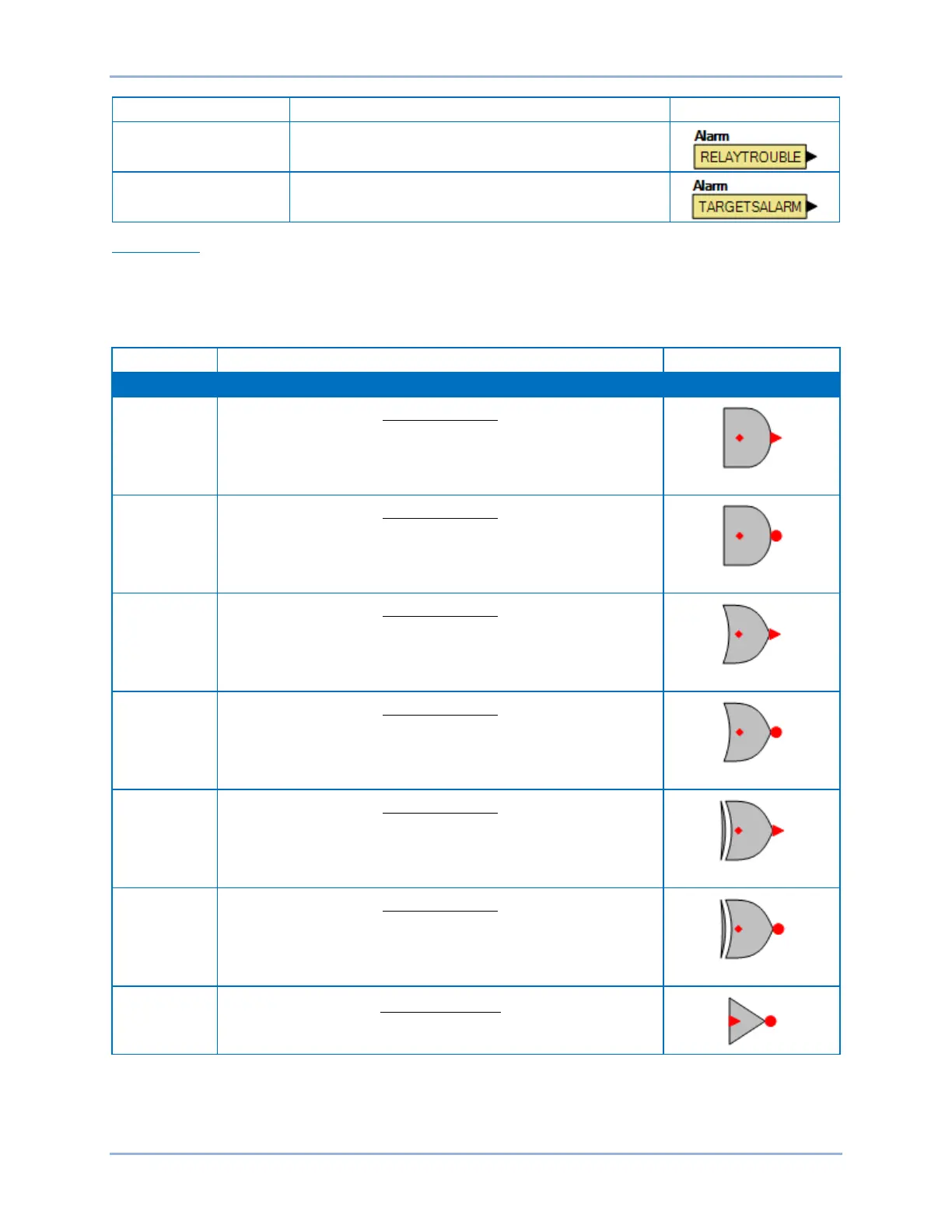9424200994 Rev N 299
True when a Relay Trouble alarm is active. Refer to the
Alarms chapter for more information.
True when targets are active. Refer to the Fault Reporting
chapter for more information.
Components
This group contains Logic Gates, Pickup and Dropout Timers, Latches, Logic Counters, and Comment
Blocks. Double-click or right-click on a gate to change the type. Table 99 lists the names and descriptions
of the objects in the Components group.
Table 99. Components Group, Names and Descriptions
(INVERTER)
BE1-11g BESTlogic™Plus
