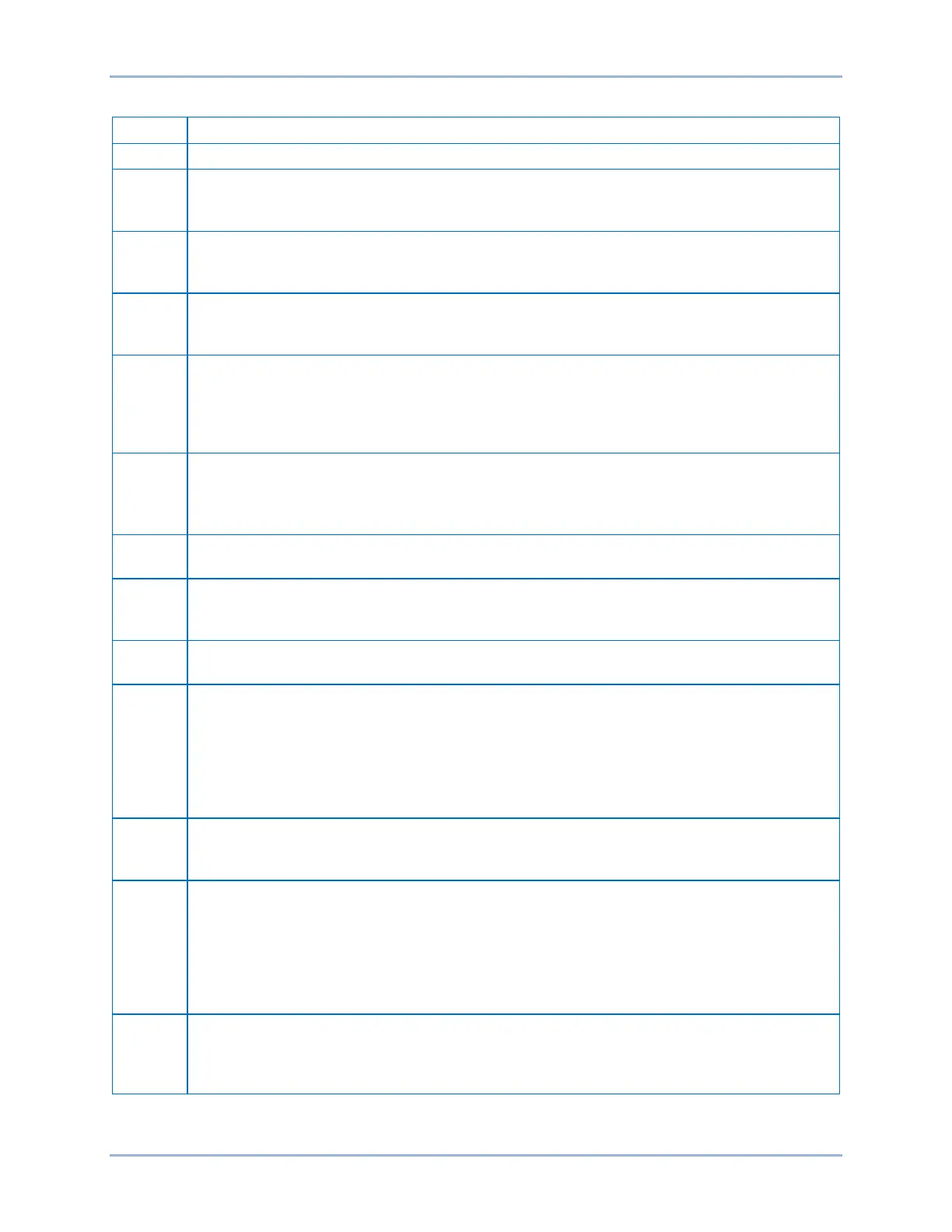26 9424200994 Rev N
Table 2. Front Panel Descriptions (J Type Case)
Power Indicator – This green LED lights when operating power is applied to the BE1-11g.
Relay Trouble Indicator – This red LED lights momentarily during start-up and lights
continuously when a BE1-11g failure is detected. The Contact Inputs and Outputs chapter
provides a complete description of all BE1-11g failure alarm diagnostics.
Minor Alarm, Major Alarm Indicators – These red LEDs light to indicate that a programmable
alarm has been set. Each indicator can be programmed to annunciate one or more
conditions. The Alarms chapter provides detailed information about programming alarms.
Trip Indicator – A flashing red Trip LED indicates that a protective element is picked up. A
continuously lit LED indicates that a trip output is closed. This red LED is sealed in if a
protective trip has occurred and targets are displayed.
Display – 64 x 128 dot pixels liquid crystal display (LCD) with backlighting. The LCD is the
primary source for obtaining information from the BE1-11g or when locally setting the
BE1-11g. Information such as targets, metering values, demand values, communication
parameters, and diagnostic information is provided by the LCD. Information and settings are
Indicators – These red LEDs are programmable through BESTlogic™Plus. An indicator label
can be attached next to each LED. Labels of typical system conditions are provided. Refer
to the BESTlogicPlus chapter for information on assigning logic elements to LED indicators.
Indicator status is also available through the Metering Explorer in BESTCOMSPlus®.
Reset Pushbutton – Pressing this button resets the Trip LED, sealed-in Trip Targets, Peak
Demand Currents, and Alarms.
Operate Control Switch – This pushbutton operates a 43 virtual control switch after it has
been selected using the Select Control Switch (L). Refer to the Virtual Control Switches (43)
chapter for more information about the control switches.
USB – This universal serial bus port is used to communicate with the BE1-11g using
BESTCOMSPlus.
Identification Label – This label lists the style number, serial number, sensing input current
and voltage range, and power supply input voltages. The QR (Quick Response) code is
read by an imaging device, such as a camera on a mobile phone or tablet. If an internet
connection is available, you will be directed to the BE1-11g mobile web page where you can
access this instruction manual, frequently asked questions, and a basic troubleshooting
guide. You can also contact technical support and subscribe to Basler Electric product email
Select Control Switch – This pushbutton selects an enabled 43 virtual control switch. The
Operate Control Switch (J) operates the switch after it has been selected. Refer to the
Virtual Control Switches (43) chapter for more information about the control switches.
Edit Pushbutton – Settings changes are made at the front panel using this pushbutton.
When pushed, this switch lights to indicate that Edit mode is active. When you are finished
making settings changes (using the scrolling pushbuttons) and the Edit switch is pressed
again, the switch light turns off to indicate that your settings changes have been saved. If
changes are not completed and saved before the access timeout length setting expires, the
BE1-11g will automatically exit the Edit mode without saving any changes and announce an
Scrolling Pushbuttons – Use these four switches to navigate (UP/DOWN/LEFT/RIGHT)
through the LCD menu tree. When in Edit mode, the LEFT and RIGHT scrolling
pushbuttons select the variable to be changed. The UP and DOWN scrolling pushbuttons
The front-panel interface of a BE1-11g in a H or P type case is illustrated in Figure 24 and described in
Table 3. The locators and descriptions of Table 3 correspond to the locators shown in Figure 24.
Controls and Indicators BE1-11g