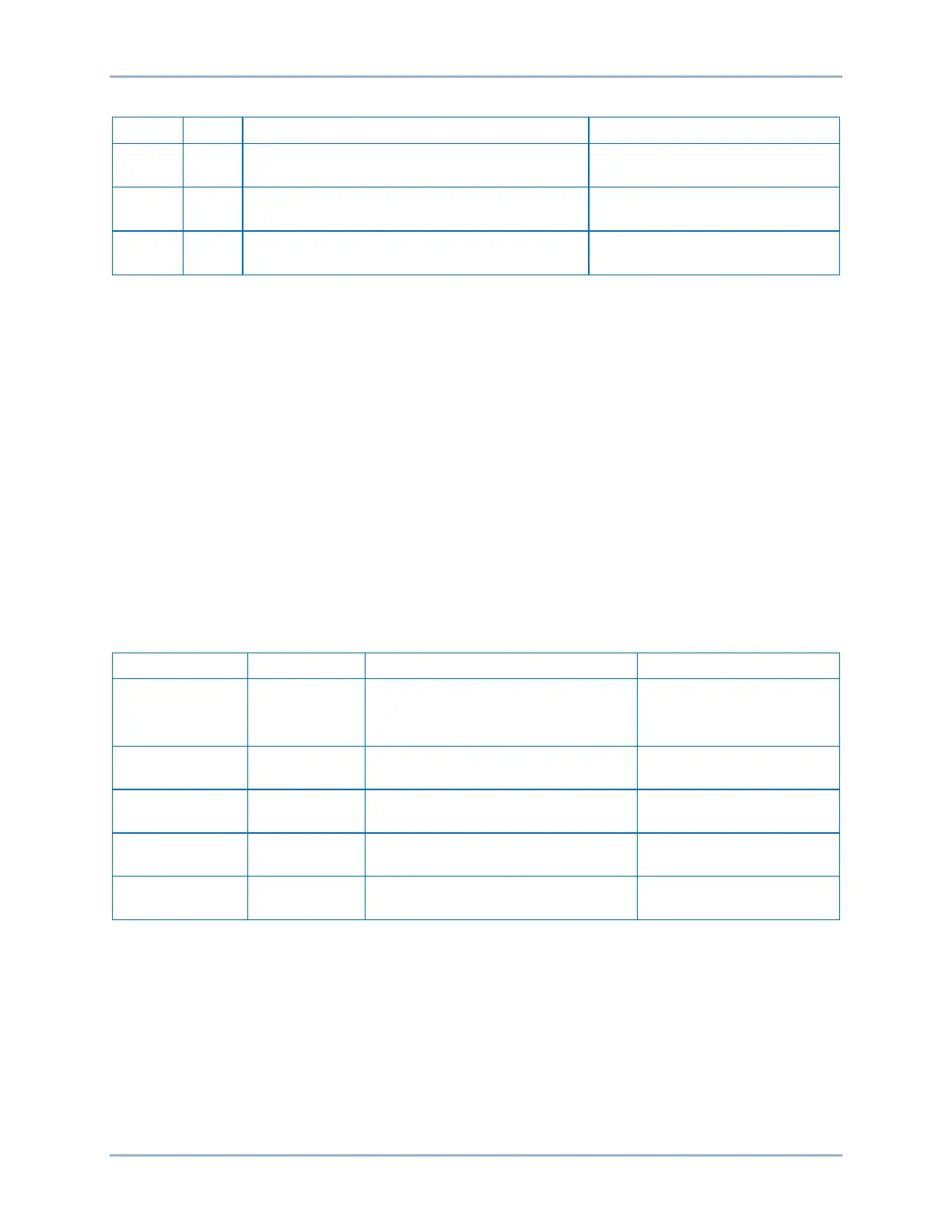9424200994 Rev N 471
Table 216. Directional, Negative-Sequence Polarizing, Neutral Operational Settings
Protection, Current, Instantaneous Overcurrent
(50-1)
Sets 50-1 pickup to 0 amps
Protection, Current, Instantaneous Overcurrent
(50-2)
Sets 50-2 pickup to 2.0 amps
Protection, Current, Instantaneous Overcurrent
(50-3)
Sets 50-3 pickup to 0 amps
Step 20: Apply a 120 Vac, three-phase voltage source at nominal frequency to terminals C13 (A-phase),
C14 (B-phase), C15 (C-phase), and C16 (Neutral). Reduce the A-phase voltage to 40 Vac.
View the Metering screen on the front-panel display to verify that negative-sequence voltage is
greater than 1 volt.
Step 21: Set A-phase current source to 0 amps with an angle of 80 degrees lagging (same as torque-
sequence line angle) and slowly increase the current until OUT2 closes. Decrease A-phase
current until OUT2 just drops out. Pickup will occur within ±2% of the 50-2 pickup setting (1.96 A
to 2.04 A). Dropout will occur at approximately 95% of the actual pickup value. Verify that there
is a 50-2-67-Residual target on the front-panel display.
Step 22: With the same voltage still applied, increase the A-phase current until OUT2 closes. Swing the
angle of the applied current +90 degrees and –90 degrees away from the 80-degree positive-
sequence torque angle. Verify that OUT2 opens at approximately 170 degrees lagging and 350
degrees lagging. OUT2 should remain closed from 170 through 80 to 350 degrees lagging
(defined as forward trip direction).
Zero-Sequence Voltage Polarizing, Ground Overcurrent Elements
Step 23: Using Table 217 as a guide, send the settings to the BE1-11g.
Table 217. Directional, Voltage Polarizing, Neutral Operational Settings
Polarization
Method
IG=unchecked
Q=unchecked
V=checked
Protection, Current, Polarization
(67N)
Selects negative
sequence polarization
Zero Sequence
Mode
VOIN
Protection, Current, Polarization
(67N)
Selects VOIN for zero
sequence mode
Pickup 0 A
Protection, Current, Instantaneous
Overcurrent (50-1)
Sets 50-1 pickup to 0
amps
Pickup 2.0 A
Protection, Current, Instantaneous
Overcurrent (50-2)
Sets 50-2 pickup to 2.0
amps
Pickup 0 A
Protection, Current, Instantaneous
Overcurrent (50-3)
Sets 50-3 pickup to 0
amps
Step 24: Apply a 120 Vac, three-phase voltage source at nominal frequency to terminals C13 (A-phase),
C14 (B-phase), C15 (C-phase), and C16 (Neutral). Reduce the A-phase voltage to 40 Vac.
View the Metering screen on the front-panel display to verify that the zero sequence voltage is
greater than 80 volts.
Step 25: Set A-phase current source to 0 amps with an angle of 80 degrees lagging (zero sequence line
angle) and slowly increase the current until OUT2 closes. Decrease A-phase current until OUT2
just drops out. Pickup will occur within ±2% of the 50-2 pickup setting (1.96 A to 2.04 A).
Dropout will occur at approximately 95% of the actual pickup value. Verify that there is a 50-2-
67-Residual target on the front-panel display.
Step 26: With the same voltage still applied, increase the A-phase current until OUT2 closes. Swing the
angle of the applied current +90 degrees and –90 degrees away from the 80-degree zero-
BE1-11g Directional Overcurrent (67) Test
