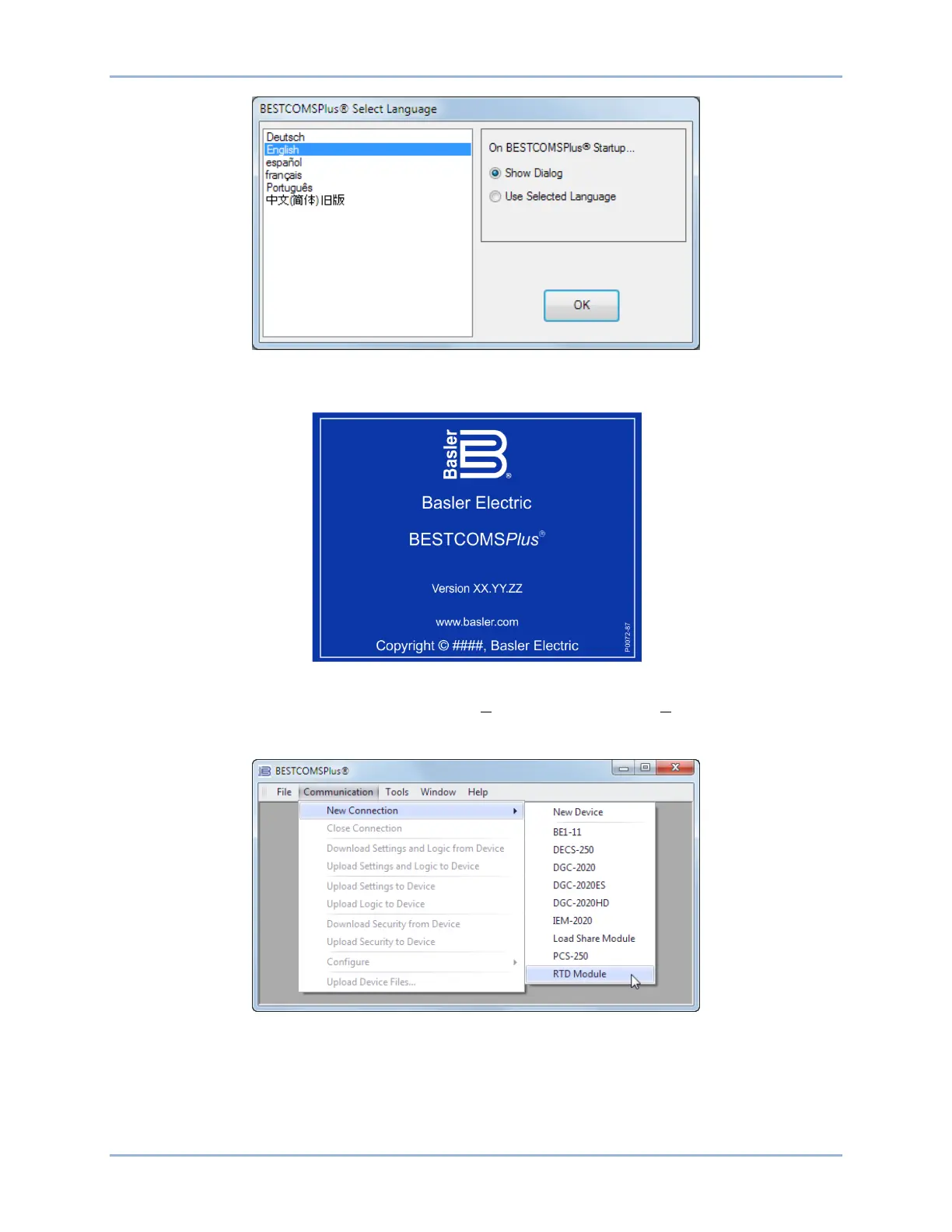626 9424200994 Rev N
Figure 373. BESTCOMSPlus Select Language Screen
The BESTCOMSPlus splash screen is shown for a brief time. See Figure 374.
Figure 374. BESTCOMSPlus Splash Screen
The BESTCOMSPlus platform window opens. Select New Connection from the Communication pull-down
menu and select RTD Module. See Figure 375. The RTD Module plugin is activated automatically after
connecting to an RTD module.
Figure 375. Communication Pull-Down Menu
The RTD Module Connection screen shown in Figure 376 appears. Under Device Discovery, click the
Ethernet button.
RTD Module BE1-11g
