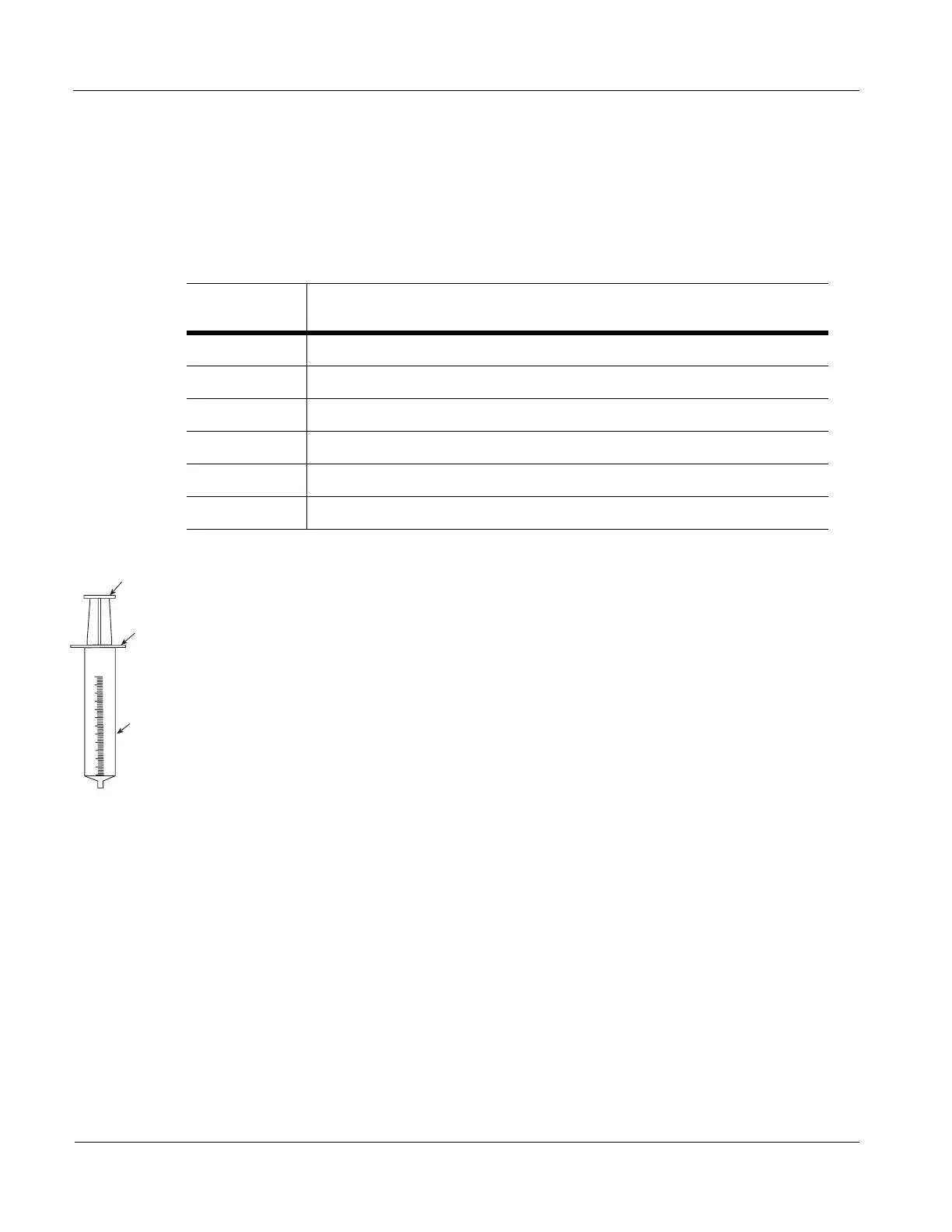Simplified Instructions
Page 10 Auto Syringe AS50 Infusion Pump Operator’s Manual 07-19-B3-430
Note: Steps 1 and 2 can be performed after programming the pump if necessary (for
example, if using CUSTOM DILUTION mode).
1. Attach an IV extension set to the syringe and manually purge the air from the filled
syringe and tubing. Baxter recommends the following IV extension sets.
2. Mount the syringe on the pump.
• Pull out the plunger driver (2), slide it to top of the pump, and release it.
• Using the lever (13) on the side or rear of the pump, release the barrel clamp (6).
• Place the syringe in the cradle (7), making sure the syringe flange fits into
the slot (5).
• Close the barrel clamp (6) firmly against the syringe barrel.
• Pull out the plunger driver (2), slide it down to capture the top of the syringe
plunger, and push in firmly to capture syringe plunger.
3. Slide the ON/OFF switch (14) to the ON position.
4. Program the pump (see “Programming” on page 11).
5. Purge the syringe and tubing again to remove slack from the plunger driver.
• Press PURGE, START to begin purging. Repeat if necessary.
• Press STOP if necessary to stop purging.
6. Connect the IV extension set to the patient.
7. Press START to begin the infusion.
Catalog
Number Description
2N3345 36” Micro-Volume IV extension set
2N3346 36” High Flow Rate IV extension set
2N3347 36” Micro-Volume IV extension set with 0.22 micron filter
2N3348 60” Micro-Volume IV extension set
2N3349 60” High Flow Rate IV extension set
2N3350 60” Micro-Volume IV extension set with 0.22 micron filter
FLAN
PL
N
E
