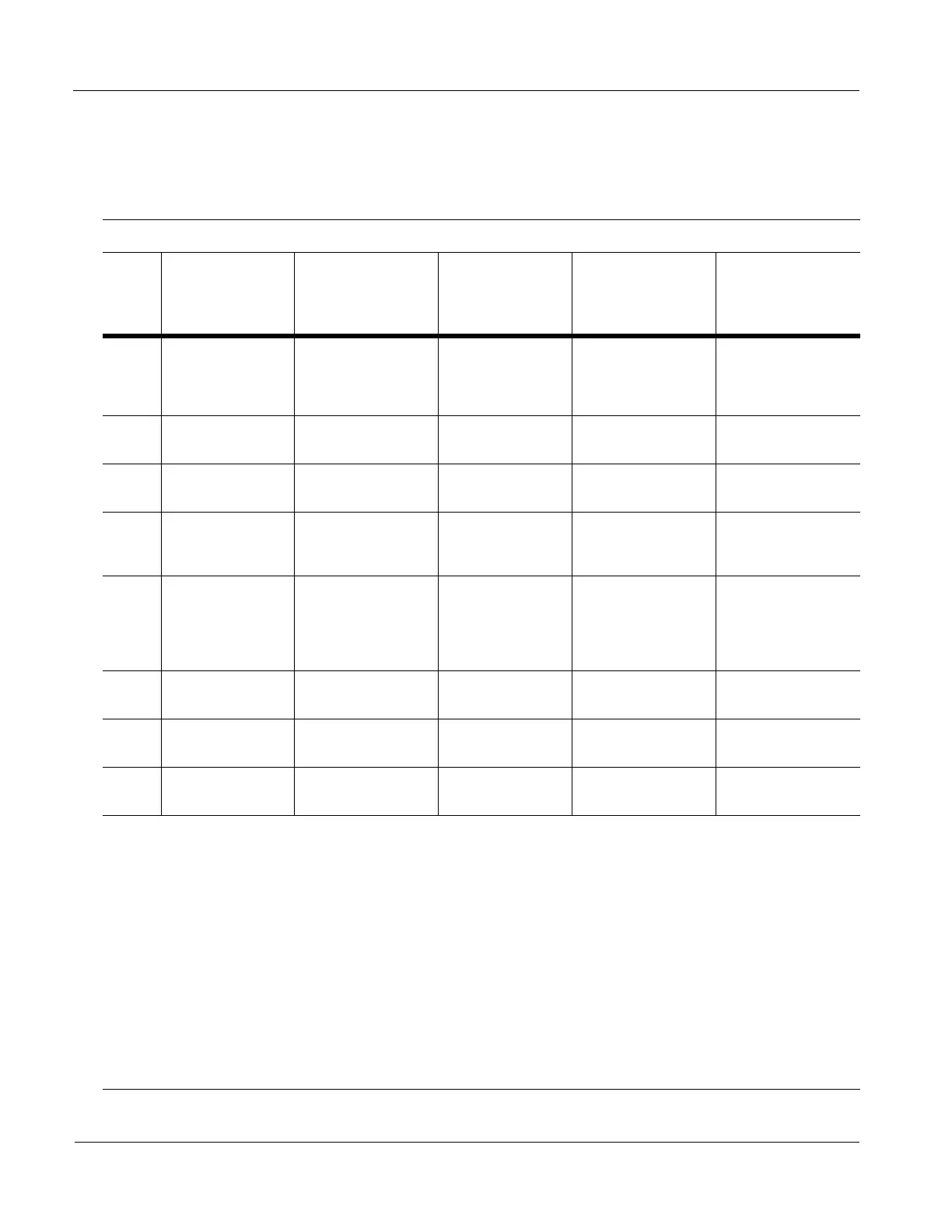Simplified Instructions
Page 12 Auto Syringe AS50 Infusion Pump Operator’s Manual 07-19-B3-430
Programming the Continuous Infusion Modes
Programming for each infusion mode proceeds in the sequence shown in the following
table, in top-to-bottom order.
Continuous Infusion Modes
Step
mL/hr
mL/min
Units/hr
Units/min
mUnits/hr
mUnits/min
mcg/min
mcg/hr
mg/min
mg/hr
mcg/kg/min
mcg/kg/hr
mg/kg/min
mg/kg/hr
CUSTOM
DILUTION
1 Select mode,
syringe
manufacturer,
syringe size.
Select mode,
syringe
manufacturer,
syringe size.
Select mode,
syringe
manufacturer,
syringe size.
Select mode,
syringe
manufacturer,
syringe size.
Select mode,
syringe
manufacturer,
syringe size.
2 Enter target rate in
mL/hr.
3 Enter body weight
in kg.
Enter body weight
in kg.
4 Enter drug
concentration in
Units/mL.
Enter drug
concentration in
mg/mL.
Enter drug
concentration in mg/
mL.
Enter drug
concentration in mg/
mL.
5 Enter infusion rate
in mL/hr or mL/
min.
Enter dose in
Units/hr, Units/min,
mUnits/hr, or
mUnits/min.
Enter dose in
mcg/hr, mcg/min,
mg/hr, or mg/min.
Enter dose in
mcg/kg/hr,
mcg/kg/min,
mg/kg/hr, or
mg/kg/min.
Enter target dose in
mcg/kg/min.
6 Enter final volume
in mL.
7 Enter volume limit
in mL.
See last Note
below.
8 Enter bolus size in
mL.
Enter bolus size in
Units.
Enter bolus size in
mg.
Enter bolus size in
mcg/kg or mg/kg.
Enter bolus size in
mcg/kg.
Notes:
• mL = milliliters, kg = kilograms, mg = milligrams, mcg = micrograms,
mUnits = milliunits.
• If the Protocol Library feature is active, these modes can be accessed directly by selecting
NONE (if available) at
the
SELECT LIBRARY or SELECT PROTOCOL programming step.
• The mode, rate, concentration, dose, bolus size, and maximum bolus rate may be initialized automatically if a
protocol is selected.
• Bolus programming is optional. Bolus programming may be disallowed if a protocol is selected.
Note: Custom Dilution mode:
•Press
CONFIRM to acknowledge the displayed Drug Volume. Mix the indicated drug volume with sufficient IV fluid
to produce the Final Volume and fill the syringe. Follow manual purging and mounting procedures (see “Operation”
on page 9).