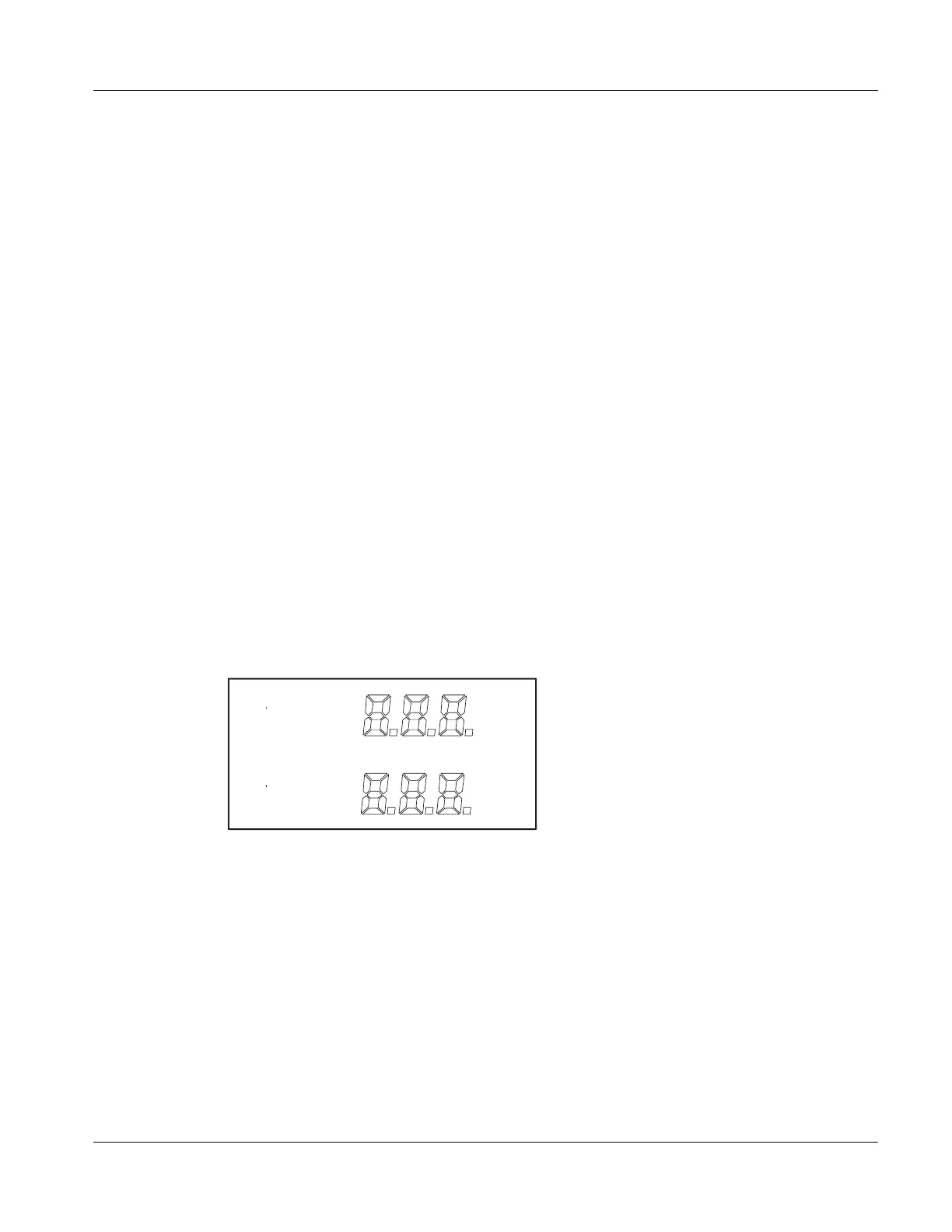07-19-B3-430 Auto Syringe AS50 Infusion Pump Operator’s Manual Page 59
Additional Functions and Operations
● If the syringe is improperly mounted, the pump displays one of the following alert or
alarm messages:
CHECK BARREL, CHECK FLANGE, or CHECK PLUNGER. Examine
the syringe and correct the indicated problem.
If a combination of such conditions is sensed, the pump displays a
CHECK SYRINGE
alert or alarm message instead.
Lock and Auto Lock Functions
The Lock function serves two purposes. First, it reduces risk of accidental key activations
by disabling all keys except
LOCK. Second, the Lock function makes it convenient to
program the pump in advance of delivery by disabling the audio portion of the
PUMP IS
IDLE
alert or alarm.
The Lock function is activated by pressing
LOCK. Pressing LOCK again restores normal
operation. The
LOCK light remains on while the Lock function is active.
Note: The pump will not allow the Lock function to be active during a
LINE OCCLUDED
alarm condition.
The Auto Lock feature can be enabled through pump configuration. During an infusion,
the Auto Lock feature automatically sets the Lock function two minutes after the last key is
pressed. This feature is available only while the pump is in Run state.
If the pump enters Standby State because of an alarm condition, the keypad is
automatically unlocked.
The Total Delivered Display
The Total Delivered display indicates the accumulated total volume (in mL) that has been
delivered. Some infusion modes also show the total delivery in other units, such as mcg,
mg, or grams.
The Total Delivered display cannot be programmed, but can be cleared (reset to zero). To
clear the total delivered information, press ▲ or ▼ to move to the
TOTAL mL field. The
annunciators will flash, then press
EDIT and CLR to clear the display. After resetting the
Total Delivered display to zero, the previous value cannot be restored.
ram
mLmc
