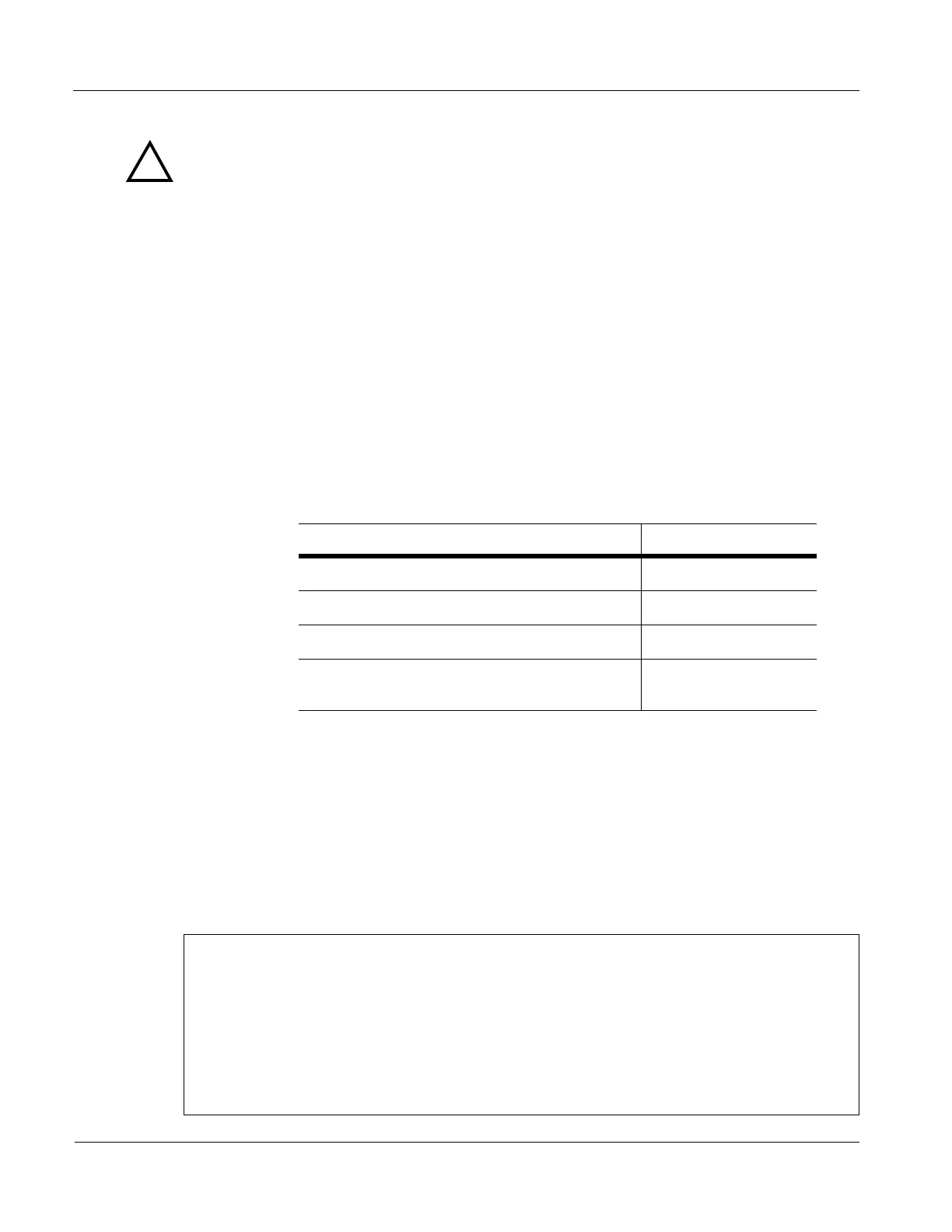Detailed Instructions
Page 50 Auto Syringe AS50 Infusion Pump Operator’s Manual 07-19-B3-430
Programming Notes
If the FINAL VOL field is altered after the solution has been
mixed, the solution must be re-mixed using the new
DRUG VOL
quantity.
1. For maximum accuracy in measuring the drug volume, select the smallest
syringe that will contain the entire
DRUG VOL quantity.
2. The DRUG VOL field may not be edited at any time, once it has been
programmed.
3. Refer to “Programming Notes” on page 40.
Editing in Run State
The fields that can be edited while the pump is in Run state are listed below:
The
TOTAL ML field can be cleared while the infusion is running. (The TOTAL
ML
field is a data display, and cannot be edited.)
Edit Cancellation
If a field has been opened for editing, pressing EDIT again restores the
previous value and cancels the edit operation. The pump displays
EDIT
CANCELED
for a few seconds.
!
Mode Fields
mL/hr, mL/min RATE, TOTAL ML
SINGLE DOSE, MANUAL/AUTO SCHEDULE TOTAL ML
CUSTOM DILUTION DOSE, TOTAL ML
All other modes RATE, DOSE,
TOTAL ML
Example: Select mL/hr mode, and program a B-D 60 mL syringe.
Enter 99 in the RATE field and a volume limit of 60 mL.
The RATE field annunciators flash to show it is the current field.
Pressing CLR at this point only results in an “invalid key” error beep.
Press EDIT. Enter another valid number.
Press EDIT again. This will undo the change, restore the previous value (99), and display EDIT
CANCELED.
