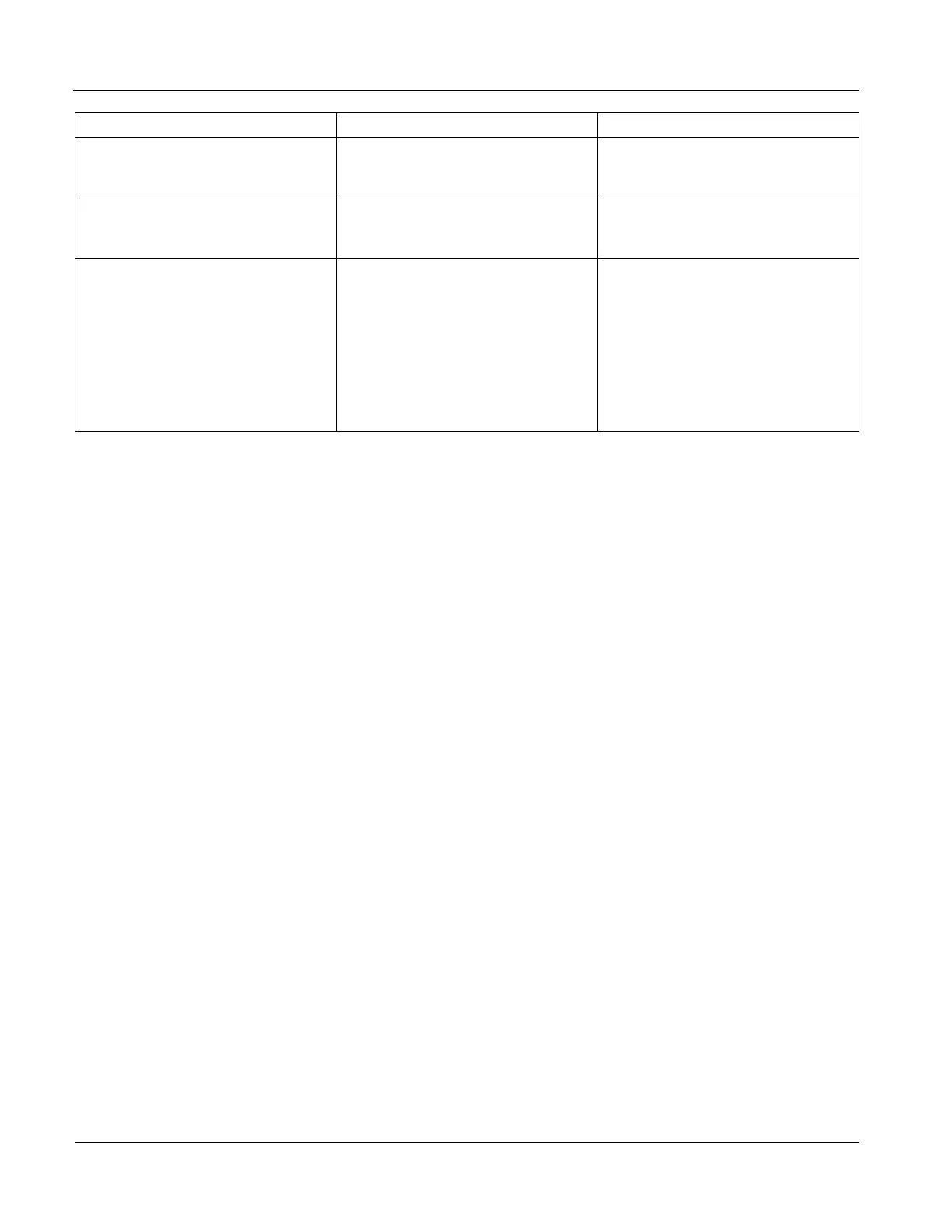Alerts and Alarms
Page 80 Auto Syringe AS50 Infusion Pump Operator’s Manual 07-19-B3-430
VERIFY AGAIN
(single beep)
The detected syringe size is
different from the programmed size.
Press ▲ or ▼ to change size or
CONFIRM to complete size
override.
▲▼ IN USE
(single beep)
An attempt was made to use digit
keys to edit a number that was
modified with an arrow key.
Continue programming with the
arrow keys, or clear the field and
reprogram it with digit keys.
<xx MIN EMPTY or
<xx MIN VOLUME LIMIT or
<xx MIN (protocol)
(configurable number of beeps.
ALERT light flashes until syringe is
empty or volume limit is reached)
At the present rate of infusion,
approximately xx minutes remain
until the syringe will be empty or the
volume limit will be reached. If a
protocol has been selected, the
protocol name will be displayed
instead of END or VOLUME LIMIT.
Pressing any key silences the audio
portion of the alert. The alert is reset
when a filled syringe is installed, or
when the plunger driver is moved
back.
Note: Since this function is sensitive
to variations in syringe dimensions,
the exact timing of this alert may
vary.
Message Cause Correction