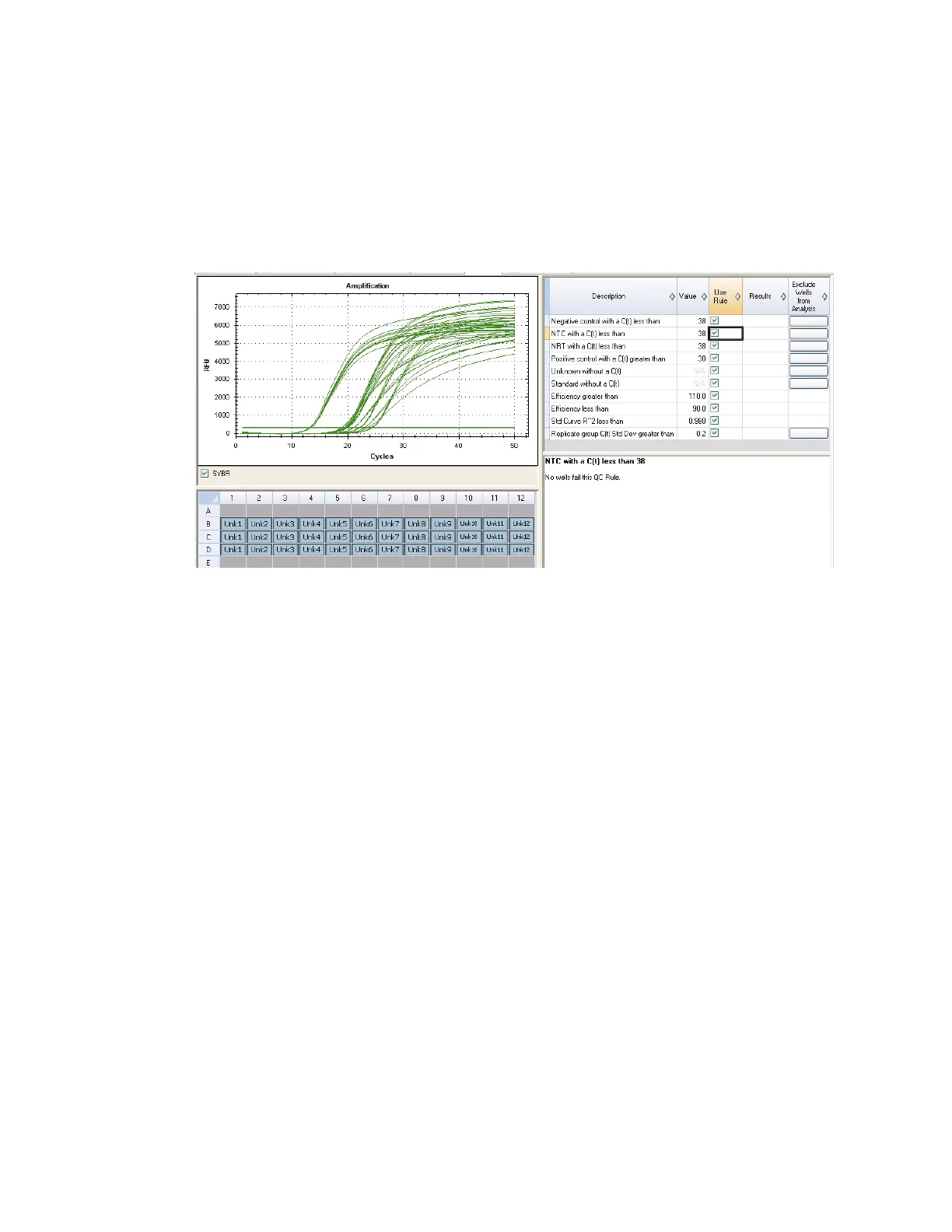Data Analysis Windows
96
• Amplification chart. Shows the RFU for each well at every cycle. Each trace in the chart
represents data from a single fluorophore in one well
•QC rules. Shows the currently applied QC rules and the settings that define each rule
NOTE: You can turn on or turn off rules by clicking the check box next to the rule in
the Use Rule column.
• Well selector. Selects the wells with the fluorescence data you want to show
• Rule Description. Shows the selected QC rule and highlights wells that fail the rule
Figure 95. QC tab layout.
Run Information Tab
The Run Information tab (Figure 96) shows the protocol and other information about the run for
each experiment. Open this tab for the following options:
• View the protocol
• Enter and edit the Notes. Enter or edit notes about the experiment and run by typing
in the Notes box
• Enter and edit the data ID for the run by typing in the ID box
