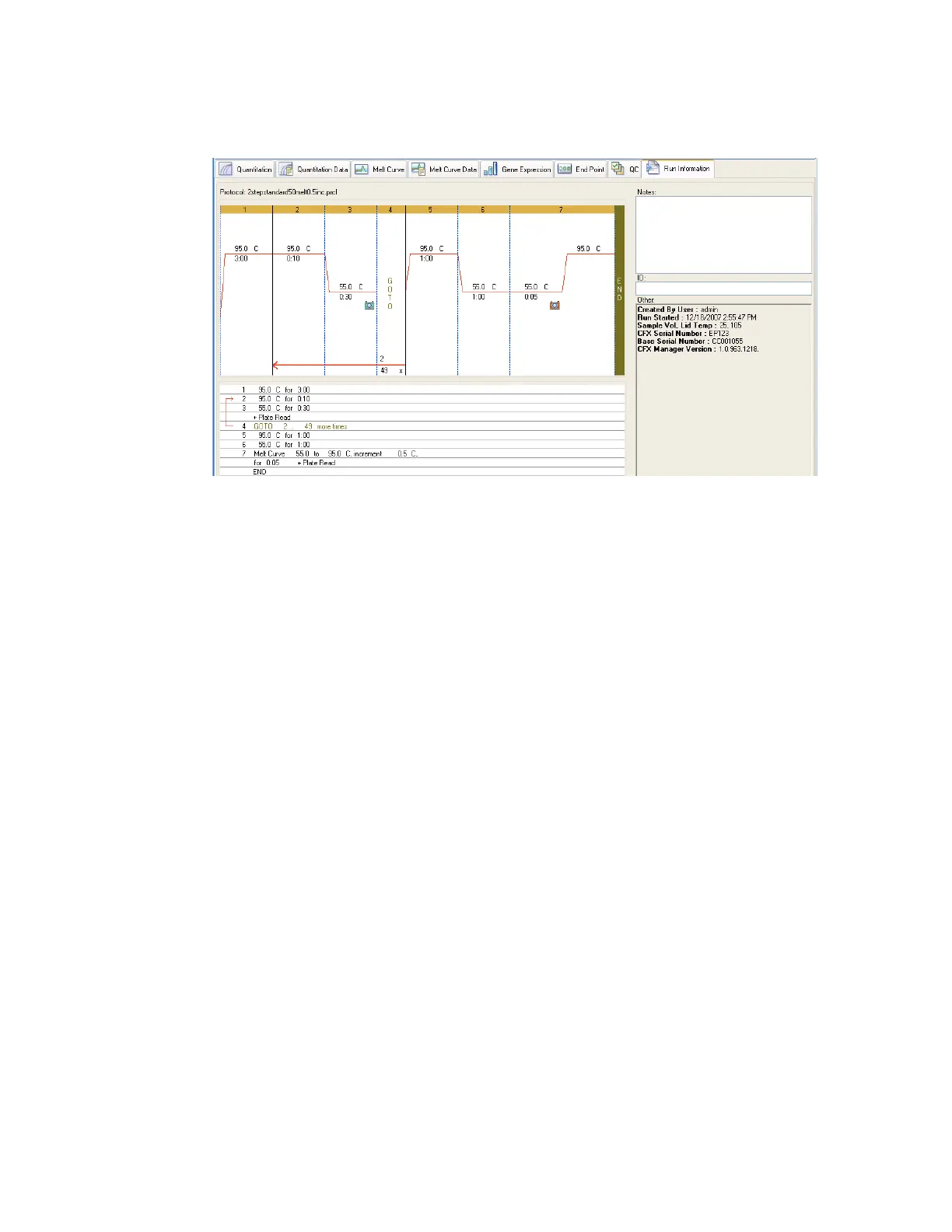CFX96 and CFX384 Systems Manual
97
•View the Other section to see events, such as error messages, that might have
occurred during the run. View these messages to help troubleshoot a run
Figure 96. Layout of the Run Information tab in the Data Analysis window.
TIP: Right-click the Protocol to copy, export or print it. Right-click the Notes, ID, or
Other panes to undo, cut, copy, paste, delete, or select the text.
Reports for Data Files
The Report window (Figure 97) shows information about the current data file in the Data
Analysis window. To open a report, select Tools > Reports, or click the Reports button on the
toolbar in the Data Analysis window.
The Report window shows these three sections:
• Menu and toolbar. Select options to format, save and print the report or template
• Options list (top, left side of window). Select options to show in the report
• Options pane (bottom, left side of window). Enter information about a selected option