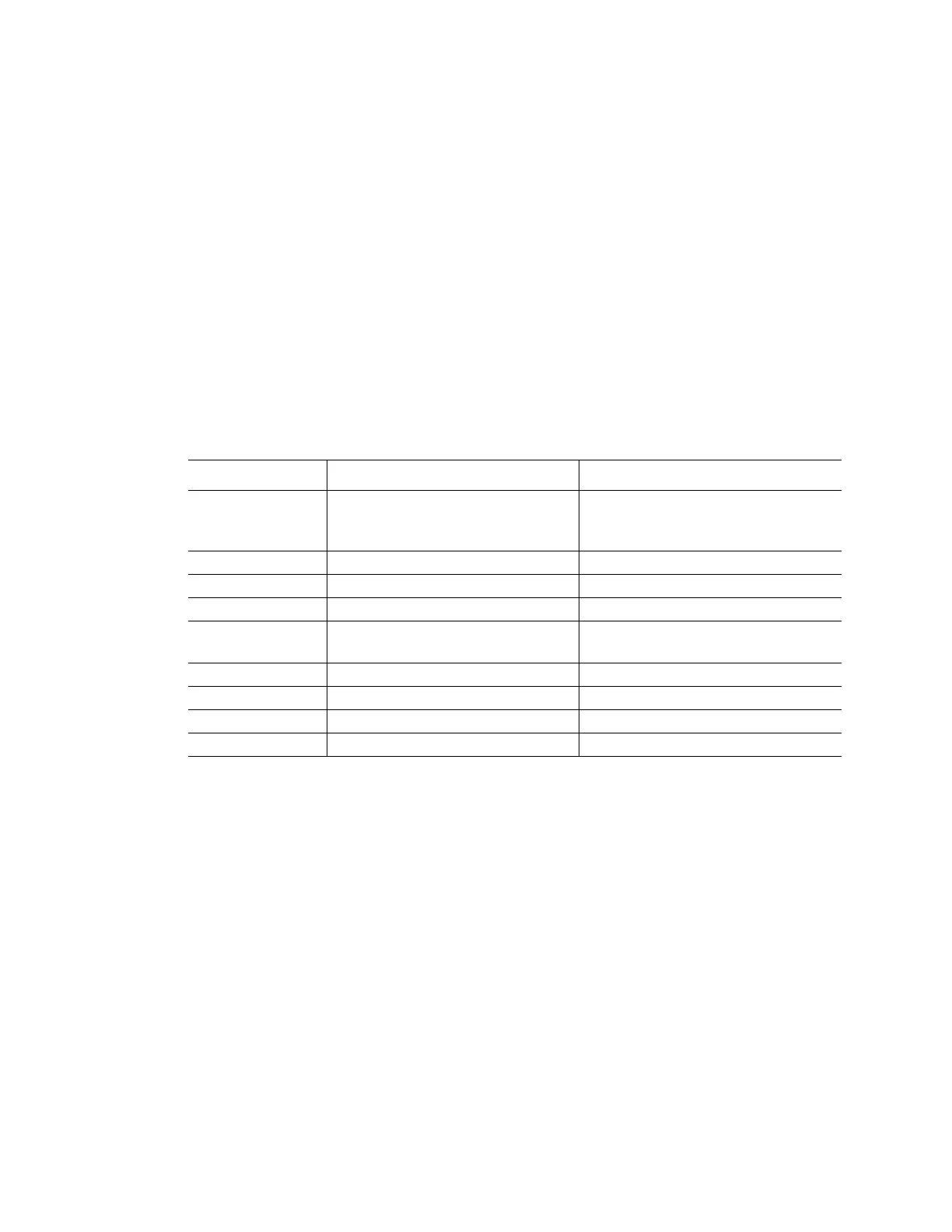System Installation
6
NOTE: If the shipping screw is not removed at this step, it will be detected by CFX
Manager software. Follow the instructions in the software to remove the screw
(page 19).
TIP: The shipping screw must be in place when the module is shipped. Save this
screw in a safe place for future shipping.
9. Remove the shipping plate from the thermal cycler block to operate.
Installing CFX Manager Software
CFX Manager software is run on a PC computer with either the Windows XP or Windows Vista
operating system and is required to analyze real-time PCR data from the CFX96 system or
CFX384 system. This software can also be used to control the CFX96 system or CFX384
system in software-controlled mode. Table 6 lists the computer system requirements for the
software on Windows XP and Windows Vista.
NOTE: Running a CFX96 or CFX384 system with CFX Manager Software on a PC
computer with a Windows 64-bit Operating Systems is not supported due to
incompatible USB Drivers. A PC computer with a 64-bit processor (like Intel) on a
32-bit Windows Operating System is supported.
To install CFX Manager software:
1. The software must be installed on the computer by a user with administrative privileges.
Make sure you are logged in with administrative privileges.
2. Place the CFX Manager software CD in the computer’s CD drive.
Table 6. Computer requirements for CFX Manager software
System Minimum Recommended
Operating system Windows XP Professional SP2 and
Above or Windows Vista Home
Premium and above
Windows XP Professional SP2 and
above or Windows Vista Home
Premium and above
Drive CD-ROM drive CD-RW drive
Hard drive 10 GB 20 GB
Processor speed 2.0 GHz 2.0 GHz
RAM 1 GB RAM (2 GB for Windows
Vista)
2 GB RAM
Screen resolution 1024 x 768 with true-color mode 1280 x 1024 with true-color mode
USB USB 2.0 Hi-Speed port USB 2.0 Hi-Speed port
Internet browser Internet Explorer Internet Explorer
Software Microsoft Office Suite