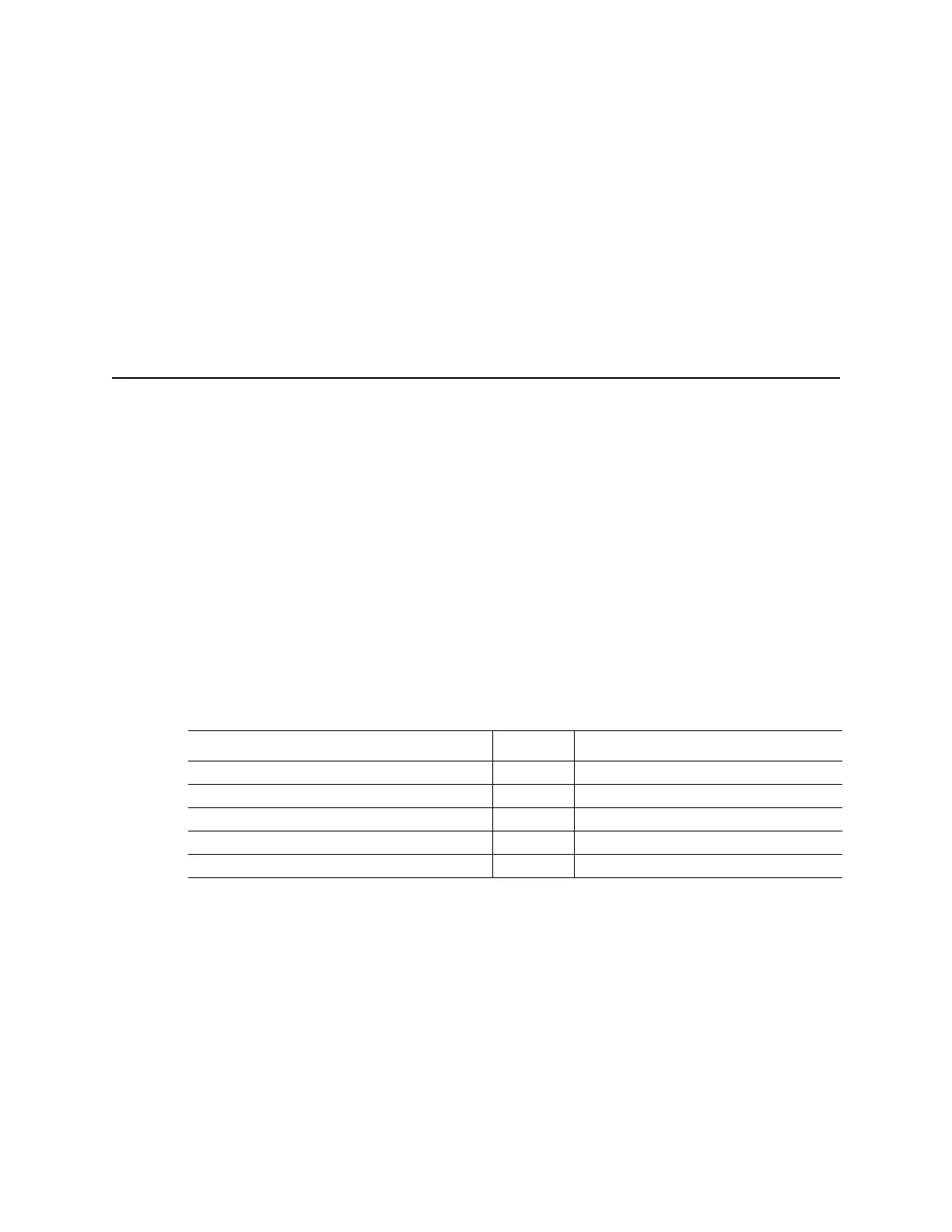CFX96 and CFX384 Systems Manual
131
11 Resources
Read this chapter to learn more about resources for the CFX96 system or the CFX384 system:
• Calibration Wizard (below)
• Instrument maintenance (page 133)
• Application Log (page 135)
• Software Help tools (page 135)
• Troubleshooting (page 136)
• References (page 139)
Calibration Wizard
The CFX96 system is factory calibrated for commonly used fluorophores in white-welled and
clear-welled plates. The CFX384 system is factory calibrated for the same fluorophores in
white-welled plates only (Table 44).
The CFX96 system or the CFX384 system also include a channel dedicated for FRET
chemistry; this channel does not require calibration for specific dyes.
To open the Calibration Wizard to calibrate the CFX96 or CFX384 real-time PCR system:
1. Select an instrument in the Detected Instruments pane.
2. Select Tool > Calibration Wizard to open the window and calibrate new dye and plate
combinations (Figure 120).
Table 44. Factory calibrated fluorophores, channels, and instruments
Fluorophores Channel Instrument
FAM, SYBR® Green I 1 CFX96 and CFX384
VIC, HEX, TET, CAL Gold 540 2 CFX96 and CFX384
ROX, TEXAS RED, CAL Red 610 3 CFX96 and CFX384
CY5, Quasar 670 4 CFX96 and CFX384
Quasar 705 5 CFX96 only