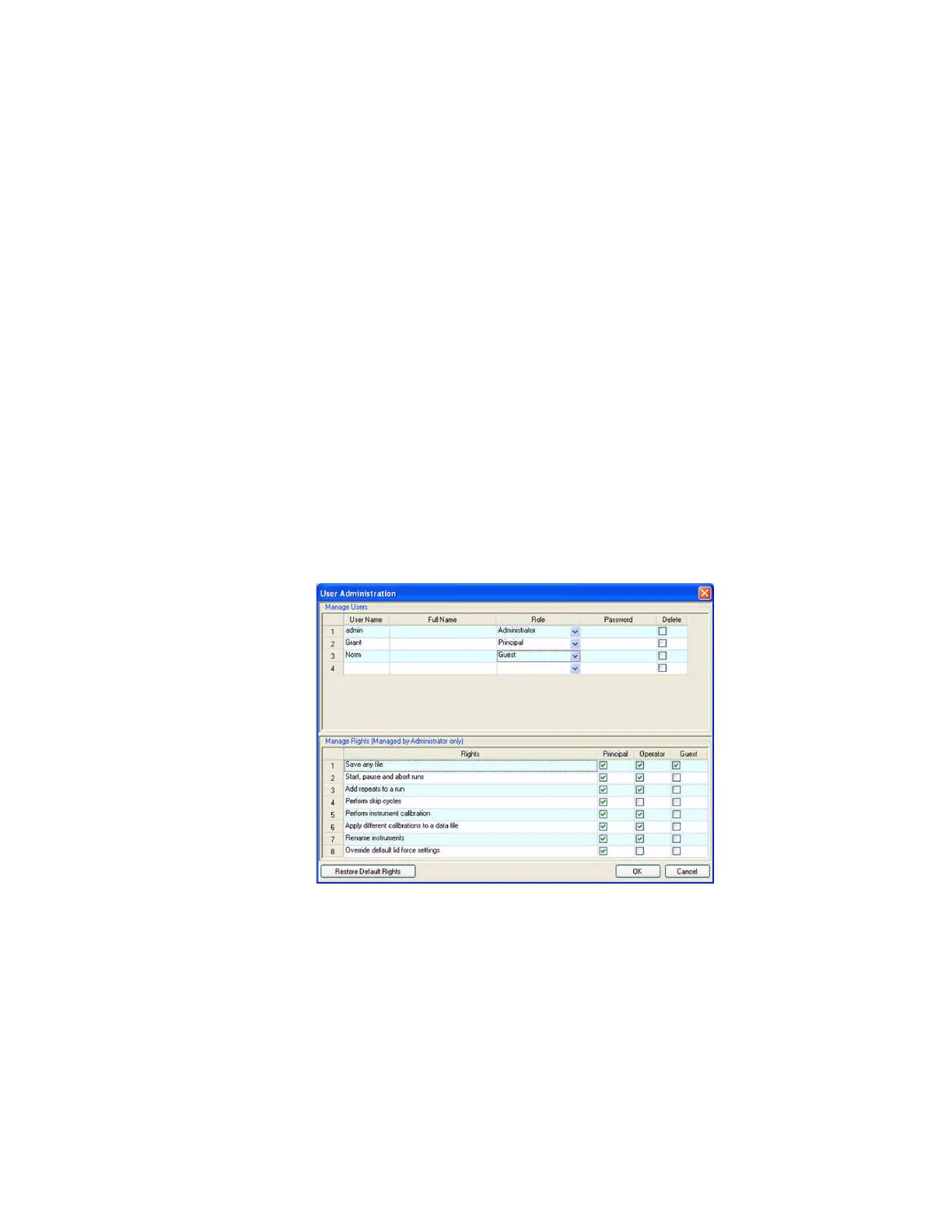CFX96 and CFX384 Systems Manual
129
• Efficiency greater than XX. Input a reaction efficiency cut-off value that is calculated
for the standard curve
• Efficiency less than XX. Input a reaction efficiency cut-off value that is calculated for
the standard curve
• Std Curve R^2 less than XX. Input a cut-off R^2 value for the standard curve
• Replicate group C(t) Std Dev greater than XX. Input a cut-off standard deviation that
is calculated for each replicate group
User Administration
Open the User Administration window in the main software window:
•Select Users > User Administration
• Click the User Administration button in the menu bar
If you log in as an Administrator, open the User Administration window to manage users and
user rights:
• Manage Users. Add or remove Users, and assign each user a Role
• Manage Rights. Change rights for user roles (Principal, Operator, or Guest)
NOTE: Only users who are Administrators can edit this window. Other users can
only view it.
To assign a role to each user, select from the list of roles in the User Administration window
(Figure 119). In this example, the Guest user is given the added right to save files.
Figure 119. User Administration window with three users.
Adding and Removing Software Users
Only a software Administrator can add and remove users. To add software users in the
Manage Users pane, follow these steps:
1. Enter a User Name for the new software user.
2. Select a user Role. These roles restrict the rights of each user. The default is Principal.
3. (Optional) Enter a Full Name and Password for the new software user.