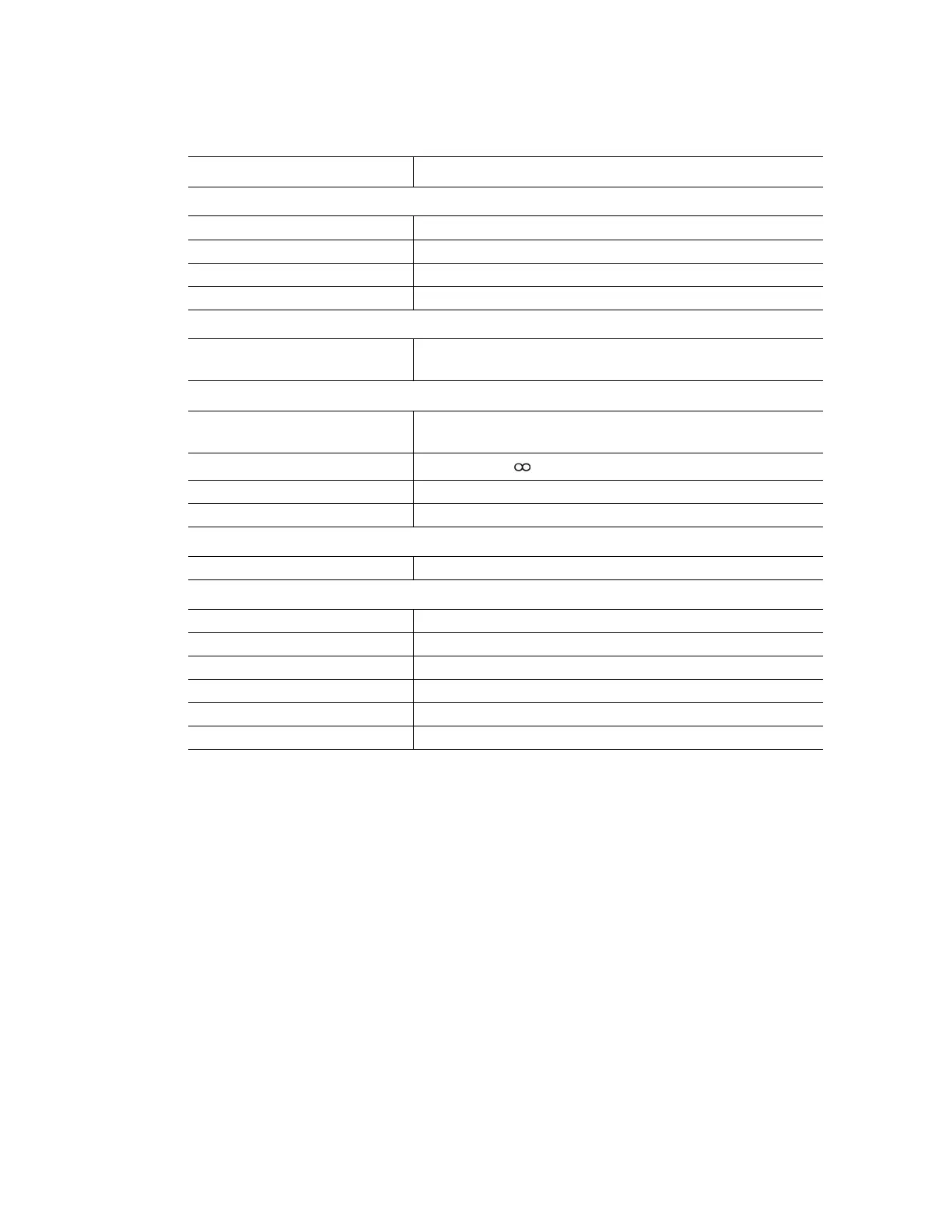Stand-Alone Operation
54
The control panel contains five sets of keys with the functions listed in table Table 18:
Main Menu
When it starts, the CFX96 system or CFX384 system runs a self-test to verify proper functions,
and then displays the main menu. Use the main menu to begin operating the instrument. The
main menu provides access to all system operations, displays the date and time, the name of
the logged-in user, the system status, the type of reaction module and thermal cycler name,
and any attached S1000 thermal cyclers(Figure 46).
NOTE: To rename the thermal cycler, open the files library (Files (F2) button) and
then select Rename Cycler.
Table 18. Functions of keys on control panel
Key Function
COMMAND KEYS
RUN Select and run a protocol
EDIT Select and change protocol
STATUS View the status of one or more running protocols
VIEW Switch between graphic and text view of a protocol
FUNCTION KEYS
F1, F2, F3, or F4 Function key buttons’ names and functions change on
each screen
ALPHANUMERIC KEYS
1 through 9 Enter numbers or letters of the alphabet. Press a key
multiple times to switch to each associated letter
0, INCUBATE
Insert a zero, (infinity), or start instant incubation
decimal point (.) Enter a decimal point
minus sign (-) Enter a minus sign
Protocol AutoWriter
Launch the Protocol AutoWriter
NAVIGATION KEYS
RIGHT arrow Move cursor to the right
LEFT arrow Move cursor to the left
UP arrow Move cursor up
DOWN arrow Move cursor down
ENTER Confirm a setting
BACK Cancel a function. Delete a letter, number, or word