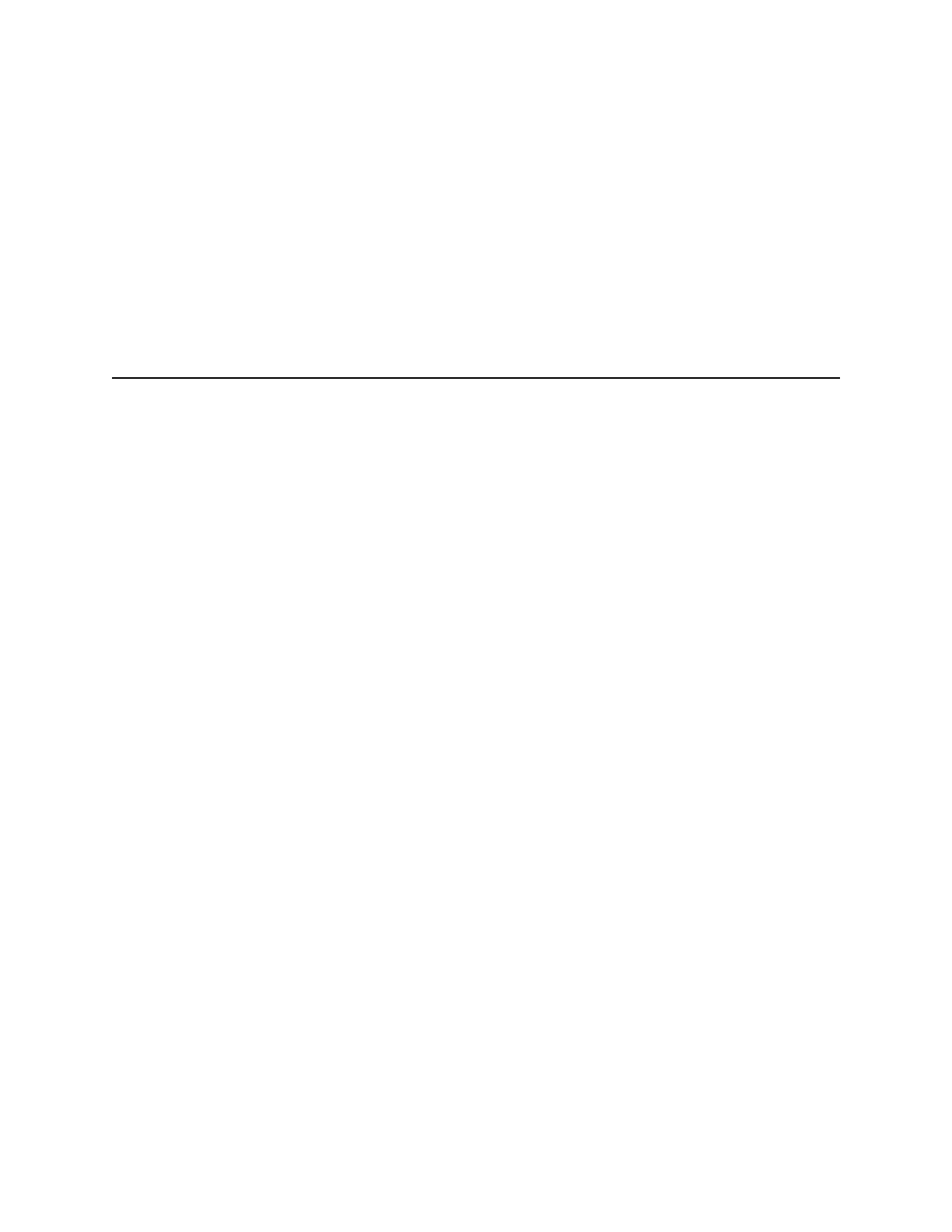CFX96 and CFX384 Systems Manual
69
7 Data Analysis Overview
Read this chapter for information about data analysis:
• Data Analysis window (below)
• Quantitation tab (page 72)
• Well groups (page 73)
• Data analysis settings (page 73)
• Well selectors (page 75)
• Charts (page 78)
• Spreadsheets (page 79)
Data Analysis Window
During data analysis, changing the way the data are displayed by changing the contents of
wells in the Plate Editor never changes the fluorescence data that were collected from each
well during the run. Once the module collects fluorescence data you cannot delete those data,
but you can choose to remove data from view and analysis.
To change the content of wells after a run, open the Plate Editor by clicking the Edit/View
Plate button at the top of the Data Analysis window.
TIP: You can add or edit information about the contents of the well before, during,
or after you run the real-time PCR experiment. You must assign the scan mode and
plate size before the run, and these parameters cannot change after the run.
CFX Manager software processes real-time PCR data automatically at the end of each run,
and opens the Data Analysis window to display these data. Choose one of these methods to
open existing data files in the Data Analysis window:
• Drag a data file (.pcrd extension) over the main software window and release it
•Select File > Open > Data File in the main software window to select a file in the
Windows browser
• Click the Data Analysis button in the main software window toolbar to select a file in
the Windows browser
•Select File > Recent Data Files to select from a list of the ten most recently opened
data files