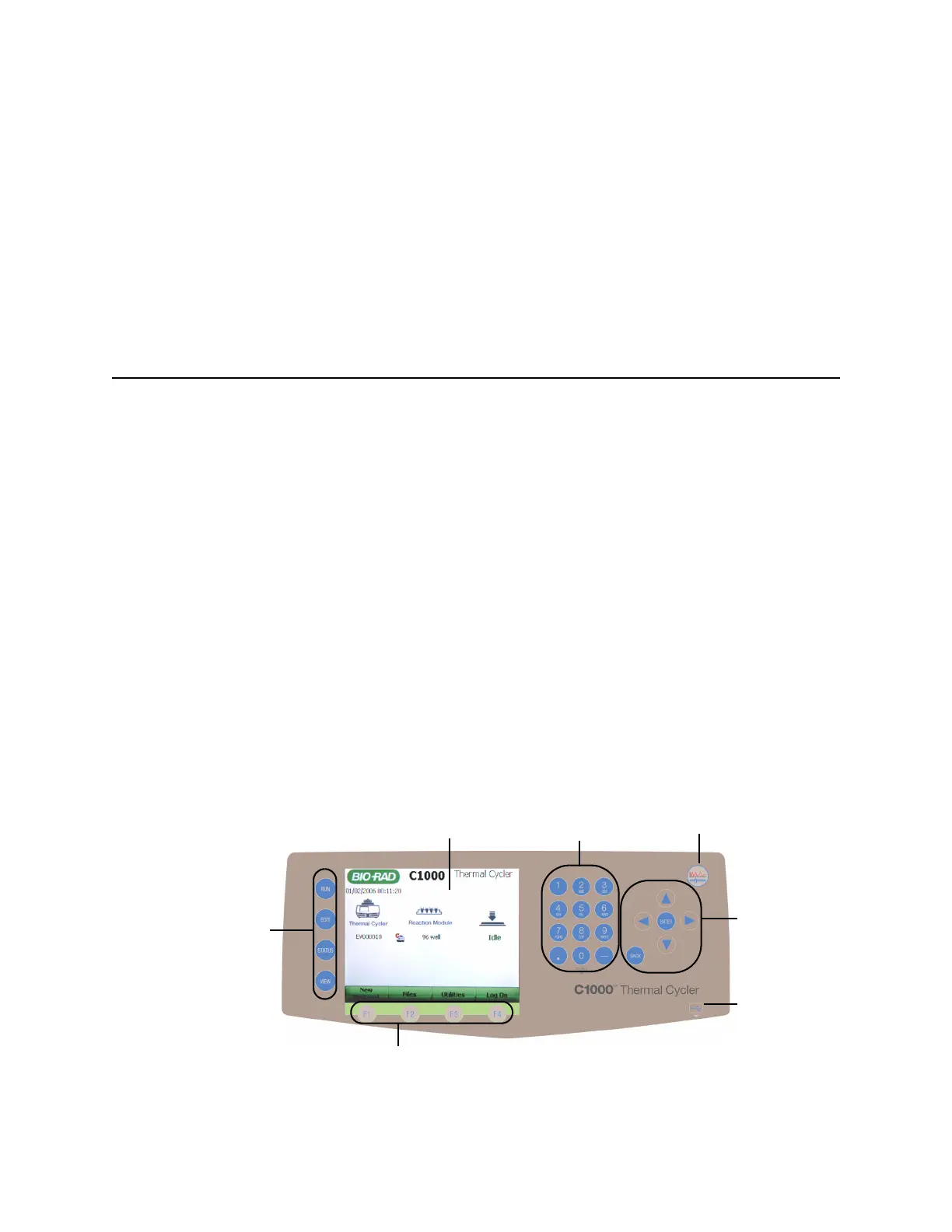CFX96 and CFX384 Systems Manual
53
6 Stand-Alone Operation
Read this chapter for information about running the CFX96 system or CFX384 system in
stand-alone mode:
• Control panel (below)
• Main menu (page 54)
• Experiment setup (page 55)
• Exporting data for analysis (page 61)
• Creating a data file (page 64)
• Setting up email (page 65)
Control Panel
The control panel on the C1000 thermal cycler provides access to all the functions needed to
run the instrument utilizing the following three components:
• Liquid crystal display (LCD): Displays the main menu and other screens
•Keypad: Navigate screens and enter commands with these keys
• USB port: Connect a USB drive, mouse, or keyboard.
Figure 45 shows the components of the control panel:
Figure 45. Thermal cycler control panel.
Function keys
Protocol
Command
Alphanumeric
LCD
USB port
(below)
keys
Navigation
keys
AutoWriter key
keys