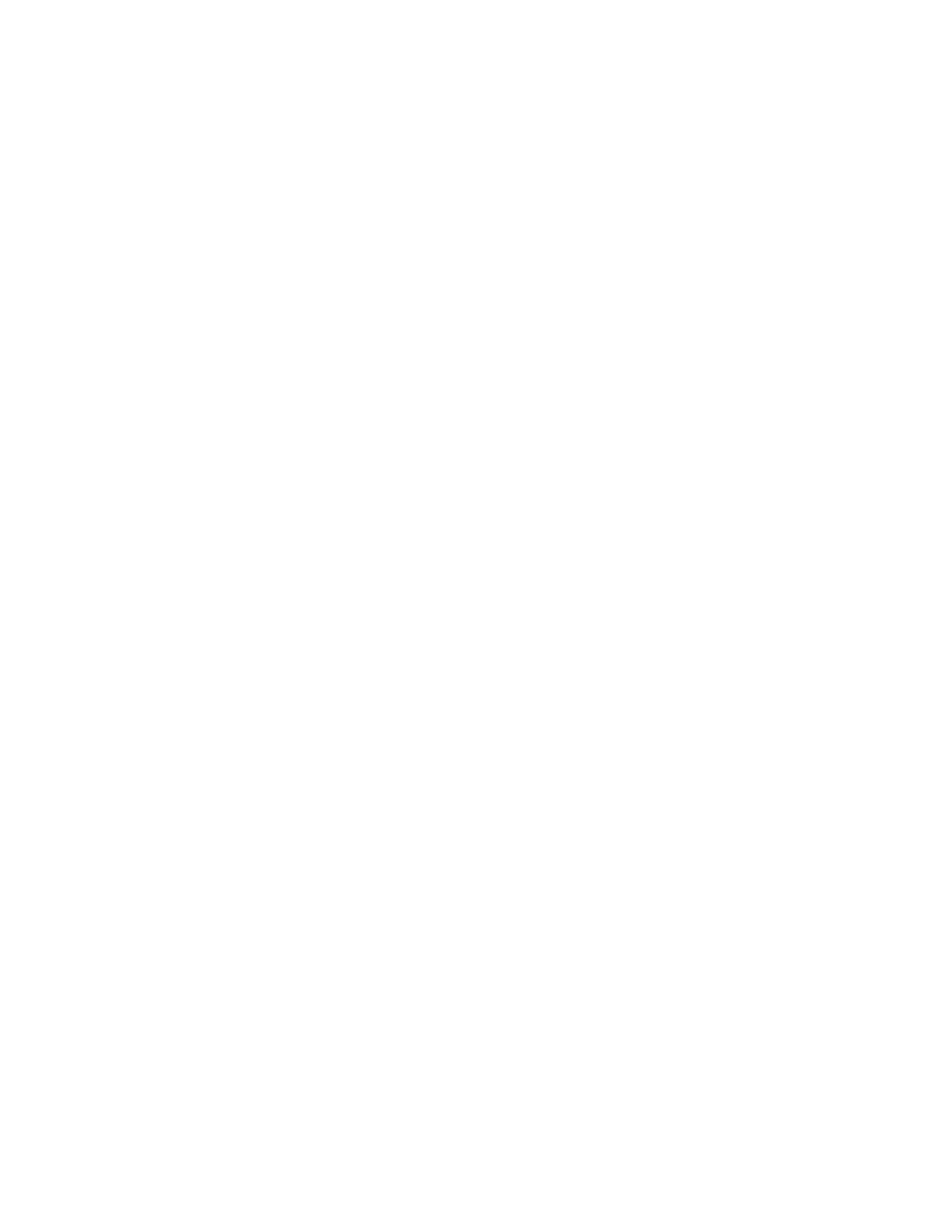CFX96 and CFX384 Systems Manual
109
Gene Study
Create a Gene Study to compare gene expression data from one or more real-time PCR
experiments using an inter-run calibrator to normalize between the experiments. Create a
Gene Study by adding data from one or more data files (.pcrd extension) to the Gene Study,
the software groups them into a single file (.mgxd extension).
NOTE: The gene expression data must include a common sample in every data file
to create a Gene Study. The software uses the common sample to normalize the
data between experiments. Select the sample names in the Experiment Settings
window (page 48).
NOTE: The maximum number of samples you can analyze in a Gene Study is
limited by the size of the computer's RAM and virtual memory.
Gene Study Inter-Run Calibration
All data within the Gene Study are normalized by inter-run calibrator to calculate the smallest
average ΔC(t) value. When the data files within the Gene Study include more than one inter-run
calibrator, then the calibrator with the smallest average ΔC(t) value becomes the dominant
inter-run calibrator. The dominant calibrator is used to adjust all C(t) values in the Gene Study.
To find the dominant inter-run calibrator, the software calculates the average of the ΔC(t)
values for all inter-run calibrators of a given target (gene), and then uses a multitiered algorithm
to determine the dominant inter-run calibrator within all the data. The algorithm for finding the
dominant inter-run calibrator includes the following hierarchy:
1. Set the dominant calibrator to the target with the highest number of common replicate
groups in a given pair-wise comparison.
2. If any target has the same number of common replicate groups, then set the dominant
calibrator to the target with the smallest range of ΔC(t) values in pair-wise comparisons.
The range is examined by comparing the absolute value of the difference between the
maximum and minimum ΔC(t) for the inter-run calibrators of a given target.
3. If any target has an identical range as the ΔC(t) values, then set the dominant calibrator
to the target with the smallest absolute value of average ΔC(t) for eligible inter-run
calibrator samples.
4. If any target has identical average ΔC(t) absolute values, then set the dominant calibrator
to the replicate group with the smallest ΔC(t).
NOTE: The first data file imported into the Gene Study will always serve as the
“hub” file for pairwise data comparison during inter-run calibration.
Gene Study Window
The Gene Study window includes two tabs:
• Study Setup tab. Click this tab to manage the experiments in the Gene Study. Adding or
removing data files in a Gene Study does not change the original data in that file
• Study Analysis tab. Click this tab to view the gene expression data for the combined
experiments