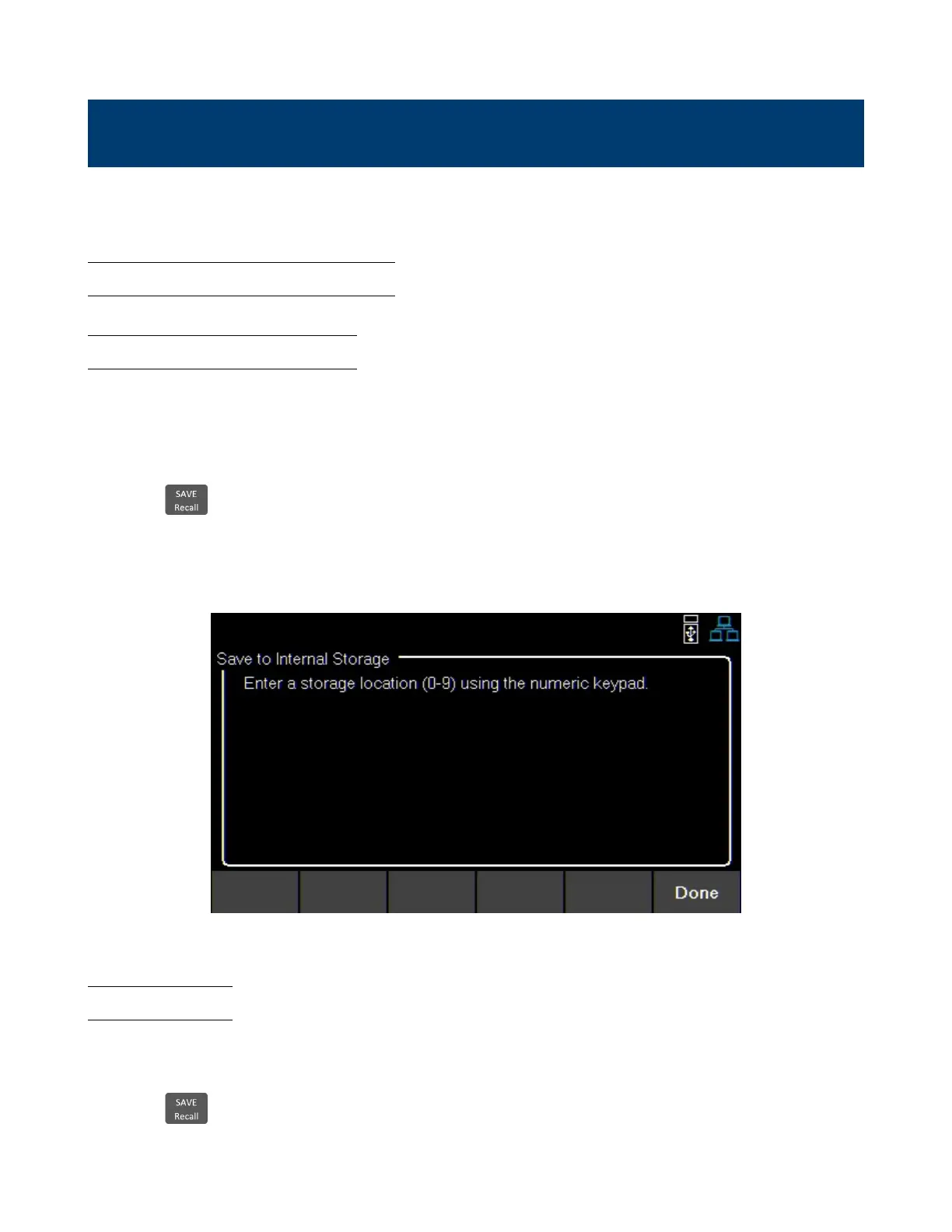Save/Recall
Save/Recall the instruments Output Settings and Power-On Settings.
9.1 Save the Output Settings
Save to Internal Memory
Save the instrument’s output settings to the internal memory. A total of 10 (0 to 9) output settings can be
saved.
To save the output settings :
Press the button then use the soft keys to select Save > Save to INT.
Using the numeric keypad enter a number from 0 to 9 to save the output settings to that address.
The settings will be saved after a short delay.
Figure 9.1 Save to Internal Storage
Save to USB
Save the instrument’s output settings to a USB ash drive connected to the front panel USB host port.
Press the button then use the soft keys to select Save > Save to USB.
www.GlobalTestSupply.com
Find Quality Products Online at: sales@GlobalTestSupply.com
