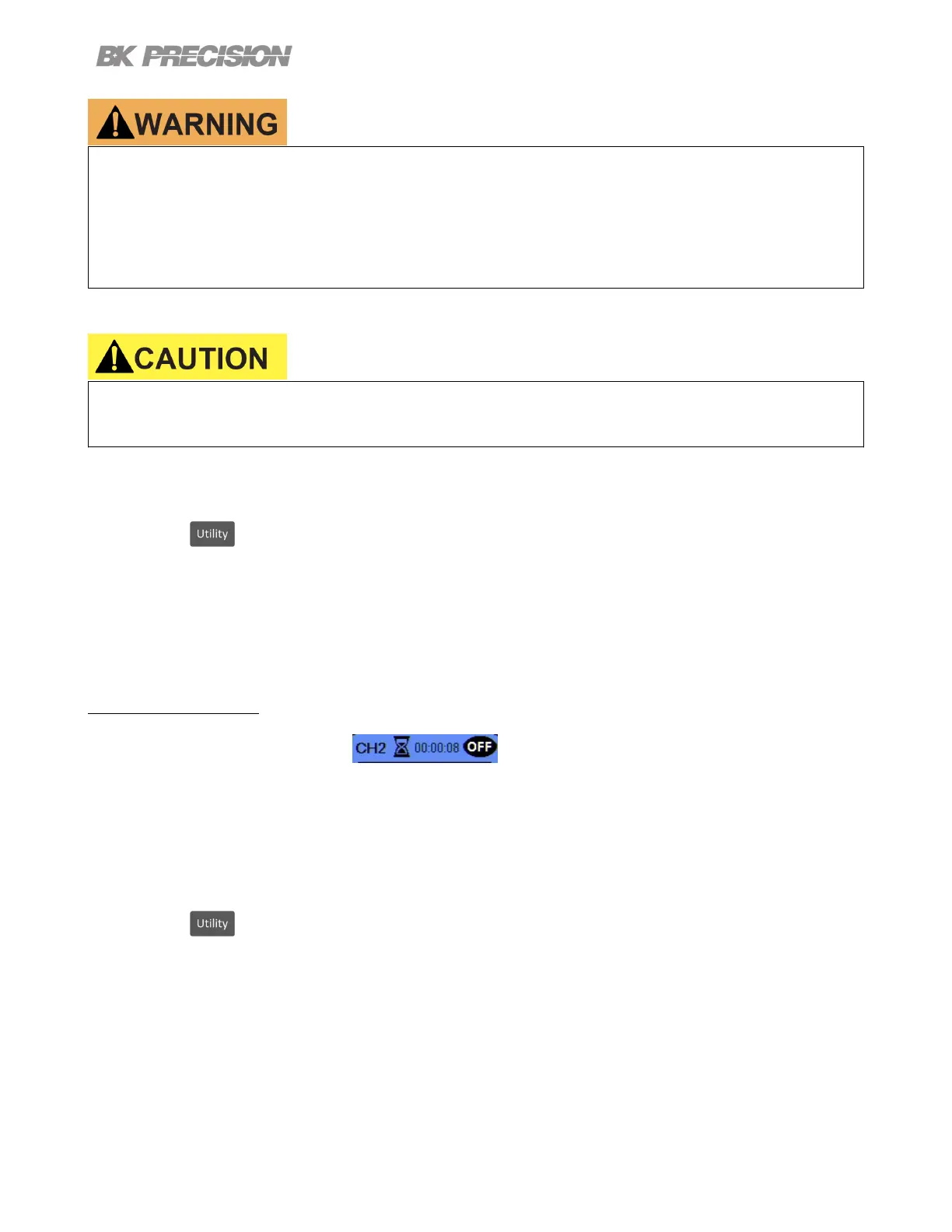Output Conguration 32
Never connect any power source into any of the terminals at any time during operation.
When output is enabled, DO NOT use your hands to touch the terminals or the screws that are
designed to tighten wires to the terminals. Doing so may create a shock hazard under high
voltage output conditions.
DO NOT at any time disconnect the wires from the S+ and S- terminals to the DUT while output
is enabled (ON). Doing so may damage the power supply and cause unstable output.
Remote sense is disabled by default, see the following steps to enable remote sense:
1. Press the button then use the soft key to select Output cong > Output Settings.
2. Select a desired channel to congure.
3. Press Remote Sense using the soft key to enable remote sense.
4.2.2 Output Timer
Output timer can be set for each channel individually. When the output timer is enabled, an hourglass
icon will be displayed next to the channel number. The timer countdown will begin when the channel
output is enabled. The output is disabled when the countdown reaches 0. The timer can be set from 1
second to 99 hours 59 minutes and 59 seconds.
Follow the steps below to enable and set the output timer:
1. Press the button then use the soft key to select Output cong > Output Settings.
2. Select a desired channel to congure. Push Timer State to enable the timer.
3. Select Timer Setting and set a desired time for the output to be enabled using the numeric keypad or
rotary knob. The timer format is: HH:MM:SS. Use the keys to move the cursor.
www.GlobalTestSupply.com
Find Quality Products Online at: sales@GlobalTestSupply.com