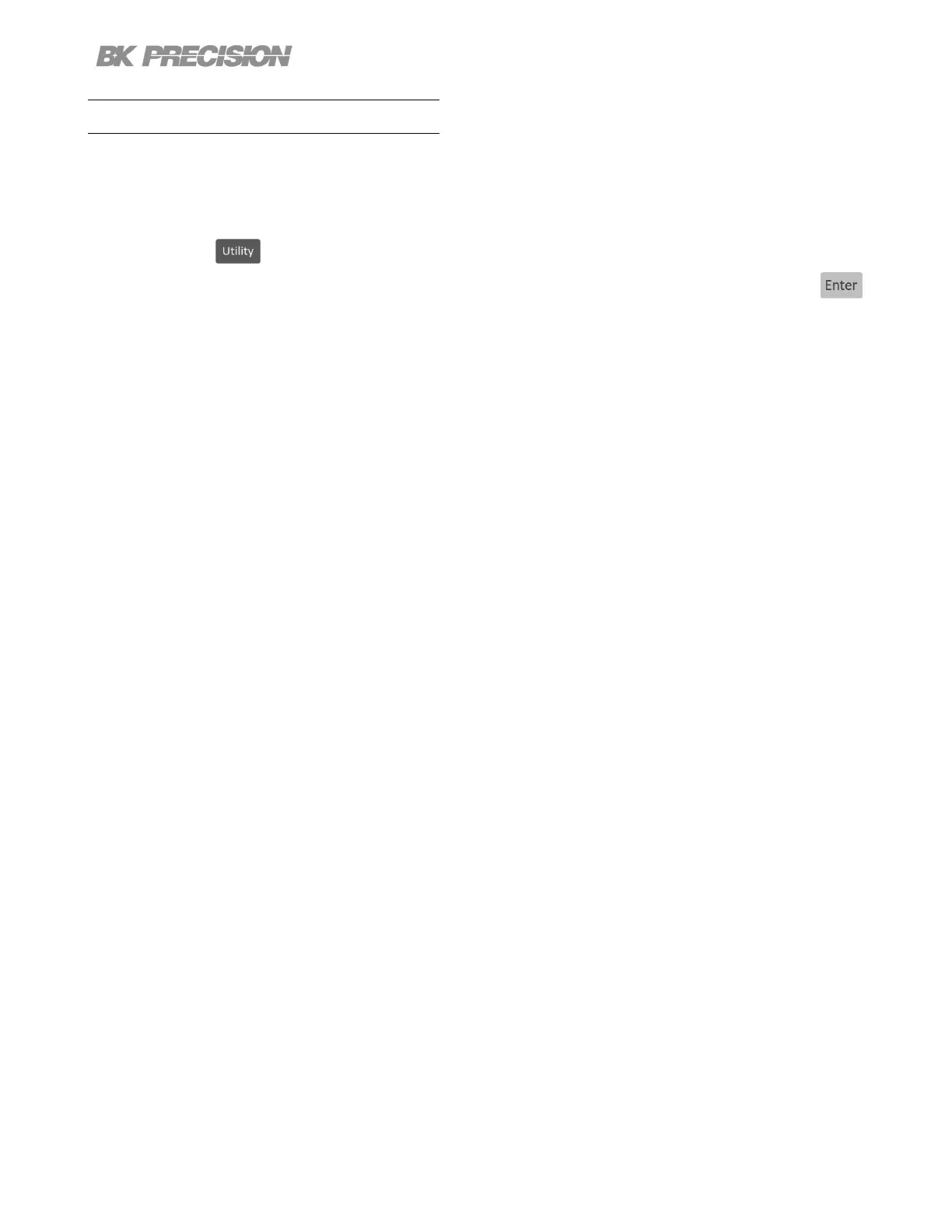Calibration Adjustment Procedure 94
10.5 RTC Calibration Adjustment
To adjust the Real-Time Clock(RTC) calibration:
1. Enter the Calibration Menu
• Press the button, then use the soft key to select Utilities > Test/Admin > Security.
Use the numeric keypad to enter security code. See the subsection Security. Press the
button to enter the security menu.
2. Use the softkeys to select RTC.
3. Use the softkey to select Start.
4. Calibration State will show as Busy. The calibration will be adjusted on its own in about 4 to 5 mins.
5. Calibration State will show as Success once the calibration has nished.
www.GlobalTestSupply.com
Find Quality Products Online at: sales@GlobalTestSupply.com