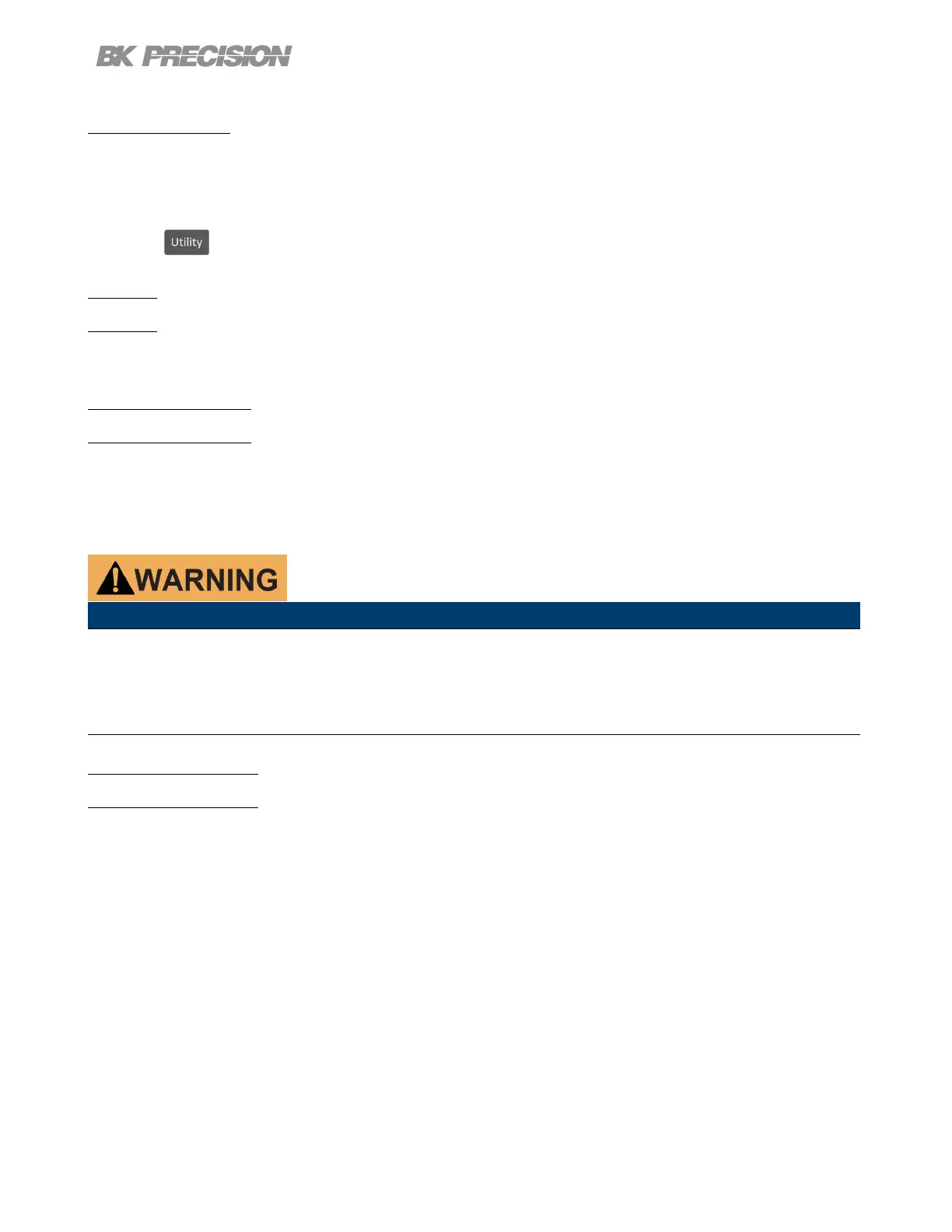Utilities Menu 75
7.4.1 Functions
Default: None
To congure a pin:
Press the button then use the soft key to select Utilities > I/O Cong > Digital I/O > Pin(#).
None
Set selected pin to have no function.
Digital In | Out
Toggle to select In/Out digital function.
Digital In: Receive a signal from external device.
Digital Out: Send a signal to external device.
The input voltage range for digital I/O pins is 0 V to 5 V. To prevent damage to
the instrument, do not exceed 5 V or supply a negative voltage to the digital I/O pins.
Trigger In | Out
Toggle to select In/Out trigger function.
Trigger In: Receives signal that triggers set event.
Trigger Out: Sent trigger signal when specied. (BOST or EOST)
In List Mode, the Trigger In function can be used to trigger the next step when Trigger Source is set to
Digital IO.
In Datalog, the Trigger In function can be used to start/stop data logging when Trigger Source is set
to Digital IO.
Trigger Out is only available for list mode, step BOST and EOST.
www.GlobalTestSupply.com
Find Quality Products Online at: sales@GlobalTestSupply.com
