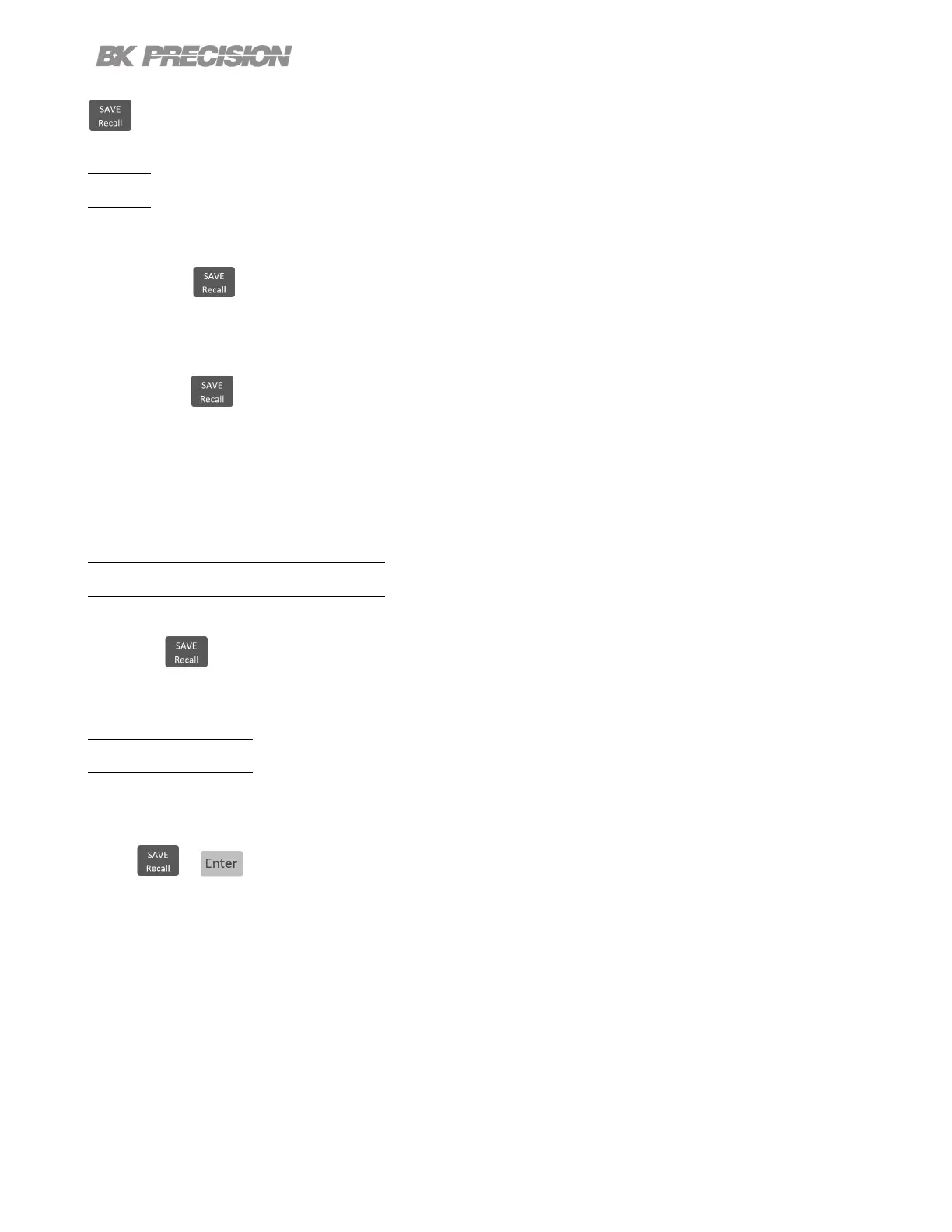Save/Recall 87
button then use the soft keys to select Power-On Settings > Power- On Mode > Last.
User
To set the output parameters previously saved parameters:
• Press the button then use the soft keys to select Power-On Settings > Power- On Mode >
User.
• Press the button then use the soft keys to select Power-On Settings > User Settings.
• Use the numeric keypad or the rotary knob to assign an address (0 to 9).
To save settings see 9.1.
Default Values and Ranges
Set the instrument’s output settings to default.
Press the button then use the soft keys to select Set to Default.
9.4 Screenshot
To take a screenshot:
Press + together for 3+seconds until you hear a beep.
A USB must be plugged in for this function.
www.GlobalTestSupply.com
Find Quality Products Online at: sales@GlobalTestSupply.com