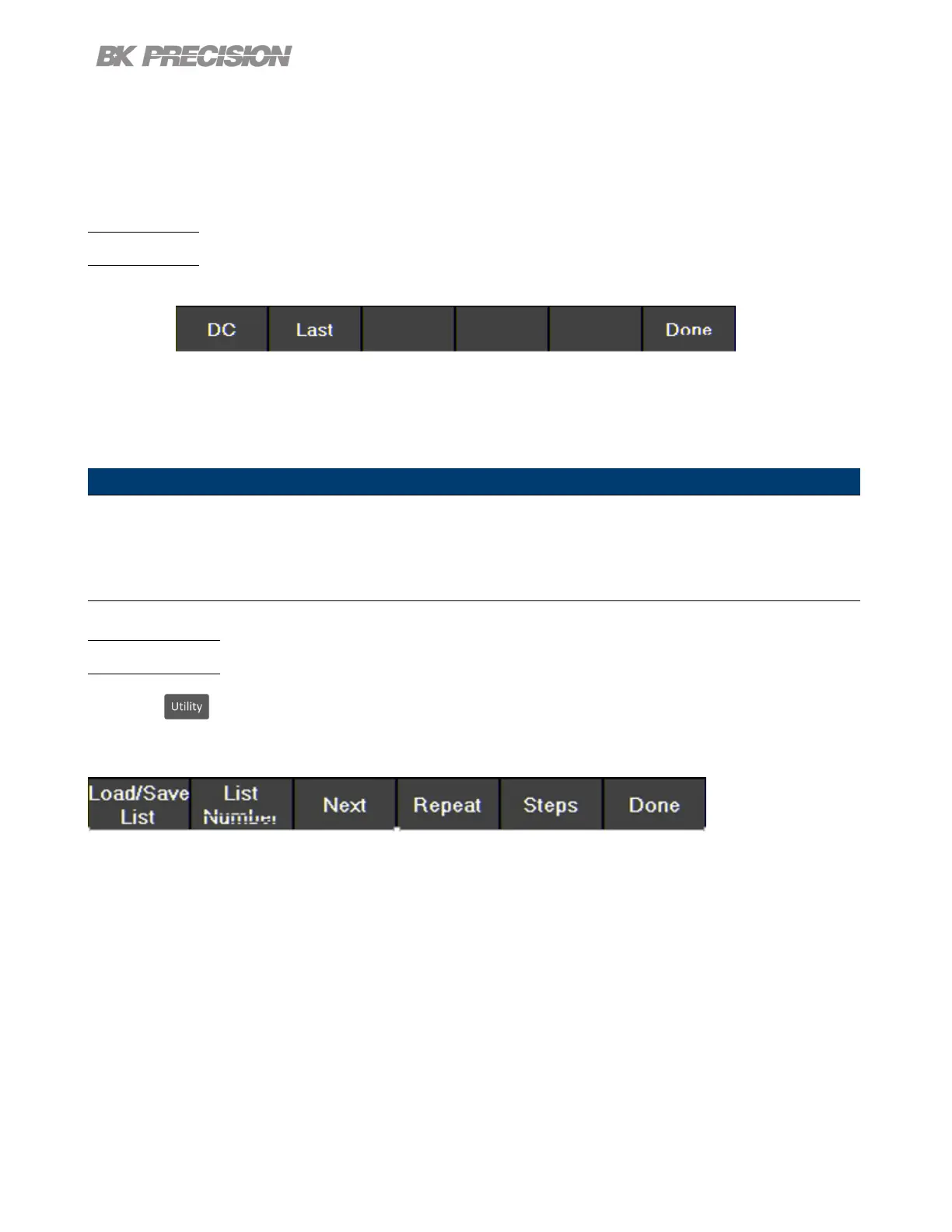List Mode 49
b. Digital IO: Select to use the digital I/O pins to receive a trigger. To assign trigger input function to a
pin see 7.4.1.
c. Remote: Select to receive a trigger from the remote interface.
After List
Sets the voltage and current settings at the end of the list program.
a. DC: Returns to the last DC output voltage and current setting prior to enabling list mode.
b. Last: Retains the last step voltage and current setting after the list program ends.
Note:
If the list is aborted, the output will return to the last set voltage and current
output values before the list began, even if After List is set to Last.
5.2 Edit List
Press the button then use the soft key to select List Setup > Edit List.
Use the softkeys to set the following parameters.
www.GlobalTestSupply.com
Find Quality Products Online at: sales@GlobalTestSupply.com