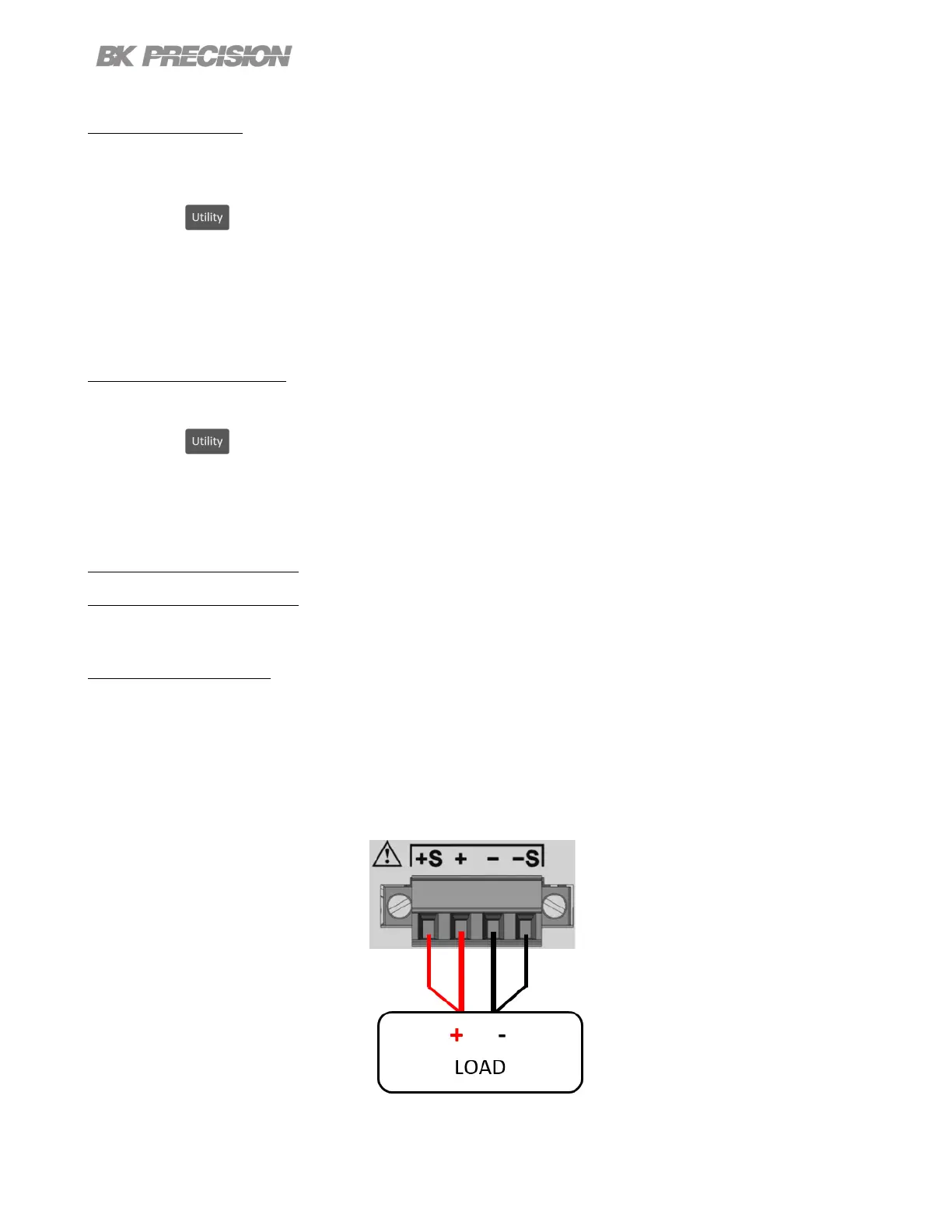Output Conguration 31
4.1.4 Vmax/Vmin
Congure the maximum or minimum voltage value the user can set from the protection
settings.
1. Press the button then use the soft keys to select Output cong >
Protection settings
2. Use the soft keys to select a channel to adjust.
3. Select Vmax or Vmin and set a maximum or minimum value using the numeric keypad or rotary knob.
4.1.5 Protection Clear
Protections are cleared from the output conguration settings as shown in the following steps.
1. Press the button then use the soft key to select Output cong >
Protection Clear.
2. Press the soft key to clear the protection for the corresponding channel, or select
All CH Clear to clear protections on all three channels.
4.2 Output Settings
4.2.1 Remote Sense
Remote sense can be used to compensate for voltage drops (up to 1 V) due to resistance from test leads
connected to your device under test (DUT), thus providing more accurate output voltage. When remote
sense is enabled, the positive (+S) and positive lead (+) of the DC output are connected to the positive
(+) of the load. Similarly, the negative sense (-S) and negative lead (-) of the DC output are connected
to the negative (-) end of the load shown in gure 4.1
Figure 4.1 Remote Sense
www.GlobalTestSupply.com
Find Quality Products Online at: sales@GlobalTestSupply.com
