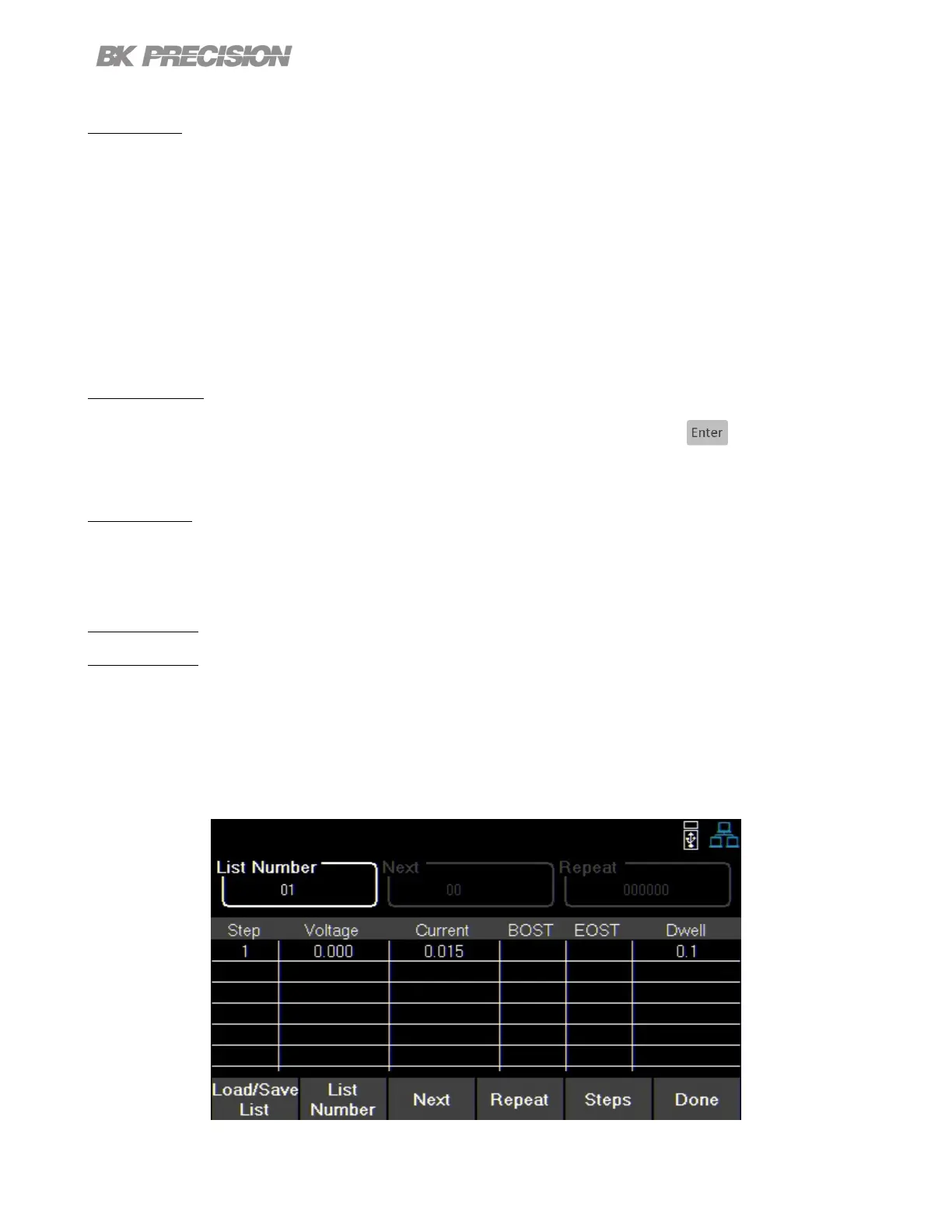List Mode 52
5.2.2 Next
Set the next list program to run after the current list elapse.
a. To make a list run continuously and indenitely, set Next to the same number as List Number.
b. To run dierent list sequences continuously, set Next to each other.
Example Set Next on List 1 to 2.
Set Next on List 2 to 1.
5.2.3 Repeat
To repeat a list, set Repeat using the numeric keypad or rotary knob and press .
5.2.4 Steps
Add, delete, clear all, or edit steps.
Add Step
Use the softkeys to add a step to the list. The step added will be a duplication of the step selected before
pressing Add Step.
To select a step to duplicate, use the rotary knob to navigate the available steps. If the list is new, only
one default step will be available. Pressing Add Step will duplicate the default step.
Figure 5.5 Default Step In New List
www.GlobalTestSupply.com
Find Quality Products Online at: sales@GlobalTestSupply.com
