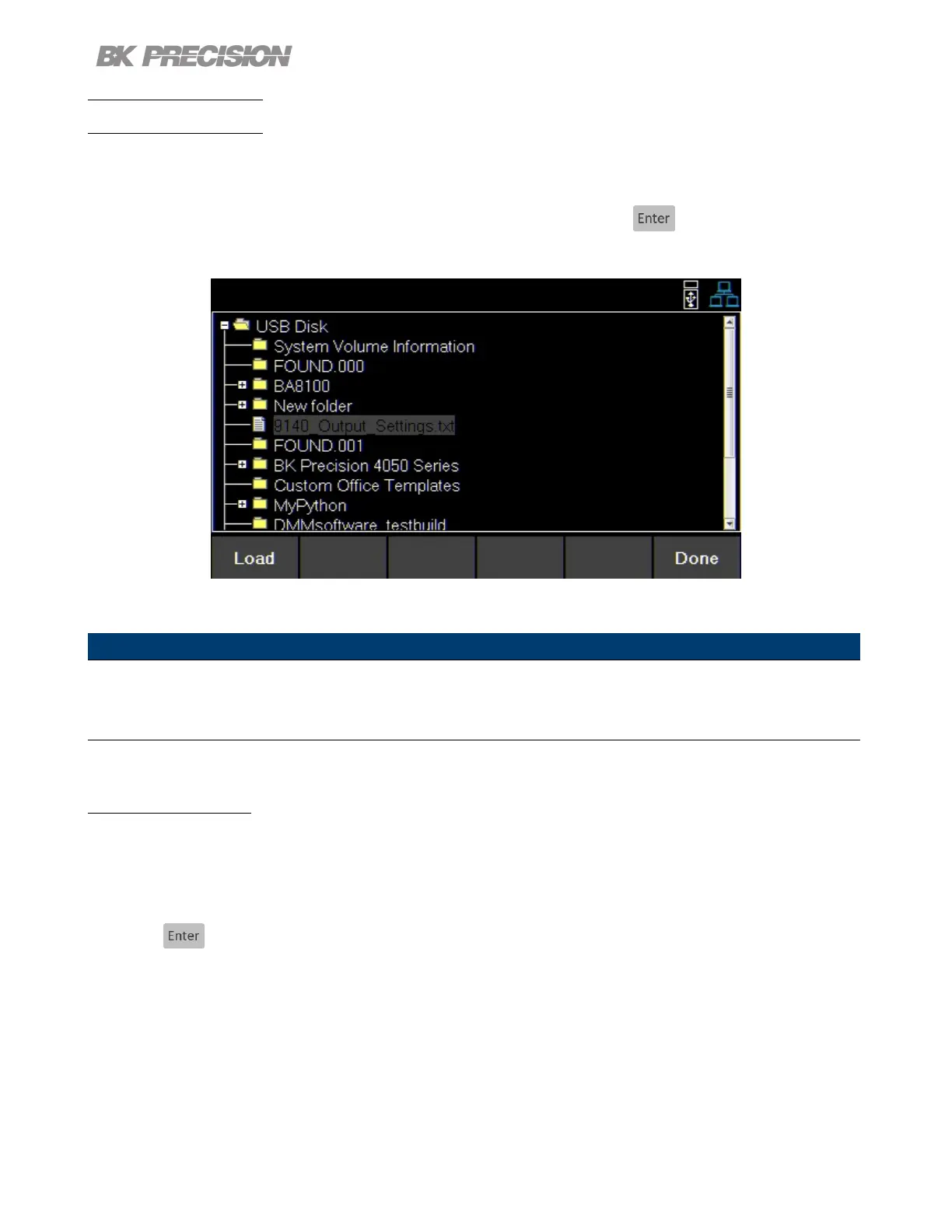List Mode 51
Load from USB
Load a previously saved list from a USB to selected List Number.
Use the rotary knob to navigate through the le paths of the USB. Use the button to expand folders.
Once the desired location has been found select Load by pressing the softkey furthest to the left.
Figure 5.4 Load from USB
Note:
The list must be saved/overwritten at the selected list number location before it is able to be assigned.
5.2.1 List Number
1. Select a list program from the internal memory.
2. Use the numeric keypad or rotary knob to select a list (0 to 9).
3. Press
www.GlobalTestSupply.com
Find Quality Products Online at: sales@GlobalTestSupply.com
