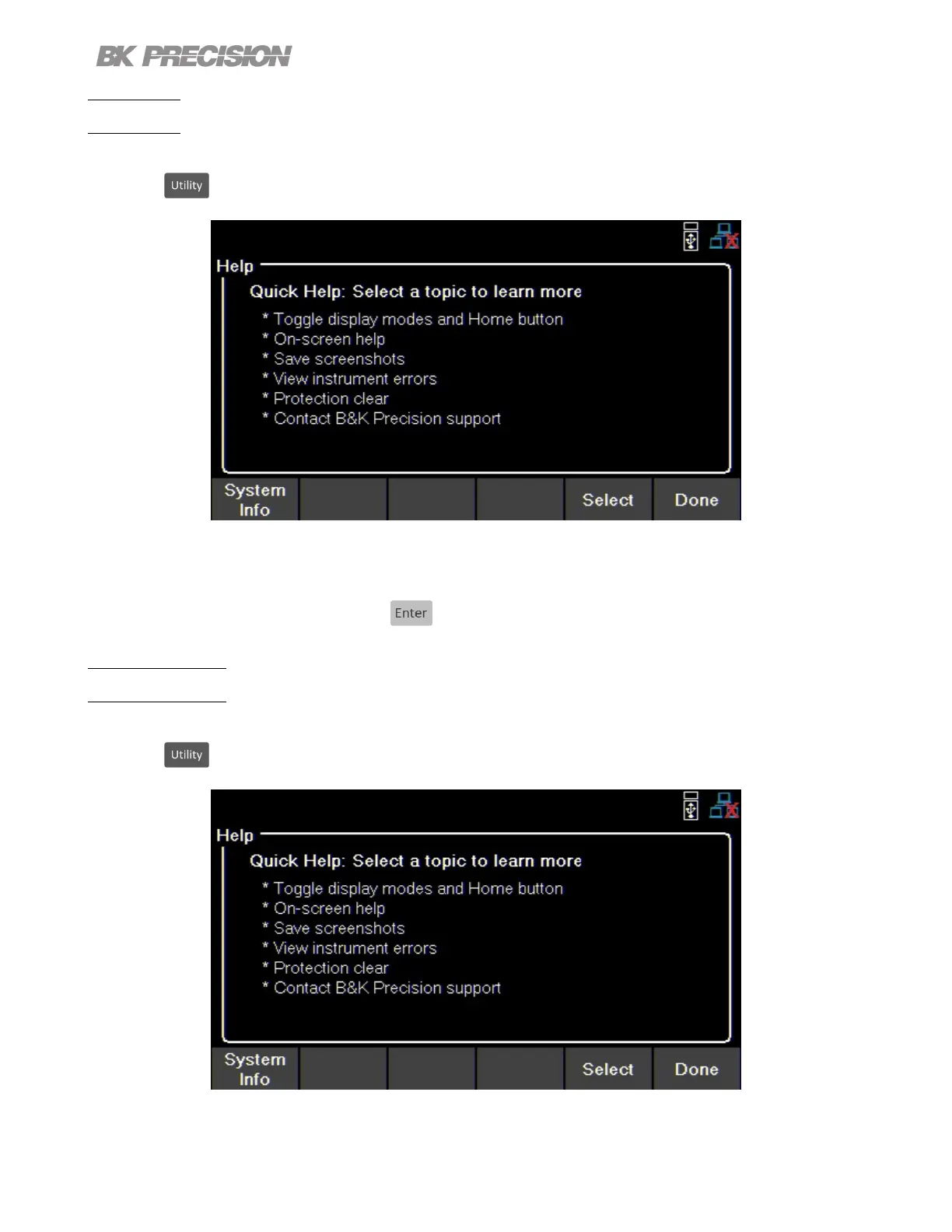Utilities Menu 81
7.7 Help
To enter the Help menu:
Press the button then use the soft key to select Utilities > Help.
Figure 7.12 Help Menu
Use the rotary knob to navigate the help options shown in gure 7.12.
To select the Quick help topic press the key or press the Select softkey.
System Info
To view the instrument’s general information:
Press the button then use the soft key to select Utilities > Help > System Info.
Figure 7.13 System Info
www.GlobalTestSupply.com
Find Quality Products Online at: sales@GlobalTestSupply.com