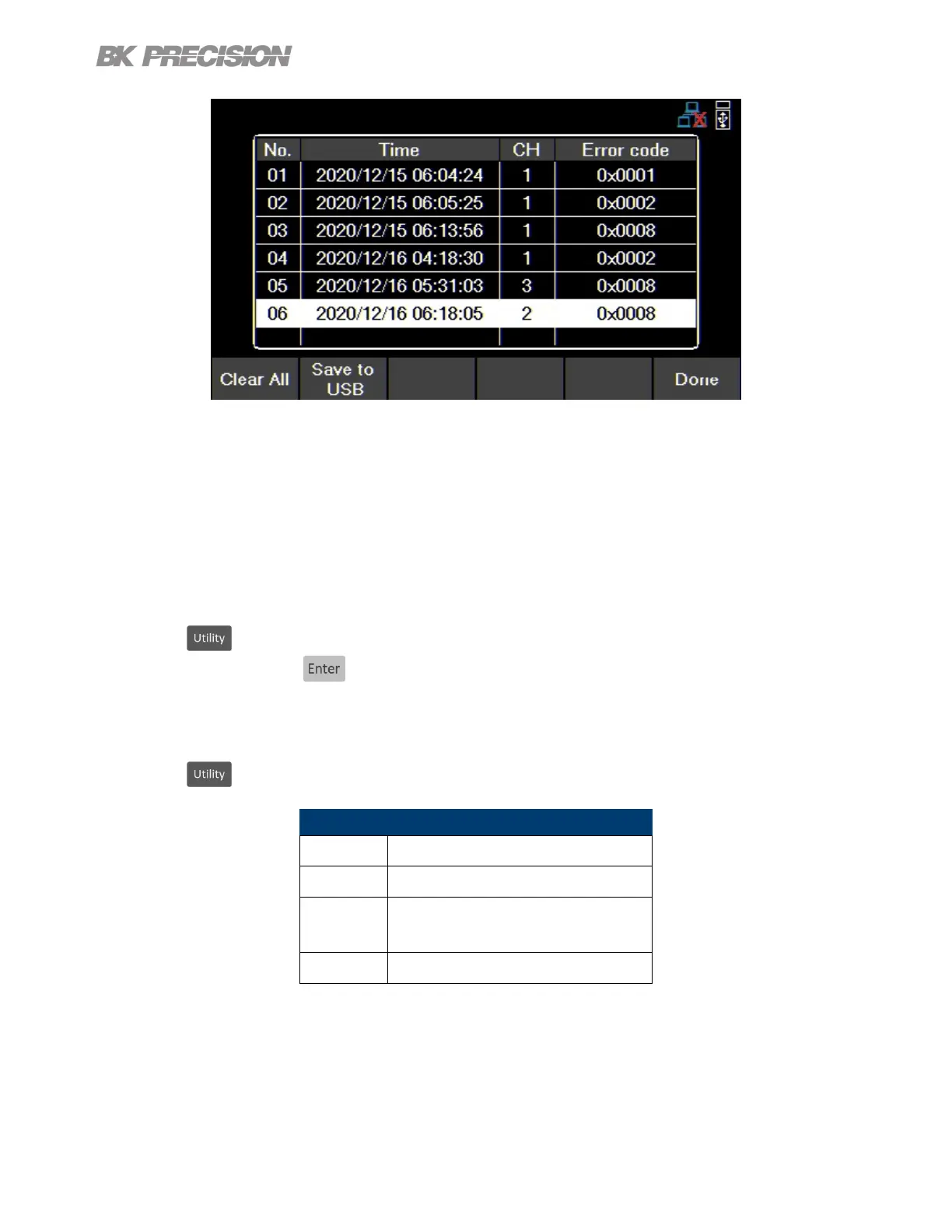Utilities Menu 80
Figure 7.11 Error Log
Errors are placed in the order that they were encountered. 1 being the most recent.
The error log displays up to 50 error codes.
After reaching 50 error codes no more codes will be reported in the error log.
To continue ling error codes the error log list must be cleared
The error log can be saved into a USB ash drive connected to the USB port on the front panel.
Save the log by:
Pressing the button then use the soft key to select Utilities > Error Log > Save .
Use the rotary knob and the button to navigate through the le path of the USB. Once the desired
location has been found select Save by pressing the softkey furthest to the left.
Clear the data log by:
Pressing the button then use the soft key to select Utilities > Error Log > Clear All > Yes.
Code Description
0x0001 Over Voltage Protection Triggered
0x0002 Over Current Protection Triggered
0x0004
Over Temperature
Protection Triggered
0x0008 Sense not connected
Table 7.1 Status Code
www.GlobalTestSupply.com
Find Quality Products Online at: sales@GlobalTestSupply.com