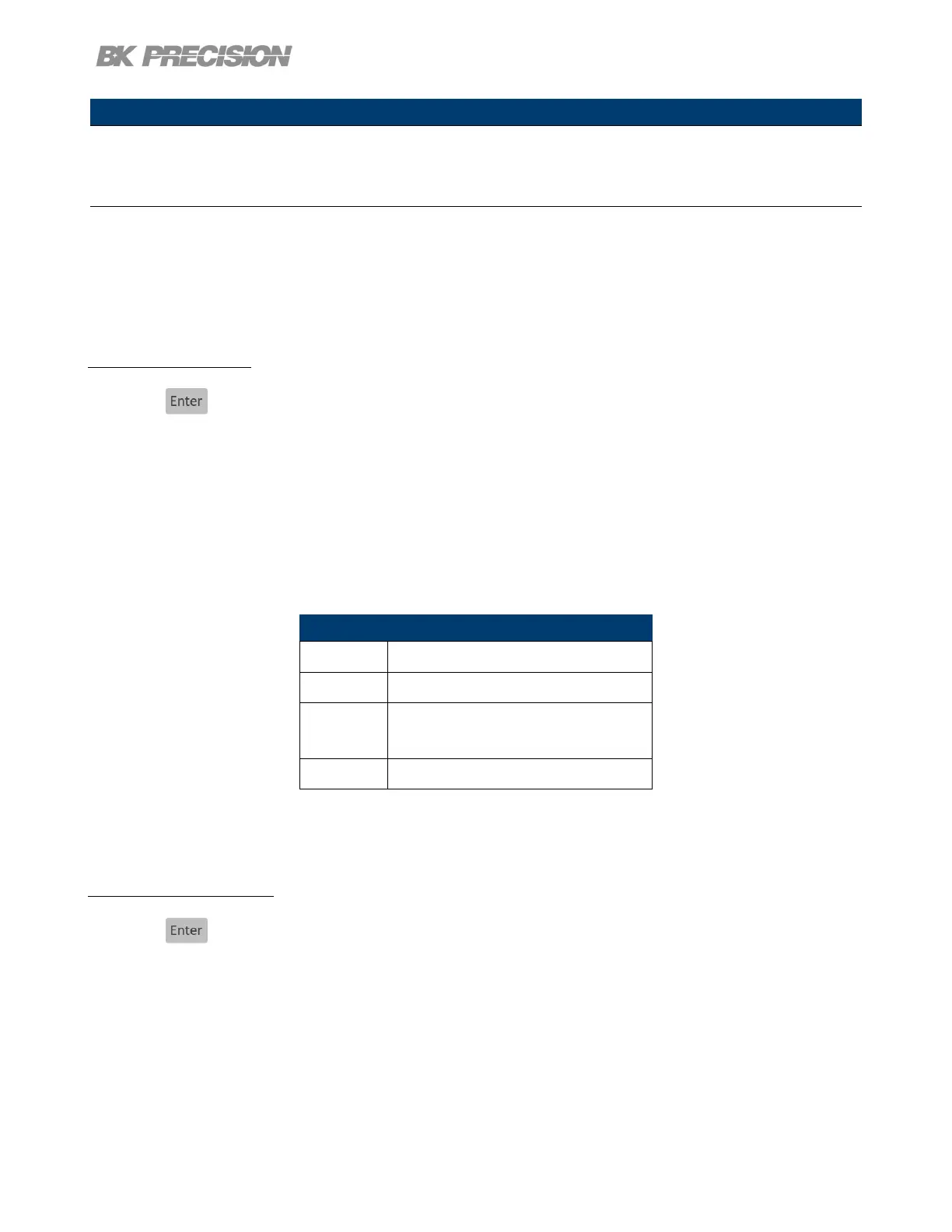Data Logger 61
Note:
Data order will vary depending on Log Data selected.
6.2.5 Status Code
Press the button then use the soft key to select Data logger > Status Code.
Toggle to enable/disable status code.
Enabled Status Code will record all codes reported. See 6.3 for an example.
In gure 6.3 the code 0x0001 is returned. This indicates OVP has been triggered.
Table 6.2 denes each code.
Code Description
0x0001 Over Voltage Protection Triggered
0x0002 Over Current Protection Triggered
0x0004
Over Temperature
Protection Triggered
0x0008 Sense not connected
Table 6.2 Status Code
6.2.6 Trigger Source
Press the button then use the soft key to select Data logger > Trigger Source.
Datalog can be triggered in three ways: Manual, Digital IO, and Remote.
• Manual: Select to use manual trigger. The trigger softkey will be available as Datalog Start/Stop.
See section 6.2.7
• Digital IO: Select to use the digital I/O pins to receive a trigger. To assign a function to a pin see
section7.4.1.
www.GlobalTestSupply.com
Find Quality Products Online at: sales@GlobalTestSupply.com
