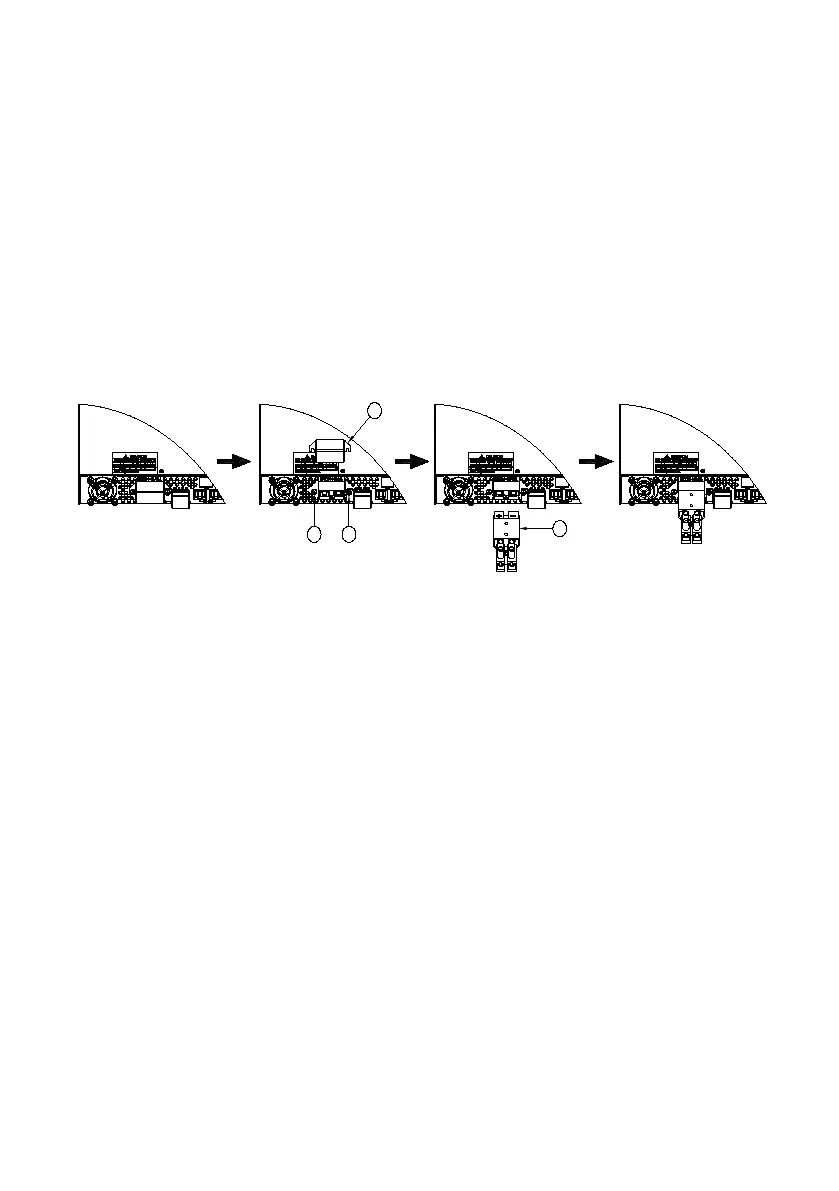12
1.8 Removing Protective Covers
Output Protection Covers
Safety regulation requests protective cover when the output voltage is higher
than 45 VDC. Therefore, there are protective covers for the output connector of
the power supply. Refer to the following figure for the assembly/disassembly
of the output protective cover.
Remote Sense Protection Covers
Safety regulation requests protective cover when the voltage is higher than 45
VDC. Therefore, there are protective covers for the remote sense connector of
the power supply. Refer to the following figure for the assembly/disassembly of
the remote sense protective cover.