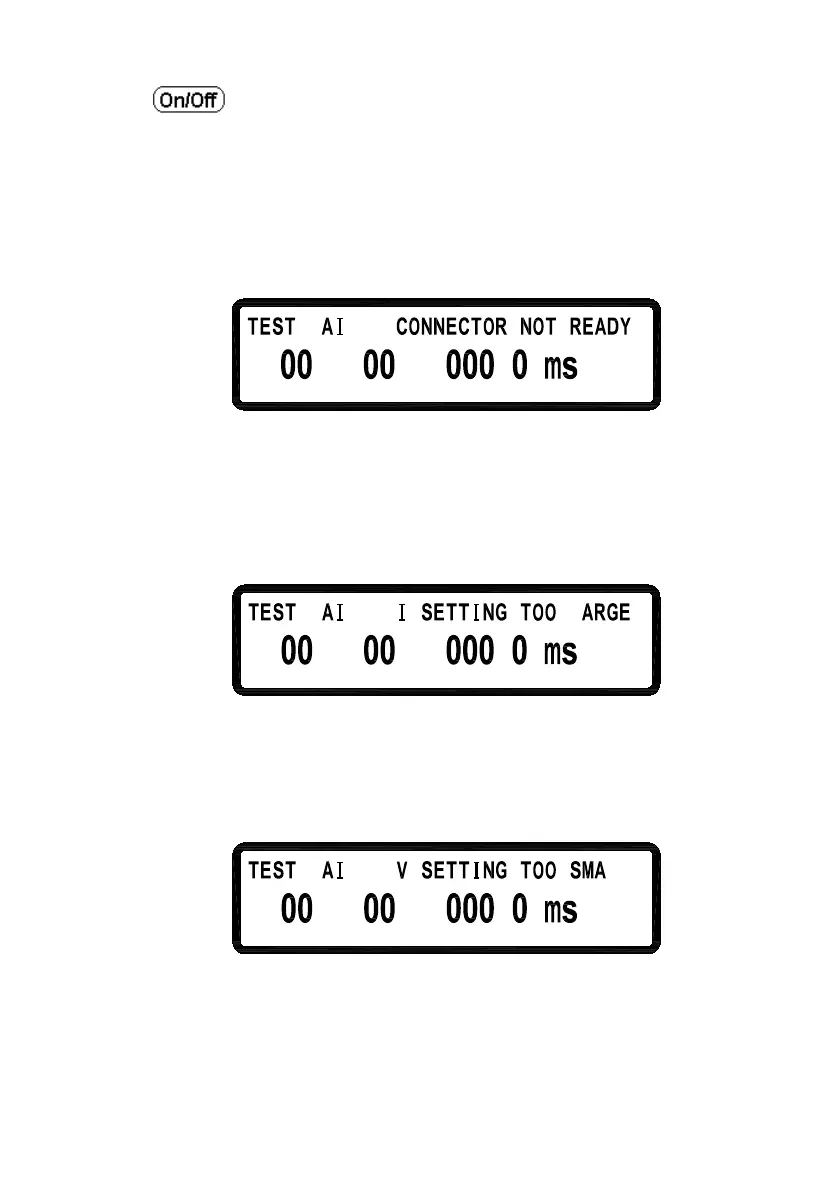44
pressing , error occurs herein and the screen will display an error
message after two seconds. One of the following three scenarios may happen:
A. Connector not ready
If a fuse is not properly connected to the output connector or a breaker under
test has not been switched to ON position, the screen will show an error
message as shown below.
B. Current setting too large
The output current is set too big that a breaker is open or a fuse is burnt to open
before output current is reaching the setting value. The screen will show an
error message as shown below.
C. Voltage setting too small
The voltage is set too small, therefore the output current is unable to reach the
setting value. The screen will show an error message as shown below.
LF !
:
!
:
.
LL !
4.11 Programmable Capability (SCPI Command Only)
Models XLN3640/XLN6024/XLN8018/XLN10014 provides the capability to
support list mode, which allows users to download a small program to internal
memory and execute a program from there. There are memory spaces to store