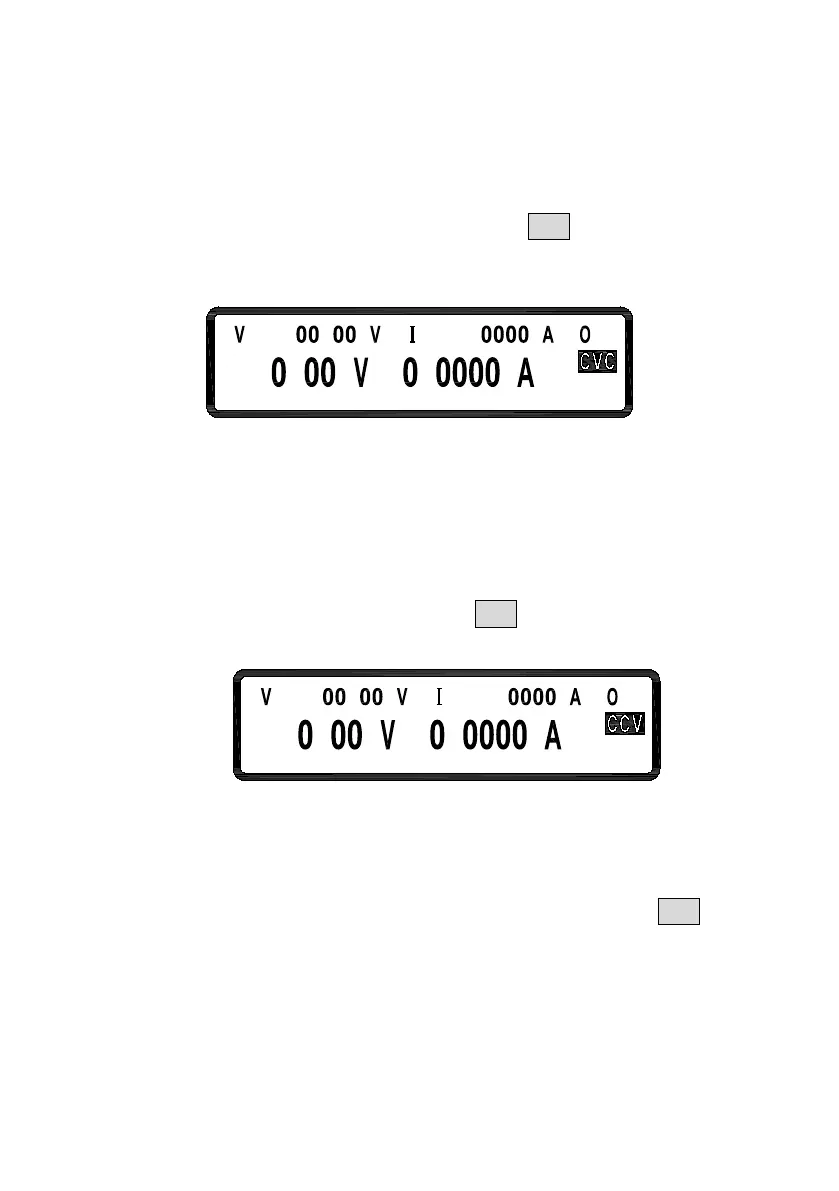59
3.4 Constant Voltage Protection (CV TO CC)
When this function is activated, the power supply will stay in CV mode. If load
changes force the system to transition from CV to CC (constant current) mode,
the system will enter the “CV TO CC Protect” state that will shut off the output
and display the CVC message on the screen. Press ESC to reset the protection
and deactivate the buzzer.
3.5 Constant Current Protection (CC TO CV)
When this function is activated the power supply will stay in CC mode. If load
changes forces the transition from CC to CV (constant voltage) mode, the
system will enter the “CC TO CV Protect” state that will shut off output and
display CCV message on the screen. Press ESC to reset the protection and
deactivate buzzer.
3.6 Overtemperature Protection (OTP)
When the instrument detects abnormally high temperature, the system will
enter the “Overtemperature Protect” mode that will shut off the output and
display the error message as shown in the following figure. Press ESC to reset
the protection and deactivate buzzer.
= .
.
=
.
.
FF
1 1
= .
.
= .
.
FF
1 1
