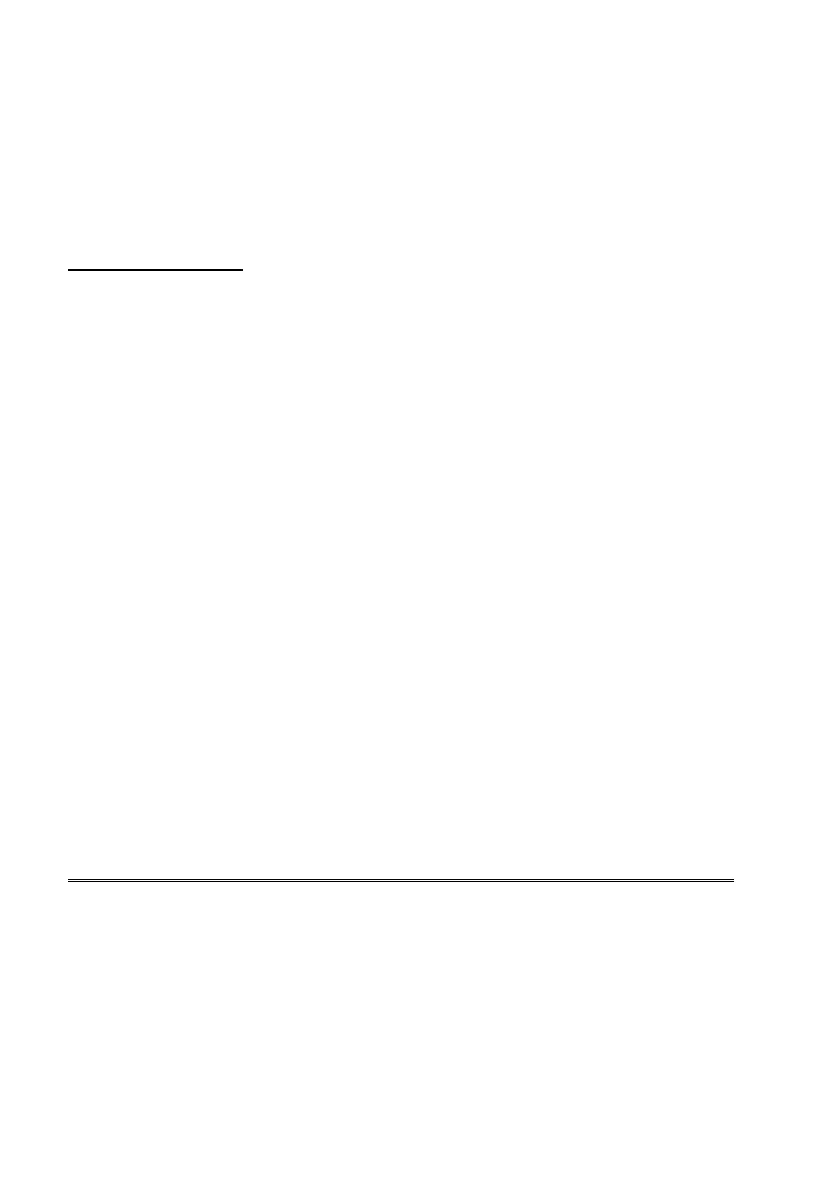66
populated. Then, Click the box next to Telnet Client. When
finished, follow steps 1a or 1b to open Command Prompt and
follow the same steps 2 and 3 from “Windows XP users”
instructions above.
Socket connection is available for communication via Ethernet (LAN)
interface. The socket port is:
Socket Connection
Socket Port: 5025
Users can use this port to open a raw socket connection for sending
remote commands.
4.2 Parameters Definition
The communication protocol includes standard SCPI commands and a few
proprietary commands which follow the SCPI convention. The SCPI
interface enables users to operate the model supply through a computer or a
terminal equipped with IEEE-488.2 GPIB or USB interface. Additionally, it
allows remote control and monitoring.
SCPI IEEE-488.2 version supports multi units control capability that allows a
user to control up to 32 power supplies.
Type Valid Arguments
<NR1 > The data format <NR1> is defined in IEEE-488.2 for
integers. Zero, positive and negative integer numeric
values are valid data.
<NRf > The data format <NRf> is defined in IEEE-488.2 for
flexible Numeric Representation. Zero, positive and