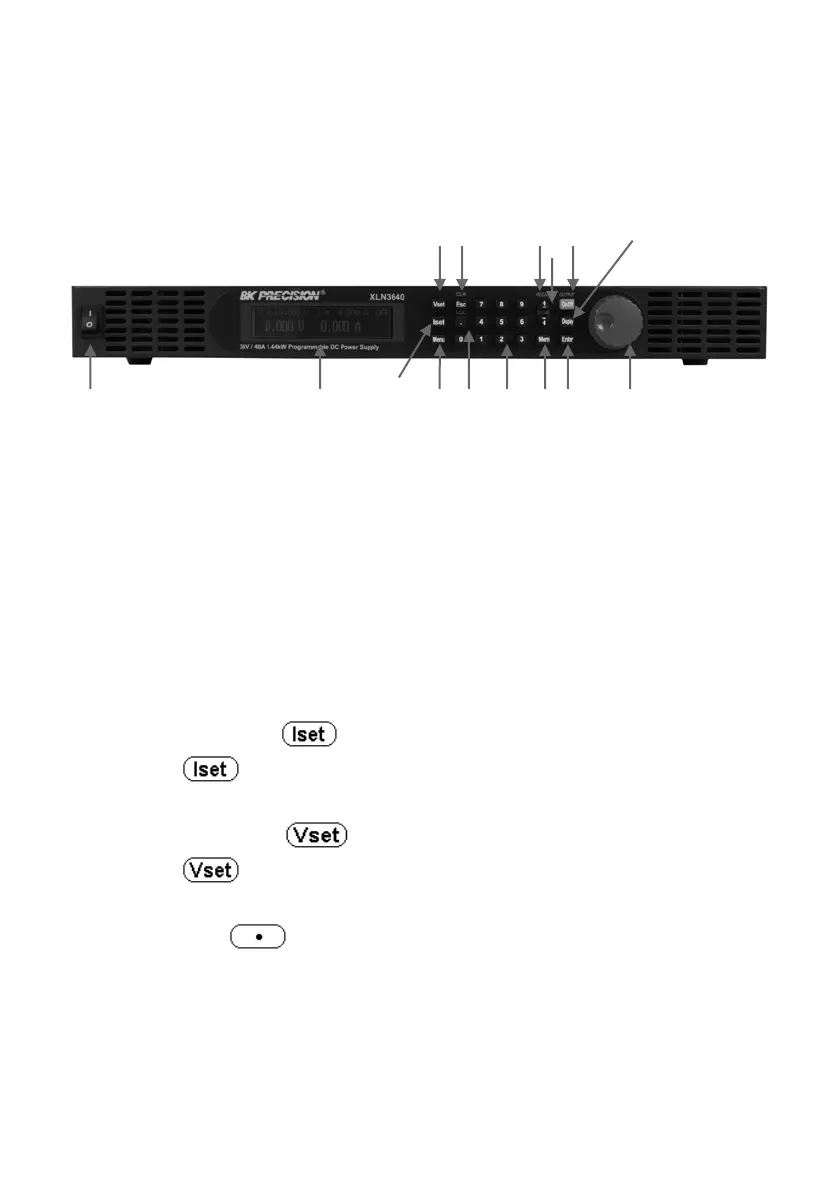12
3. Front Panel Operation
3.1 XLN3640/XLN6024/XLN8018/XLN10014 Panel
3.1.1 Front Panel
(1) Power switch:
Please consult the “Cautions before use” section before turning on power
switch.
(2) Display:
192x32 Graphic LCD Module
(3) Current setting
:
Press
to set up the current limit.
(4) Voltage setting
:
Press
to set up the output voltage.
(5) Dot/Local :
This button is applied as a decimal point. Or push this button after
entering REMOTE online state to revert back to LOCAL mode
(unit-operation mode). Or press this button to release after entering
LOCK mode.
15