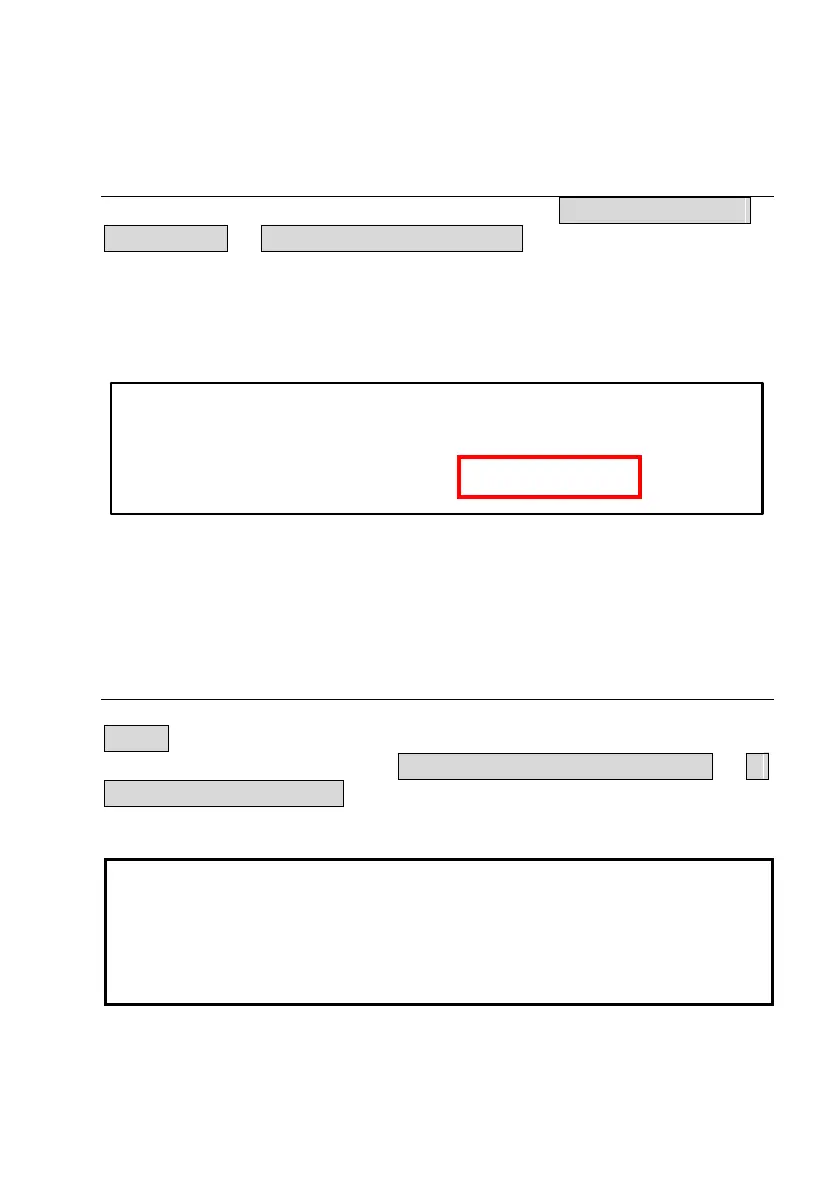39
2.13.2 Functions
Enabling/Disabling External Control
To enable external control, you must first access MENU 6-SPECIAL
TEST FUNC 2. EXTERNAL CONTROL, and change the setting
on [EXTERN ENABLE = ] to [ACTIVE] , as shown in the figure below.
This must be done prior to executing all the functions (i.e. Enable +/-,
Shut-Off, Local/Analog, Voltage/Current Program, Voltage/Current
Monitor, etc.)
EXTERN MONITOR= 10V
EXTERN SHUT-OFF= OFF / LOW
EXTERN ENABLE= ACTIVE
Enable +/-
This controls the behavior of the power supply’s output or the front output
On/Off button.
To configure its function, press MENU 6-SPECIAL TEST FUNC 2.
EXTERNAL CONTROL
Go to the second page of the menu to see the below screen:
SET ENABLE +/- TO = A MODE