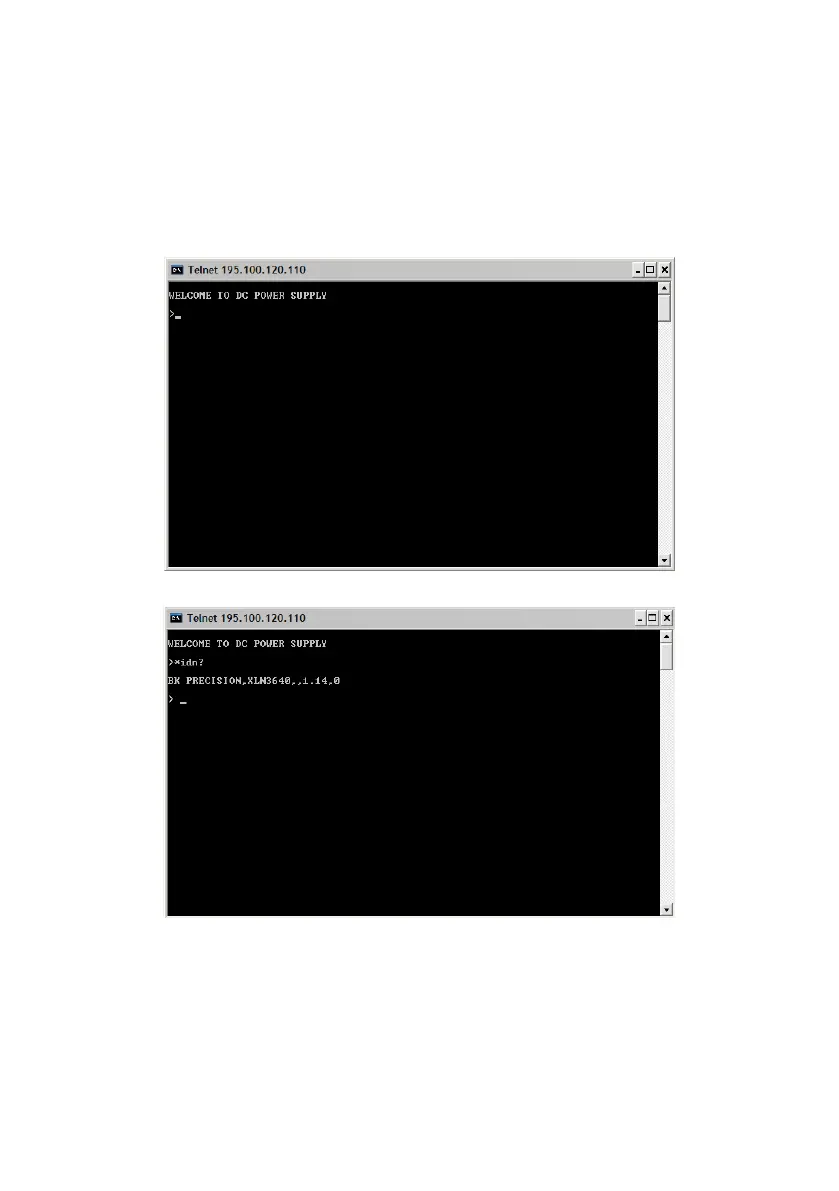78
Using Telnet
The power supply can be controlled via Telnet over the Ethernet interface.
Simply go into command prompt under MS-DOS and enter: Telnet
<DeviceIP> 5024 (<Device IP> is IP address of the unit; 5024 is the
Telnet port). A welcome message will be shown as below:
I
nput SCPI command to communicate with the system, such as below:
U
sing Sockets
All XLN series use port 5025 to provide the standard function for SCPI
socket. Users can use SCPI commands to control the supply through
their own program by using the standard SCPI socket.