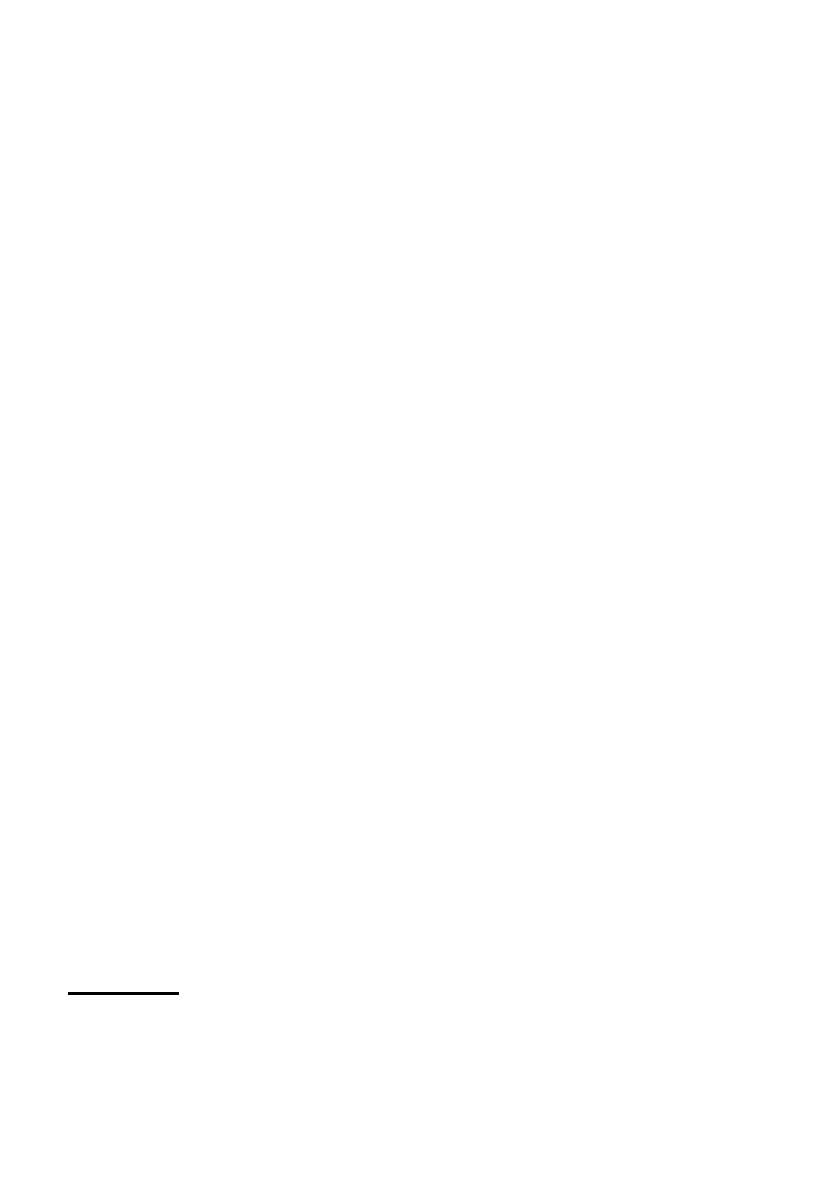61
4. Remote Communication
4.1 Interface Connection
USB (Virtual COM)
All models have a standard USB interface (virtual COM) that can be
used for remote communication. The serial settings are listed below:
B
AUDRATE: 57600
PARITY: NONE
DATA BITS: 8
STOP BIT: 1
FLOW CONTROL: NONE
GPIB
GPIB option is available when the supply is installed with the optional
LAN/GPIB interface card. Each model can be configured with a GPIB
address from 1 – 30. To communicate via GPIB, connect a GPIB cable
to the GPIB interface of the LAN/GPIB interface card.
Ethernet (LAN)
Ethernet (LAN) option is available when the supply is installed with the
optional LAN/GPIB interface card. There are three ways to control the
power supply via LAN interface: Web server, Telnet connection, and
Socket connection.
There is an embedded web server GUI that can access the power supply
via LAN interface using a Java enabled web browser. The GUI
Web Server