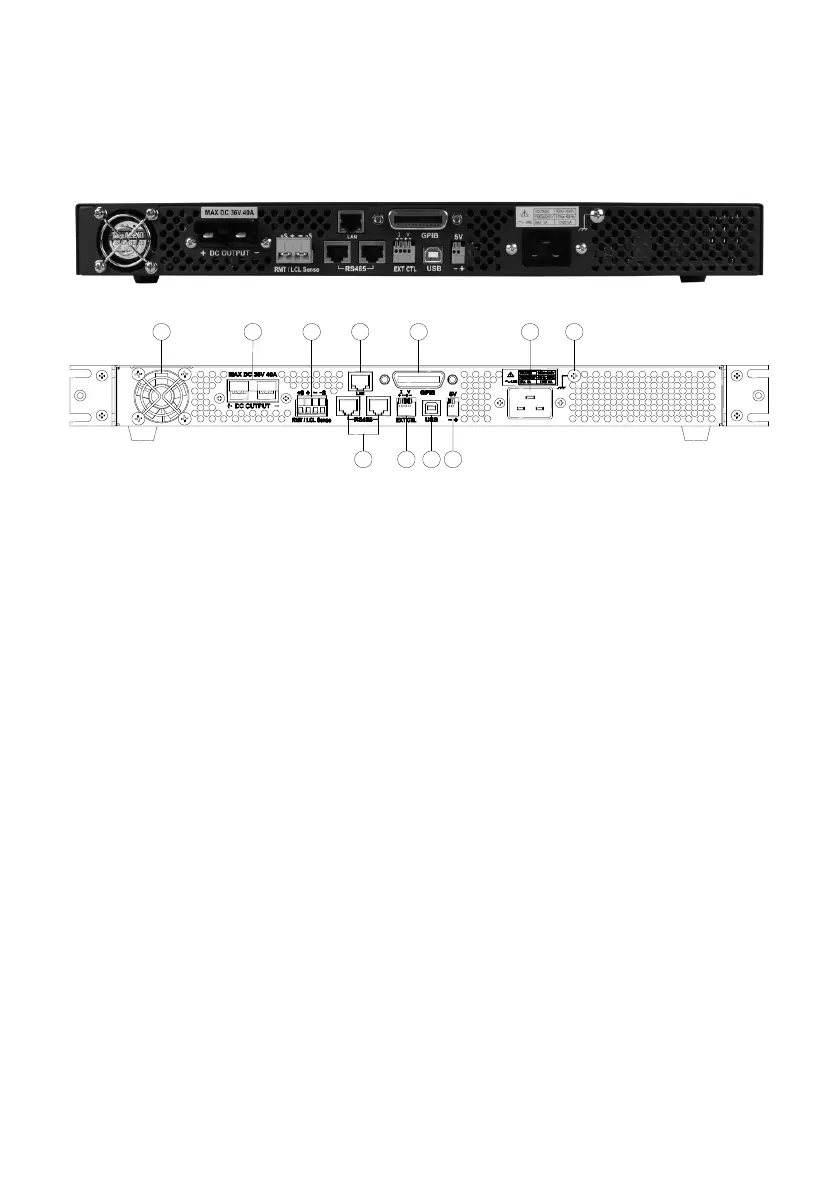30
3.1.2 Rear Panel
Cooling fans:
The supply automatically adjusts fan’s rpm according to the load condition.
(16) Cooling fan:
The rear cooling fan speed is temperature control.
(17) Power output terminal:
Please pay attention to the correct polarities when making connection.
(18) RMT/LCL Sense:
When Remote sense is selected, the wire connection can be setup as
follows (shown in the figure below): positive sense (+S) and positive
lead (+) of the DC output are connected to the positive end (+) of the
device, whereas negative sense (-S) and negative lead (-) of the DC
output are connected to the negative end (-) of the device under test. This
connection will compensate the voltage dropped due to current flow
through long power wires (the maximum compensation voltage is 2 V).